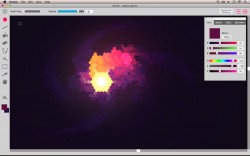 One thing I love about living in the 21st century is the way that people who aren’t “good” artists by traditional definitions can still make stunning works of art with the aid of apps and software. I love painting, for example, even though I’m not terribly good at it. But there are plenty of apps out there that allow creative people to develop some cool works of art, even without training. One really cool app that I’ve been playing around with is called Hexels, developed by Hex-Ray Studios.
One thing I love about living in the 21st century is the way that people who aren’t “good” artists by traditional definitions can still make stunning works of art with the aid of apps and software. I love painting, for example, even though I’m not terribly good at it. But there are plenty of apps out there that allow creative people to develop some cool works of art, even without training. One really cool app that I’ve been playing around with is called Hexels, developed by Hex-Ray Studios.
What is it and what does it do
Main Functionality
Hexels is a new kind of art tool based on patterns and tessellations instead of pixels. Use it to create beautiful works of art, hex-based maps for games, or anything in between.
Pros
- Standard hexel shape mode for creating unique art
- Export .png files up to 1280×1280
- Much smaller download than other similar art-making apps
- Simple array of tools makes the app easy to navigate and manipulate
Cons
- Hexels doesn’t have certain features available only in Hexels Pro (including the ability to export your creations as SVG, and exporting .png files up to 24576 x 24576)
- Limited number of hex brushes
- Can sometimes be a bit buggy/laggy (to be expected in a 1.0.0 app)
Discussion
 Pixels have 4 sides: Hexels have 6. You wouldn’t think that would make such a big difference in the art you create, but it really does. The art instantly has a very cool, hypnotic quality to it, almost like looking into a kaleidoscope.
Pixels have 4 sides: Hexels have 6. You wouldn’t think that would make such a big difference in the art you create, but it really does. The art instantly has a very cool, hypnotic quality to it, almost like looking into a kaleidoscope.
Navigating this app is really, really simple: unlike other artistic programs. Hexels is super easy to find your way around. It’s all familiar and intuitive: finding the right tool or selecting the right color takes mere seconds, if that.
Another thing I appreciated was that this app wasn’t a memory hog. If I run Adobe Illustrator or Photoshop on my MacBook, it often struggles to keep up and my hard drive runs SUPER hot. Not so with Hexels: my hard drive stayed nice and cool. I did experience a little lag from time to time, but nothing I’d consider unreasonable in such a new app.
Now, there are a couple of downsides: if you make a piece of art that you like well enough to print out as a poster, you probably want to upgrade to the Pro version. While you can export images in Hexels, Hexels Pro lets you export images of a much higher quality and resolution.
Conclusion and download link
If your level of art experience tops out around the level of “casual doodler,” this app will make you feel like a true artist. Even if you are a great artist already, you will be drawn to Hexels.
Price: Free (A Pro version is available for $19.99)
Version reviewed: 1.0.0
Requires OS X 10.6 or later, 64-bit processor
Download size: 11.9 MB

 Email article
Email article



