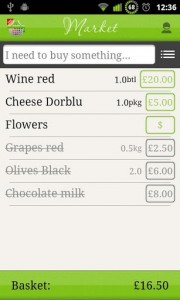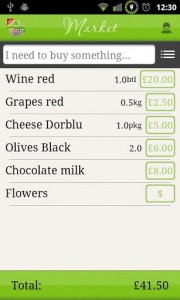 Shopping lists are pretty much a thing of the past, at least the ones penned on paper are. These days, everyone has a smartphone, which means the shopping list has gone digital. Problem is creating a shopping list in conventional notation apps can be quite a headache. The developers of Let It Shop plan to fix that problem by offering an app solely dedicated to shopping lists. The app can also calculate the total cost of a shopping trip by adding up the individual values of each item on the list.
Shopping lists are pretty much a thing of the past, at least the ones penned on paper are. These days, everyone has a smartphone, which means the shopping list has gone digital. Problem is creating a shopping list in conventional notation apps can be quite a headache. The developers of Let It Shop plan to fix that problem by offering an app solely dedicated to shopping lists. The app can also calculate the total cost of a shopping trip by adding up the individual values of each item on the list.
What is it and what does it do
Let It Shop is essentially an app dedicated to creating shopping lists. When adding items to a list you are also asked to include the price. The app will then calculate the total cost of your purchase by adding up the values of all items on the list. This provides an estimate of how much you’ll spend on the shopping trip. You can also cross items off your list that you’ve already placed into your shopping cart.
- Simple and user friendly interface
- Allows you to create a complete grocery shopping list
- You can cross items off your list as you go
- The app will also calculate the total cost of what’s in your cart (determined by what’s crossed off a list)
- You can enter the value for each item, and the app will calculate the total cost of all items on the list
- When naming an item, you can choose from a predetermined database
- The advertisements are never truly a concern
- There are some notable settings available like currency type, sales tax and display language
Cons
- Prices are required to include them on a list (would be agreeable if you could make just a basic list without prices)
- Items cannot be deleted once they are added to a list, at least not directly
- There is no place to make a notation about an item
Discussion
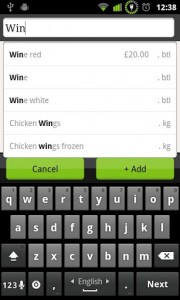 Shopping can be a real pain, especially when I have a lengthy “honey-do” list to follow. Have you ever tried crossing out items on a grocery list with a pen, while simultaneously pushing a grocery cart? If it sounds hard, that’s because it is.
Shopping can be a real pain, especially when I have a lengthy “honey-do” list to follow. Have you ever tried crossing out items on a grocery list with a pen, while simultaneously pushing a grocery cart? If it sounds hard, that’s because it is.
Luckily, Let It Shop simplifies the grocery list process by making everything digital. I’ll tell you right now, after using it for a while- I will never go back to using a standard grocery list. There are some quirks with the app, but none of them are enough to turn anyone away for good. The benefits far outweigh the negative here.
The app is incredibly easy to use, and the interface is straightforward and clean. Once you load up Let It Shop you’ll be presented with a text entry box. To start a list, you just need to begin typing the name of the product you’d like to add. The app will make suggestions based on what you’re typing, and this essentially allows you to select items from a large existing database.
When entering product names, you can also select the list option beside the text field to open the frequently used sub-menu. The app keeps track of items you’ve used in the past and those you use regularly- these items show up in the corresponding sub-menu for quick access later.
 After the item name has been entered, you move on to entering the cost of the item. The price doesn’t have to be exact, so if you want to you can just estimate- unless you’re already in the store looking at the item, or you decide to look up prices online. Let It Shop will take into account the price for each item on a shopping list, and will then calculate the total cost of each shopping trip.
After the item name has been entered, you move on to entering the cost of the item. The price doesn’t have to be exact, so if you want to you can just estimate- unless you’re already in the store looking at the item, or you decide to look up prices online. Let It Shop will take into account the price for each item on a shopping list, and will then calculate the total cost of each shopping trip.
Next, you just have to enter the amount of the product that you wish to purchase.
Once you’re in the store collecting your items, you can cross them off your list by simply tapping the item within the app.
There’s also a pretty solid settings menu that allows you to change the working currency of the app, and the display language. You can even add sales tax for your transactions here. Since I live in Florida, where sales tax is always incurred, this is a pretty crucial element for me.
 There is only one significant issue with the app. Once you’ve added an item to a grocery list it cannot be deleted. You can long press on an item and move it to another list, or you can edit the details of the item, but you cannot delete it. The only way to get rid of an item you don’t want on the list is to cross it out (by tapping on the name in the list), and then choosing “remove crossed” from the app menu. You can also clear a grocery list, or remove a list completely- but that’s no help when you have a lengthy list, and you’ve made a simple mistake.
There is only one significant issue with the app. Once you’ve added an item to a grocery list it cannot be deleted. You can long press on an item and move it to another list, or you can edit the details of the item, but you cannot delete it. The only way to get rid of an item you don’t want on the list is to cross it out (by tapping on the name in the list), and then choosing “remove crossed” from the app menu. You can also clear a grocery list, or remove a list completely- but that’s no help when you have a lengthy list, and you’ve made a simple mistake.
I also don’t genuinely like the fact that you cannot add in any other notes. For example, if you create a shopping list for multiple stores, there is no option to make a comment declaring which store offers the better deal for an item. It’s not a killer issue, but hopefully it’s a feature that will appear in the near future.
Conclusion and download link
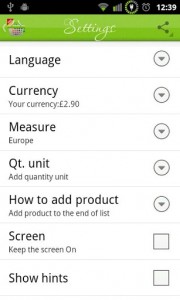 Let It Shop is free, relatively painless to use, and responsive enough to warrant continuous use. When you’re in a grocery store doing several things at once, the last thing you need is an app acting up- especially one that holds your entire shopping list. The best part about the app is that as you shop, you can cross off items on your list. This is especially helpful, especially for someone that has a hard time focusing well, like me. The transaction projection is just a bonus, but it’s always good to have a ballpark estimate on how much your current shopping trip is going to cost. If you’re serious about budgeting, or you just want to keep track of your shopping trips and grocery lists, then Let It Shop is the perfect app for you.
Let It Shop is free, relatively painless to use, and responsive enough to warrant continuous use. When you’re in a grocery store doing several things at once, the last thing you need is an app acting up- especially one that holds your entire shopping list. The best part about the app is that as you shop, you can cross off items on your list. This is especially helpful, especially for someone that has a hard time focusing well, like me. The transaction projection is just a bonus, but it’s always good to have a ballpark estimate on how much your current shopping trip is going to cost. If you’re serious about budgeting, or you just want to keep track of your shopping trips and grocery lists, then Let It Shop is the perfect app for you.
Price: Free, $1 (to remove ads for the first 10,000 users who purchase)
Version reviewed: 1.2.4.1
Requires: 2.1 and up
Download size: 1.1MB

 Email article
Email article