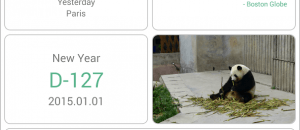Recently picked up an LG Optimus G3975? Want to root it? This guide will help you with that endeavor. Follow the guide and before you know it your LG Optimus G E975 will be rooted!
Recently picked up an LG Optimus G3975? Want to root it? This guide will help you with that endeavor. Follow the guide and before you know it your LG Optimus G E975 will be rooted!
Disclaimer: This guide is intended as a helpful “how to”. dotTech and its writers are not responsible for any gain or loss (including but not limited to bricked devices) incurred as a result of following this guide. Root your device at your own risk. Rooting may void your warranty.
Requirements
This root guide is for LG Optimus G E975 running Android 4.1.2 Jelly Bean. It is specifically for the Optimus G E975.
Before We Begin
Before you can root, do the following:
- As this root process is done via a .bat script, you’ll need to download the root package file to your computer and unzip it
- If you have not already installed the LG Optimus G E975 drivers to your PC, download them from here and install them on your PC
- Be sure that your device has USB Debugging enabled. You can enable USB Debugging by going to System settings, then Developer Options, and finally Debugging. Check the box next to USB Debugging.
How To Root Optimus G E975
To root your Optimus G E975, do the following:
- Connect your phone to your computer with USB cable. Be sure that your phone is in charge only mode. Do this by tapping the notification that tells you your phone is connected to USB. You should see USB options from where you can select charge only mode.
- Execute the CurrentRoot.bat file on your computer from the root package file you extracted earlier.
- Wait to be prompted by the batch file.
- When prompted, change your Optimus G to MTP mode. Do this by tapping the notification that tells you your phone is connected to USB. You should see USB options from where you can select MTP mode.
- Wait for your computer to ask how to view files. When asked, press the Enter key on your computer with the CurrentRoot.bat command window open.
- The rooting will continue and eventually finish. Be patient.
- Once the rooting process is complete, open up the Google Play Store and install Busybox. Once installed, busybox will prompt you for superuser permissions. Allow Busybox access. If this is successful, your device is now rooted.
Conclusion
Enjoy a rooted LG Optimus G E975.
[via xda-developers]

 Email article
Email article