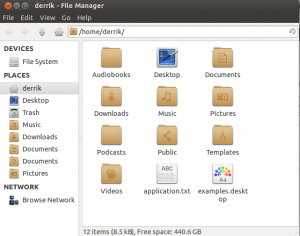 Need a lightweight file manager for Linux? Thunar might be just what you’re looking for. Thunar is a large part of the XFCE desktop environment and is based on being lightweight but elegant. Let’s see how it compares to some of the other file managers.
Need a lightweight file manager for Linux? Thunar might be just what you’re looking for. Thunar is a large part of the XFCE desktop environment and is based on being lightweight but elegant. Let’s see how it compares to some of the other file managers.
WHAT IS IT AND WHAT DOES IT DO
Main Functionality
Thunar is a file manager for Linux, Mac OS X, PPC, Sparc, Alpha, BSD and Solaris. In this review, we focus on the Linux version.
Pros
- Supports tabs
- Can bulk rename files
- Supports file archives via plugin
- Supports media tagging via plugin
- File thumbnails
- Works well with removable media
- Supports mouse gestures
Cons
- Not as fast as it claims to be
- Irritating and not very intuitive
Discussion
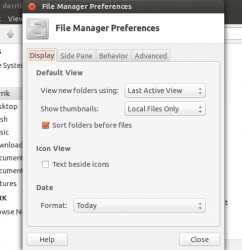 Thunar is the XFCE project’s choice for file manager. It’s the one that ships with each version of XFCE, and with each release, I find myself hating it a bit less. I never ever really liked Thunar. I know it’s designed to be lightweight, but compared to PCManFM, it’s bloated, slow and at times a bit unresponsive. With each update it gets a bit better, but at the end of the day, Thunar has a long way to go.
Thunar is the XFCE project’s choice for file manager. It’s the one that ships with each version of XFCE, and with each release, I find myself hating it a bit less. I never ever really liked Thunar. I know it’s designed to be lightweight, but compared to PCManFM, it’s bloated, slow and at times a bit unresponsive. With each update it gets a bit better, but at the end of the day, Thunar has a long way to go.
The thing that bothers me the most about Thunar is the fact that it’s just so unwelcoming. Whenever I use it, I feel like it’s just too lacking for what it claims to be. The XFCE project has always said that they aim to be lightweight, but when comparing it to LXDE, most of the programs are just ‘not as heavy’ as the programs that would come with Gnome Shell or KDE Plasma. Thunar feels very sterile, very boring and overall just kind of irritating. Whenever I install XFCE, I replace Thunar because I absolutely loathe using it.
On the plus side, Thunar handles external media devices extremely well. In comparison, when using external media devices with PCManFM, sometimes it would just crash out of nowhere. Thankfully, Thunar does not do such a thing. When using it to transfer files I was never disappointed with the it’s management, mounting and use of my external devices. Overall, Thunar does this exceedingly well.
Another great thing to see is an obviously essential feature. Tabbing. Most file managers on Linux support tabbed Windows for easier file management, and it’s really nice to see Thunar implement this. I can’t and wont use a file manager if they don’t have tabbed browsing. It’s not anything spectacular because it’s a feature that every single file manager in existance has at this point and time, but an essential feature none-the-less.
Thunar is a file manager that I’ve never ever really taken a liking to. It’s not that it’s a terrible file manager by any means, in fact far from it. It’s a satisfactory alternative to such file managers as Files (formerly Nautilus), Dolphin, Nemo, or PCManFM. It’s just that for what I’m getting, I really expect more out of it. Thunar might be marketed as a lightweight file manager, but looking at XFCE as a whole, it just seems like there would be a little bit more features. Features that would help it better stack up to the big guys. I’m critical of this file manager because I really and truly would love to use Thunar more, but every time I do, I just see it as ‘just another file manager’ and deem it not worth my time.
CONCLUSION AND DOWNLOAD LINK
Thunar is a decent file manager and a satisfactory alternative for those who aren’t neccisarly happy with the choices that are before them. If you’re not happy with most file managers, and you’ve yet to check out Thunar, you really should do so. I may not have liked it, but maybe you will.
Price: Free
Version reviewed: 1.6.2
Supported OS: Linux, Mac OS X, PPC, Sparc, Alpha, BSD and Solaris
Download size: Unknown
Is it portable? No

 Email article
Email article



