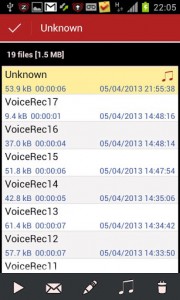Most smartphones don’t ship with an in-call voice recorder. This is because recording a private conversation over the phone without the consent of those involved is often illegal. It still sucks that most phones don’t come with a recording tool because there are situations where it’s necessary to record the conversation. For example, in my line of work I often give voice interviews over the phone. Sometimes it’s gratifying to record a conversation with a loved one so you can play it back later, especially if that person lives far away. Whatever your reason for doing so, InCall Recorder & Voice is a free Android application that will allow you to record phone conversations.
Most smartphones don’t ship with an in-call voice recorder. This is because recording a private conversation over the phone without the consent of those involved is often illegal. It still sucks that most phones don’t come with a recording tool because there are situations where it’s necessary to record the conversation. For example, in my line of work I often give voice interviews over the phone. Sometimes it’s gratifying to record a conversation with a loved one so you can play it back later, especially if that person lives far away. Whatever your reason for doing so, InCall Recorder & Voice is a free Android application that will allow you to record phone conversations.
What is it and what does it do
Main Functionality
InCall Recorder & Voice will function as a background process, and it will add a distinctive button to the standard phone application interface. After placing or answering a call, you can use this button to start recording the conversation. Audio is stored in the standard MP3 format, and you can play back conversations from directly within the app.
It’s worth noting that there are two different versions of the application. There is a pro version and a free version. For the purpose of this review, I installed and used the free version.
- Records phone calls
- Can create personal voice memos recorder
- Playback recordings and organize them directly through the app
- Includes an equalizer to customize audio quality
- Adds button to phone screen that allows you to quickly start a recording, you can also set the app to record all conversations automatically and autonomously
- All files are stored in MP3 format, and remain relatively small in size (one hour = 7MB)
- Pretty good audio quality for recordings, no distortion
Cons
- A lot of features are locked down to the pro version
- The free version has ads
- Very limited range of supported devices
Discussion
 When you first start InCall Recorder & Voice, you’ll be treated to a charming tutorial that walks you through using the application.
When you first start InCall Recorder & Voice, you’ll be treated to a charming tutorial that walks you through using the application.
As I mentioned above, once InCall Recorder & Voice is installed on your device it will add a unique button to the phone application. It appears just above all the other buttons (end call, speakerphone, mute, headset, etc.) and allows you to start or pause the recording function. You don’t have to worry about stopping a recording because it will automatically terminate whenever a call does.
There’s also an option which you can enable, that will allow the application to record all phone conversations unattended. In layman’s terms, all calls are recorded from beginning to end and stored on the device. You don’t have to worry about starting a recording yourself. This feature is certainly convenient, but it’s something you want to be extraordinarily careful with.
All audio files are stored in the standard MP3 format, but they’re compressed quite well. When playing back the recordings they’re abundantly clear, and sound fantastic. An hour long recording takes up about 7MB of storage space. Although one recording alone is not particularly spacious, it would be relatively easy to fill your external storage up with multiple recordings, especially if the app is set to auto record.
 In addition to an in-call recorder, the app also includes a voice recorder. This is a pretty unambiguous function, but there are some cool features to go along with it. For example, you can enable a quick launch icon that will show up in the Android notification bar.
In addition to an in-call recorder, the app also includes a voice recorder. This is a pretty unambiguous function, but there are some cool features to go along with it. For example, you can enable a quick launch icon that will show up in the Android notification bar.
Any recordings can be renamed directly through the app, and they can also be set as a ringtone. If you ever wanted a ringtone of your children calling your name, or your significant other growling at you, then this is the place to do it.
The application also organizes any recordings and allows you to play them back directly through the application. By default, the app stores the audio files on your SD card, so you can always open them with a file manager too if you prefer to do it that way. When browsing audio files through the app, it will merge them with individual contacts in your address book.
Each recording includes the following details: length of the recording, size of the MP3 file, creation date, and the time at which the recording started. All you have to do to play back a recording is select it in the browser list. While audio is playing, you can even mess around with a native equalizer to customize the sound.
 A lot of the unique settings are actually locked down in the free version of the app, which is a bummer because some of them would be extremely useful. For example, in the free version you cannot email the recordings to yourself or upload them to a WhatsApp, or Dropbox account. You can leave a personal note on recordings –both voice and those from calls- but this is another feature unique to pro. The free version also has advertisements scattered throughout. I wouldn’t call them obtrusive nor would I say they’re a nuisance, but ads are ads- I don’t know many people that actually like them.
A lot of the unique settings are actually locked down in the free version of the app, which is a bummer because some of them would be extremely useful. For example, in the free version you cannot email the recordings to yourself or upload them to a WhatsApp, or Dropbox account. You can leave a personal note on recordings –both voice and those from calls- but this is another feature unique to pro. The free version also has advertisements scattered throughout. I wouldn’t call them obtrusive nor would I say they’re a nuisance, but ads are ads- I don’t know many people that actually like them.
There’s quite a bit to the app that I actually can’t cover because it has to do with features not offered in the free version.
There’s a very limited range of devices that are supported. Several reviews on Google Play indicate that anyone with an unsupported handset may experience issues. See the developer’s blog here, for a complete list of supported devices.
For good measure, here’s a video of InCall in action (keep in mind some of the demonstrated features are pro only):
Conclusion and download link
 If you have ever needed (or wanted) to record a phone conversation with your Android then InCall Recorder & Voice will certainly allow you to do that. Features like the integrated voice recorder, file organizer (recordings only), and playback function with equalizer are incredibly convenient. Personally, I’m a little upset that so many features are locked in the free version, but the developers have to make a living somehow I guess. As it stands, InCall offers plenty of support even in the free version- enough that you never have to upgrade to pro if you don’t want to. If you do decide to pick up the app, just be cautious about recording private conversations especially if the parties involved don’t know they’re being recorded.
If you have ever needed (or wanted) to record a phone conversation with your Android then InCall Recorder & Voice will certainly allow you to do that. Features like the integrated voice recorder, file organizer (recordings only), and playback function with equalizer are incredibly convenient. Personally, I’m a little upset that so many features are locked in the free version, but the developers have to make a living somehow I guess. As it stands, InCall offers plenty of support even in the free version- enough that you never have to upgrade to pro if you don’t want to. If you do decide to pick up the app, just be cautious about recording private conversations especially if the parties involved don’t know they’re being recorded.
Price: Free with an optional paid upgrade
Version reviewed: 1.1
Requires: 2.3.3 and up
Download size: 1.6MB
InCall Recorder & Voice on Play Store

 Email article
Email article