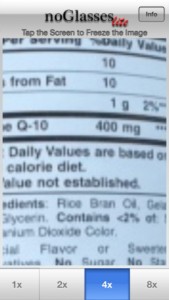In the last two years, my mom has had something like half a dozen eye surgeries to counteract both glaucoma and cataracts. The doctors only operate on one eye at a time, so the procedures had to be stretched out over months and months. During that time, she always seemed to have 3 or 4 different pairs of reading glasses with her. Since her vision was constantly changing, she needed options…making for a messy purse and a messy table cluttered with frames if we went out for a meal. I relay all this now because I think an app like no Glasses Lite could have helped her greatly while her vision was still in flux.
What is it and what does it do
Main Functionality
Described as “reading glasses in your pocket” on its App Store page, no Glasses Lite is an iPhone app that lets you quickly magnify text and objects.
Pros
- Free app that offers 1x/2x/4x/8x digital zoom.
- Use it in real time to zoom in on what you’re looking at now, or tap the screen to “freeze” an image and then zoom in with that
- No ads!
- Ultra-simple UI: just point and tap to freeze, or tap along the bottom to change magnification
Cons
- 4x and 8x zoom can be a bit grainy at times (but still legible!)
- You’ll need to update to the full version (99 cents) if you want to get the anti-shake features and/or make images even more legible with image tools like greyscale, sepia, sharpen image, or invert color
Regular readers might note that no Glasses Lite bears a passing resemblance to an app we looked at back in April, simple Scheduler. To refresh your memory, simple Scheduler allowed users to take a picture of a bus or train timetable and then and zoom in on it for later reference. The simple Scheduler allowed users to zoom in just slightly more than if they tried to do the same thing in the iPhone’s native camera app.
No Glasses Lite beats out simple Scheduler for several main reasons. The first reason is zoom ability. The simple Scheduler app maxed out at 5x zoom, but no Glasses Lite goes to 8x. The UI is also a lot more functional and simple to navigate.
While there aren’t any annoying ads, I almost wish that there were. I’d gladly deal with ads if it meant getting free access to some of the image enhancement suite. Color inversion, in particular, must be quite useful.
Conclusion and download link
I think that no Glasses Lite would be a bit cumbersome to use all the time, but it would certainly be a great app to have on your iPhone in the event that you are traveling and lose/break your reading glasses. I also think that the host of image enhancement options make this a very handy app indeed, if you’re willing to upgrade to the 99 cent version. If you forget your reading glasses at home (or just refuse to wear them out of vanity), this app is a handy tool to hide away in a folder on your iPhone.
Price: Free
Version reviewed:
Supported OS:
Download size:
no Glasses Lite on Apple App Store

 Email article
Email article