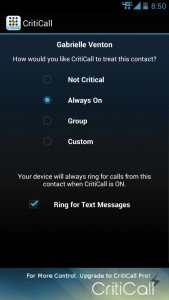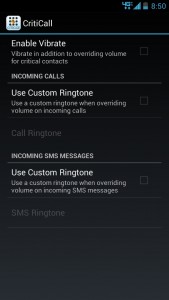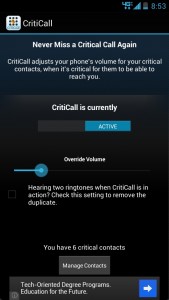 There’s one pretty big problem with turning your phone on silent. Sometimes, just sometimes it’s necessary to take a call. For example, if there’s an emergency or someone in particular is calling about an important topic. Unfortunately, the way quiet modes work on phones is that they just silence everything. What if you could leave your phone on silent, but filter the important calls so that they were front and center? CritiCall is an Android application that allows you to leave your phone on silent, but still receive important calls.
There’s one pretty big problem with turning your phone on silent. Sometimes, just sometimes it’s necessary to take a call. For example, if there’s an emergency or someone in particular is calling about an important topic. Unfortunately, the way quiet modes work on phones is that they just silence everything. What if you could leave your phone on silent, but filter the important calls so that they were front and center? CritiCall is an Android application that allows you to leave your phone on silent, but still receive important calls.
What is it and what does it do
Main Functionality
CritiCall allows your phone to ring for various contacts even when silent mode is active. It’s worth noting that the settings applied by the application only work when the phone is on silent, so if you’re looking for an app to override all sound profiles you’ll have to go elsewhere. You can also schedule a specific time when contacts are allowed to pass through the silent filter. If you have more than one person you’d like to get calls from, then you can customize specific groups. CritiCall looks to be a comprehensive notification tool in regards to call profiles, let’s find out if that’s true.
- Allow select contacts or groups to bypass the silent filter
- Phone calls and text messages will ring even when the phone is on silent
- Very easy to setup and use, the interface is simple and clean
- You can set the sound profile to always stay on, or configure a scheduled time when it’s enabled
- An override volume control allows you to set a separate volume for excluded sound profiles
- You can also setup custom ringtones through the app settings, and allow the phone to vibrate
- You cannot set ringtones for each contact individually, just one for calls and another for SMS
- Free version has advertisements, however they’re not obtrusive
- You browse the contacts on the device in a simple list, constantly scrolling can be tedious if you have a lot of contacts stored on your phone
- Uses nearly 58MB of RAM while running
Discussion
First off, there are two versions of the application available, one of which is free and the other is a premium version ($0.99). The free version includes advertisements, and is devoid of a couple features you have access to in the pro variant. I’ll talk about what’s missing a little later after I explain the features.
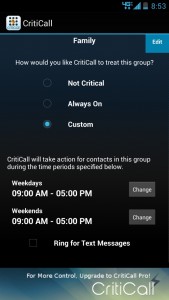 The interface for the app is simple, and only includes several basic settings without getting into the contact management features. At the top of the window, you’ll see the tagline for the app, and a description of what it does. I’m not entirely sure why the developers felt that was necessary, but hey it’s a good reminder.
The interface for the app is simple, and only includes several basic settings without getting into the contact management features. At the top of the window, you’ll see the tagline for the app, and a description of what it does. I’m not entirely sure why the developers felt that was necessary, but hey it’s a good reminder.
Below that you’ll find a toggle that allows you to enable or disable CritiCall. There’s a volume bar that allows you to set the maximum override volume, and another option to remove duplicate ringtones. Apparently, on some devices it’s possible to hear two ringtones at once when someone is calling and that’s what the latter option is for.
At the bottom of the window is a ‘manage contacts’ button. That is where you’ll be spending most of your time with the app, configuring settings for individual contacts on your device.
On the manage contacts screen there are three separate tabs, all contacts, critical contacts and groups. The first option is pretty self-explanatory, as it’s a complete list of all the contacts on your device. The second tab, critical contacts, will show any of the contacts you have selected sound filters for. The final tab, groups, allows you to configure sound profile filters for large groups of contacts. For example, if you have multiple work contacts in your phone and you would only like to allow calls from them to go through during a certain time, you can configure the various settings for the related group all at once.
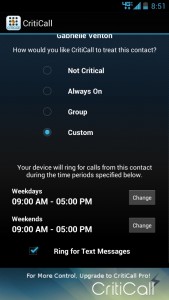 When you tap on a contact in the list, you’re given four further options:
When you tap on a contact in the list, you’re given four further options:
- Not critical
- Always on
- Group
- Custom
Not critical is the default option and means the contact is silenced, like everyone else. Always on means the ringtone for the contact will always be able to go through no matter what, even when the phone is on silent. Group allows you to place the individual contact into either a new or existing group. Custom allows you to set a specific time frame that the contacts calls and texts are allowed to pass through the filter. There’s also a toggle for the filter options to allow text messages to pass through the filter, as well.
When configuring the time, you can choose between weekdays and weekends separately. This allows you to setup different settings altogether, so you can fully enjoy your weekend.
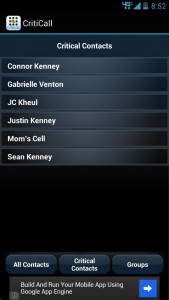 You are met with the same configuration options when setting up a group. To reiterate, for groups you can choose between always on, and custom sound profile modes.
You are met with the same configuration options when setting up a group. To reiterate, for groups you can choose between always on, and custom sound profile modes.
Through the application settings, you can configure custom ringtones for calls and SMS messages separately. Any custom ringtones will override those you have set natively through the phone. You can also allow the phone to vibrate for incoming calls and messages when on silent if you so desire.
That’s it for the app itself really. All sounds pass through the filter as expected. I did read a review on Google Play that suggested contacts were not being saved when added to the critical contacts list. I did not encounter any such issues during my time with the app, all of my contacts remained properly configured even throughout several phone reboots.
The pro version of CritiCall allows you to configure an Emergency Call Override, and setup adjustable reminders when you miss a call or text. The emergency call override automatically rings your phone when the same person calls you more than once in a period of five minutes. Again, these features can only be accessed by purchasing the pro version for $0.99, which will also remove the advertisements.
For reference, CritiCall uses nearly 58MB of RAM while running.
Conclusion and download link
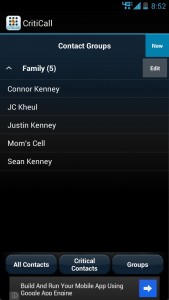 CritiCall is a free application for Android that allows your phone to ring for select contacts even when your phone is on silent. As I noted above, the settings configured within the app only work when your phone is on silent. If you need something universal, that works with all sound profiles and not just silent mode, you’ll have to find another app. That being said, CritiCall helps alleviate that creeping fear that you’ll miss an important call or text by putting your phone on silent. You can configure settings for contacts individually, or you can group them together and setup custom profiles. It’s very easy to setup filters too — even a casual user will have no problems getting CritiCall up and running. One potential issue is that CritiCall does use nearly 58MB of RAM while running, and that might be a turnoff for some users who are interested in keeping as much of their system resources free as possible. Overally, CritiCall does exactly what it claims — check it out if you need the functionality.
CritiCall is a free application for Android that allows your phone to ring for select contacts even when your phone is on silent. As I noted above, the settings configured within the app only work when your phone is on silent. If you need something universal, that works with all sound profiles and not just silent mode, you’ll have to find another app. That being said, CritiCall helps alleviate that creeping fear that you’ll miss an important call or text by putting your phone on silent. You can configure settings for contacts individually, or you can group them together and setup custom profiles. It’s very easy to setup filters too — even a casual user will have no problems getting CritiCall up and running. One potential issue is that CritiCall does use nearly 58MB of RAM while running, and that might be a turnoff for some users who are interested in keeping as much of their system resources free as possible. Overally, CritiCall does exactly what it claims — check it out if you need the functionality.
Price: Free, $0.99 (Pro)
Version reviewed: 3.2
Requires: Android 2.2 and up
Download size: 771KB

 Email article
Email article