 Having multiple timers on your Windows desktop comes very handy especially when you need to wake up early. This feature is also very useful for people who are always late as well as to those who need to submit their projects on time. Whatever your purpose is, you can always look for free alarm clock tools such as Free Desktop Timer. Anyways, let’s see if this tool can live up to your standards.
Having multiple timers on your Windows desktop comes very handy especially when you need to wake up early. This feature is also very useful for people who are always late as well as to those who need to submit their projects on time. Whatever your purpose is, you can always look for free alarm clock tools such as Free Desktop Timer. Anyways, let’s see if this tool can live up to your standards.
What is it and what does it do
Main Functionality
The Free Desktop Timer alarm clock software for Windows is very easy to install and very easy to use. Apparently, its purpose is to allow you to create multiple timers on your desktop. So instead of buying two or more alarm clocks, you just need to install this tool on your PC or laptop.
Pros
- Easy installation and set-up
- You can create an unlimited number of desktop alarm clocks
- You are free to customize your alarm clock’s position, alarm tone and appearance
- Features eight stylish skins and three alarm sounds
- You can set your timer to do a variety of simple tasks such as shutting down your PC or laptop
- Provides options for quick and easy access, has its own system tray and desktop icons
- The timers look neat yet they’re not visually striking and they will blend perfectly with any type of desktop wallpaper
Cons
- You cannot resize the timers
- There’s no snooze option
- You cannot set your timer to alarm at a later date
- There’s no option custom alarm sounds or ringtone
- There’s no option for custom alarm messages
Discussion
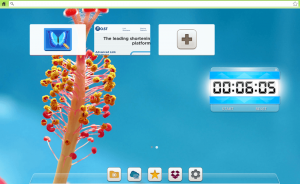 It is important to keep in mind that even if the Free Desktop Timer is designed to create multiple timers, it doesn’t work as a clock. Its sole function is to alert you when it’s time to do your chores, your homework, etc. The good thing about this software is that it is very light and simple to use. It also stays in your system tray so you can use it whenever you want.
It is important to keep in mind that even if the Free Desktop Timer is designed to create multiple timers, it doesn’t work as a clock. Its sole function is to alert you when it’s time to do your chores, your homework, etc. The good thing about this software is that it is very light and simple to use. It also stays in your system tray so you can use it whenever you want.
Furthermore, this software feature eight stylish skins that comes in different colors and sizes. You are also free to drag the timer to any location that you want and if you enable its “Stay on Top” option, the timer will always stay on top of any window or program. It’s a great option especially when you’re trying to test your typing speed.
However, I still wouldn’t consider this software’s “simplicity” as an excuse for its lack of user customization. It doesn’t have the option for custom alarm sounds plus you cannot resize the timer without changing its skin or layout. There’s also no option for making custom labels so there’s a tendency for you to get confused especially if you have multiple timers. You won’t know which is which and you could end up waking at 6 o’clock in the morning thinking that you’re about to go to work when in fact, you’ve set it as a reminder that you are going to take an early morning walk.
Conclusion and Download Link
In conclusion, I find Free Desktop Timer very useful for simple needs such as waking up early in the morning, waiting for the water to boil, and setting your computer to “hibernate mode”. It may lack in certain aspects but it is still worth a try unless you are more interested in alarm clocks with highly advanced user controls.
Price: Free
Version reviewed: 1.1
Supported OS: Windows XP, Windows Vista, Windows 7, Windows 8
Download size: 795KB
VirusTotal malware scan results: 0/46
Is it portable? No

 Email article
Email article



