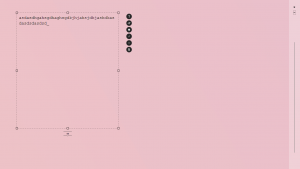 A lot of word processing tools are meant to help you write better but they aren’t really helpful especially when it comes to keeping you away from all sorts of distractions. Thus, you end up losing your focus. Perhaps this simple text editor called Ommwriter could help set your writing mood.
A lot of word processing tools are meant to help you write better but they aren’t really helpful especially when it comes to keeping you away from all sorts of distractions. Thus, you end up losing your focus. Perhaps this simple text editor called Ommwriter could help set your writing mood.
What Is It and What Does It Do
Main Functionality
Ommwriter is a simple text editor that is created by Herraiz Soto & Co. Its aim is to help you create a distraction-free environment that is conducive to writing. With this editor, you can simply focus on whatever it is that you are supposed to write. It may be a very simple tool with very limited text formatting options but it has three key elements that will help you think without any distractions – tranquil music, soothing backgrounds and soft keystroke sounds.
Pros
- Neat UI, responsive, easy-to-use
- Features 3 audio tracks, 3 backgrounds and 3 keystroke sounds
- Features 4 artistic font styles
- You can change or adjust your text into 4 different sizes – very small, small, medium and large
- Integrated word counter with Cut, Copy and Paste support
- Can open files in .omm, .doc, .docx, .rtf or .txt formats
- Can save files in .omm, .doc, .docx, .rtf or .txt formats
- Can export files as PDF
- Can be viewed in Full Screen mode
- Adjustable and moveable text area
Cons
- Can only save documents in limited formats (as listed above)
- Doesn’t support custom backgrounds and custom sounds
- No tool or option for inserting special characters
- Doesn’t have a built-in spell checker
Discussion
 What sets Ommwriter apart from other text editors is its ability to help the writer develop a peaceful environment that is free from distractions. Unlike other text editors, its tools are not primarily intended to cater to the technical aspect to writing such as text formatting, paragraph formatting, document layout, etc. Instead, it uses its three key elements (music, backgrounds and keystroke sounds) to help you think of great ideas.
What sets Ommwriter apart from other text editors is its ability to help the writer develop a peaceful environment that is free from distractions. Unlike other text editors, its tools are not primarily intended to cater to the technical aspect to writing such as text formatting, paragraph formatting, document layout, etc. Instead, it uses its three key elements (music, backgrounds and keystroke sounds) to help you think of great ideas.
What I like most about this software is its minimalist UI. It’s simple, neat and it’s very easy to use. I also like the way how it makes you feel more calm and relaxed. After all, writing is a very challenging task. It requires focus or else, you won’t be able to come up with creative thoughts and ideas. In addition, this software will also allow you listen to tranquil music so that you can focus more on your writing instead of diverting your attention to other things. The soft keystroke sounds, on the other hand, gives off a nice and calm ambiance. It lets you track every stroke that you make on your keyboard and because of the sound that it makes; you will feel like you’re playing a bunch of musical notes.
It is also important to note that Ommwriter has two versions – the free version (Dana I) and the paid version (Dana II). Both Dana I and Dana II have the exact same features but, unlike the free version, the paid version allows you to pick from more audio tracks, backgrounds, and keystroke sounds. (Free version has 3 audio tracks, 3 backgrounds and 3 keystroke sounds while paid version has 7 audio tracks, 8 backgrounds, and 7 keystroke sounds.) Nevertheless, the free version is already good enough. It will even provide you with basic text editing tools and it also has a built-in word counter. Apparently, this software has shrugged off the tools that aren’t really needed for creative writing. This software also has the ability to process documents in different file formats such as .txt, .doc, .docx, .rtf and of course – .omm.
Still, it could have been much better if this tool has a built-in spell checker. Not having a built-in dictionary is fine but in every text editor, there should always be a spell checker. After all, there are a lot of words that one could not easily spell out. Aside from this, the software also lacks the option for inserting special characters. You are also not allowed to customize the Ommwriter UI using your own audio tracks and image backgrounds.
With Ommwriter, it’s the experience of the writer that matters. It doesn’t pay much attention on the formatting. Therefore, you’re free to write or type whatever you like. You’re free to let your ideas flow. Thus, I could say that this software is definitely great for creative individuals such as poets, novelists and writers.
Conclusion and Download Link
Ommwriter did not fail to meet my expectations and despite its minimal features, it is very commendable. Like all programs, it has a couple of drawbacks but they aren’t enough to affect your overall writing experience. Plus the minimalistic idea helps you focus on what is important — your writing. So if you’re the type who easily gets distracted by those annoying background noises and other distractions while writing, you better try this software.
Price: Free (Dana I)
Note: Dana II, the paid version of this program, is temporarily available for free for Windows users
Version reviewed: 1.2
Supported OS: Windows XP SP2, Windows Vista, Windows 7
Download size: 141MB
VirusTotal malware scan results: N/A – the file is too large to scan
Is it portable? No

 Email article
Email article



