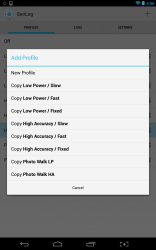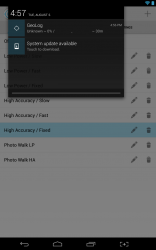One of the most notable issues with using location tracking on mobile devices and tablets is that it drains the battery considerably. This is because it generally uses a GPS radio to communicate with the necessary elements, in order to determine the proper location coordinates. A lot of apps that use location services do so continuously, which can also help to drain the battery and consume valuable system resources. GeoLog by Chainfire is an Android application that will help reduce the time location services is active, and preserve as much of the battery as possible while using it.
One of the most notable issues with using location tracking on mobile devices and tablets is that it drains the battery considerably. This is because it generally uses a GPS radio to communicate with the necessary elements, in order to determine the proper location coordinates. A lot of apps that use location services do so continuously, which can also help to drain the battery and consume valuable system resources. GeoLog by Chainfire is an Android application that will help reduce the time location services is active, and preserve as much of the battery as possible while using it.
What is it and what does it do
Main Functionality
To put it simply GeoLog allows you to keep a record of where you have traveled with your smartphone or tablet.
GeoLog is by no means a unique application offering, as you can find many different trackers available in the Google Play Store. What it does differently is converse battery power by mitigating the use of location services. The application can also log relevant information for reference at a later time. One such use would be to log the location of various photos taken, so that the Geo Location data can be updated at a future point in time.
Pros
- Low power (or high power) location data tracking app
- Stores all information within a log
- Data can be exported in GPX or KML file formats
- Automatically determines travel velocity, whether you’re still, walking, bicycling or driving
- Includes several predetermined tracking profiles which can be customized completely
- Users can create their own tracking profiles to match their current activity
- Still has the potential to drain the battery faster than usual if you were not using this app, despite the fact that GeoLog uses less battery than rival apps
- Uses about 17MB of RAM while running, which is a bit high for an “always on” app
- It’s an Alpha release which means some feature may be removed or added in the future, and the developer has stated a IAP system might be implemented
- Requires Android 4.0 and up
Discussion
GeoLog is very straightforward, and it serves one specific purpose: logging location data without using too much battery power. If you’ve ever used GPS or location services before then you probably know how badly it can drain your device’s juices. I would love to GeoTag all my photos, but it’s just not plausible especially when you need your battery to last all day long.
GeoLog changes that completely by allowing you to log various location data at will, quickly and efficiently. It uses Google’s new fused location provider, which basically allows for more accurate results. Thanks to that support it can also accurately determine whether you are traveling by foot, a bicycle or vehicle. This information certainly matters, because it helps determine how often a location reading should be done. For example, when walking at much slower speeds it’s not necessary to have location tracking running at all times in a high power state. However, when traveling in a vehicle at much faster speeds you want to take more frequent readings with smaller intervals between.
This is an alpha release, which means it will be improved upon later with updates. Chainfire (the developer behind the app), actually designed GeoLog so it could be used on vacation while exploring desolate areas.
When you first load the application, you will be presented with the profile list. It’s not necessary for me to list them all out here, especially since you won’t understand what each tier does. Essentially, they are different ways to collect the necessary location data. They range from low power and slow frequencies, all the way up to high accuracy and fixed speeds. Each profile has its own set of variables, mainly pertaining to location data collection.
For example, the “low power/slow” profile has a tracking interval of six minutes while walking, and one minute in a vehicle or car. Alternatively, the “low power/fast” profile has a tracking interval of one minute for walking, and six seconds in a vehicle or car.
As soon as you activate a profile in the list, the application will begin tracking the necessary data. It stores this information in logs, which can be saved and exported in a couple of different formats (GPX for Lightroom, KML for Google Earth).
 You can also customize each profile to meet your needs. For example, if you want a low power profile to update location data a little more frequently, you can do so through the profile settings menu. You can also create your own profile using various parameters, which allows you to designate more personal activities.
You can also customize each profile to meet your needs. For example, if you want a low power profile to update location data a little more frequently, you can do so through the profile settings menu. You can also create your own profile using various parameters, which allows you to designate more personal activities.
The idea here is to keep everything simple and clean, while allowing you to record the related information for reference later. There are a lot of different reasons why you would want location data stored, many of which pertain to traveling and exploring. I’m not going to bother delving into all of the various scenarios, just know GeoLog offers a low power and simple alternative for tracking location data.
The application uses about 17MB of RAM while running and adds a notification icon to the Android system tray, which shows the most recently logged data. I did notice that the app doesn’t appear to log information if you stand in one spot. Meaning, in order to properly test the application you will have to activate a profile and go for a walk, ride or drive.
It uses a combination of services to collect the necessary information including Wi-Fi, GPS, sensors and cell data. If you have a device that doesn’t include a specific technology like GPS, then the app will make use of the hardware available.
Conclusion and download link
 GeoLog is a low power location tracking app that allows you to simply keep track of logged information and that’s it. The idea is to provide a clean and responsive way to store location data, without using too many system resources or battery power. It would be particularly useful for photographers that aim to travel off-the-grid for the most part, but still want to keep track of location information. GeoLog stores the data in easy to read text logs, which can be exported in GPS or KML file formats. If you ever do anything that requires location data, this is a great tool to have installed on your device.
GeoLog is a low power location tracking app that allows you to simply keep track of logged information and that’s it. The idea is to provide a clean and responsive way to store location data, without using too many system resources or battery power. It would be particularly useful for photographers that aim to travel off-the-grid for the most part, but still want to keep track of location information. GeoLog stores the data in easy to read text logs, which can be exported in GPS or KML file formats. If you ever do anything that requires location data, this is a great tool to have installed on your device.
Price: Free
Version reviewed: 0.40
Requires: Android 4.0 and up
Download size: 679KB

 Email article
Email article