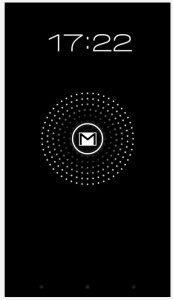 The Moto X has long been anticipated ever since Google acquired Motorola Mobility. Many knew right away that Google would try their hand at hardware, and at the very least influence how Moto handled their forked software. One of the phone’s most unique features involves both software and hardware support, attributed to what’s called the Active Display. When the phone screen is locked, it will still show notifications for missed calls, messages and more. It does this over a minimal black background in order to conserve battery. XDA Developers member nico001 borrowed from that idea and created an app to do the same thing on any device. ActiveNotifications is a clone of the Active Display on the Moto X, and it’s compatible with any device running Android 4.0 or later.
The Moto X has long been anticipated ever since Google acquired Motorola Mobility. Many knew right away that Google would try their hand at hardware, and at the very least influence how Moto handled their forked software. One of the phone’s most unique features involves both software and hardware support, attributed to what’s called the Active Display. When the phone screen is locked, it will still show notifications for missed calls, messages and more. It does this over a minimal black background in order to conserve battery. XDA Developers member nico001 borrowed from that idea and created an app to do the same thing on any device. ActiveNotifications is a clone of the Active Display on the Moto X, and it’s compatible with any device running Android 4.0 or later.
What is it and what does it do
Main Functionality
 ActiveNotifications is an Android application that borrows from the new Moto X smartphone, displaying notifications on the lockscreen over a minimal background. Like with most notification type apps, once installed ActiveNotifications needs to be enabled in the accessibility menu. It will display a lock icon, and the most recent notification along with the related count. In the application settings you can also disable any apps you don’t want notifications from on the lockscreen.
ActiveNotifications is an Android application that borrows from the new Moto X smartphone, displaying notifications on the lockscreen over a minimal background. Like with most notification type apps, once installed ActiveNotifications needs to be enabled in the accessibility menu. It will display a lock icon, and the most recent notification along with the related count. In the application settings you can also disable any apps you don’t want notifications from on the lockscreen.
Pros
- Brings Moto X style notifications to any Android 4.0 and up device
- Displays icon for most recent notification over a solid black background
- You can customize which app notifications show up and which ones don’t
Cons
- Need admin access to your device to work (which is probably a limitation within Android itself rather than the app)
- Only works on Android 4.0 and higher devices
- Uses 22MB of RAM while running, which can be a bit high although isn’t too bad
Discussion
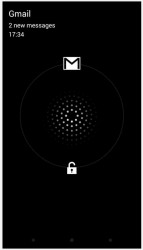 ActiveNotifications works like this, it replaces the main lockscreen on your device with one that uses a solid black background. It’s specifically designed for devices with AMOLED screens, most notably Samsung handsets. Of course, it works just fine on any device, but AMOLED will benefit from the most thanks to the dark colors. Brighter colors essentially mean a brighter screen, which translates to greater energy consumption.
ActiveNotifications works like this, it replaces the main lockscreen on your device with one that uses a solid black background. It’s specifically designed for devices with AMOLED screens, most notably Samsung handsets. Of course, it works just fine on any device, but AMOLED will benefit from the most thanks to the dark colors. Brighter colors essentially mean a brighter screen, which translates to greater energy consumption.
There are only two interactions available; you can swipe up to the notification icon or down to unlock the device. No matter what you choose, if you have an unlock code or pattern enforced it will also pull up the related security prompts before proceeding further. If you just want to dismiss the notification all you have to do is swipe to the right or left.
If there are any application notifications that you don’t want to show up, you can visit the manage notification types menu and disable them. It basically shows a list of all the active apps, those enabled with a blue outline and those disabled with an orange one. You just tap an app icon in the list to change how notifications for it are handled.
 The screen will turn off automatically after a certain timeout period, but only if the option has been enabled. The app will need Device Administrator access which can be achieved by navigating to Settings > Security >Device Administrators and enabling ActiveNotifications.
The screen will turn off automatically after a certain timeout period, but only if the option has been enabled. The app will need Device Administrator access which can be achieved by navigating to Settings > Security >Device Administrators and enabling ActiveNotifications.
The application will not turn the screen on, or “light up notifications” while your phone in your pocket, purse or placed face down. This is to prevent accidental unlocks of the device in certain circumstances. While it’s not a necessary feature, it’s certainly a welcome one.
For reference, ActiveNotifications uses about 22MB of RAM while running.
Conclusion and download link
 ActiveNotifications is a fairly simple application that enables Moto X style software notifications for any device running Android version 4.0 or higher. All notifications are displayed over a solid black background, which is specifically to conserve energy consumption (on devices with AMOLED displays). When unlocking the device you have two options, which include the standard unlock and quick access to the app associated with the most recent notification. It uses 22MB of RAM while running, which is reasonable for an app of this caliber but can be a bit high for older devices. If you’ve seen demos or heard of the Moto X Active Display features and you would like something similar on your device, this is a good way to get it. Check it out.
ActiveNotifications is a fairly simple application that enables Moto X style software notifications for any device running Android version 4.0 or higher. All notifications are displayed over a solid black background, which is specifically to conserve energy consumption (on devices with AMOLED displays). When unlocking the device you have two options, which include the standard unlock and quick access to the app associated with the most recent notification. It uses 22MB of RAM while running, which is reasonable for an app of this caliber but can be a bit high for older devices. If you’ve seen demos or heard of the Moto X Active Display features and you would like something similar on your device, this is a good way to get it. Check it out.
Price: Free
Version reviewed: 1.5
Requires: Android 4.0 and up
Download size: 843KB
ActiveNotifications on Play Store

 Email article
Email article



