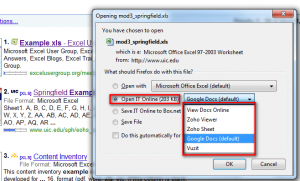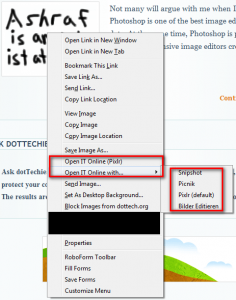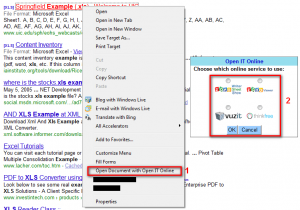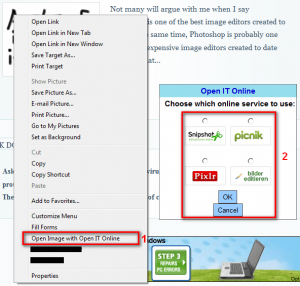Last week I wrote about a Ghostery, a Firefox add-on aimed at helping users protect their privacy. Well in the comments section of Ghostery, there was an excellent discussion going on about Firefox add-ons (I am still surprised by how many privacy related add-ons I learned about by reading the comments). As part of that discussion, OldElmerFudd commented about how Pixlr, an online image editor, has a Firefox add-on. I knew about Pixlr but I did not know it had a Firefox add-on. Well one thing let to another and while researching the Pixlr Firefox add-on I discovered Open It Online, a Firefox and Internet Explorer (and Flock) add-on/plugin that allows users to open and edit online files directly with online files editors.
Essentially instead of users downloading files to their computer and using a local, offline based editor to view and edit the files, Open It Online redirects the files to an online editor. Open It Online allows users to open and edit
- Documents (*.doc, *.docx, *.rtf, *.odt, *.sxw)
- Spreadsheets (*.xls, *.xlsx, *.csv, *.ods, *.sxc)
- Presentations (*.ppt, *.pptx, *.pps, *.odp, *.sxi)
- Images (*.jpg, *.gif, *.png)
in Google Docs, Zoho, View Docs Online, and Vuzit for documents, spreadsheets, and presentations, and Pixlr, Picnik, Snipshot, and Bilder Editieren for the images:
Firefox
Internet Explorer
Take note of the fact that Open It Online operates a bit differently in Firefox and Internet Explorer:
- In Internet Explorer, Open It Online does not support Google Docs (Firefox version does).
- In Internet Explorer, you must right click on a document/spreadsheet/presentation to use Open It Online (Firefox version users don’t need to right click – they can use Open It Online at the download dialog box).
- The Internet Explorer version supports ThinkFree instead of View Docs Online like the Firefox version.
One drawback of Open It Online is it doesn’t support PDFs; I would like this feature to be added in future version.
Nonetheless, Open It Online can be a very handy tool to keep in your arsenal. You can download Open It Online from the following links:
Version reviewed: v2.6
Supported browsers: Firefox 2 & 3, Internet Explorer 6 & 7 & 8, Flock 1 & 2

 Email article
Email article