 It seems like every couple of months, we get a new postal carrier. Our house isn’t hard to find, but the numbering conventions are such that new mail carriers have a hard time finding our mailbox and our door. It’s really annoying when I order something online and it doesn’t get here because either the mail carrier can’t find us, or they delivered it to the wrong house. A couple of weeks back, I ordered some hair dye online. Because I wasn’t tracking the shipment regularly, it took me a week to notice that the package had already been “delivered” to me (in fact, it was delivered to a neighbor, and not to my door.) If I had been using an app like Parcel, I would have known right away about the delivery issues.
It seems like every couple of months, we get a new postal carrier. Our house isn’t hard to find, but the numbering conventions are such that new mail carriers have a hard time finding our mailbox and our door. It’s really annoying when I order something online and it doesn’t get here because either the mail carrier can’t find us, or they delivered it to the wrong house. A couple of weeks back, I ordered some hair dye online. Because I wasn’t tracking the shipment regularly, it took me a week to notice that the package had already been “delivered” to me (in fact, it was delivered to a neighbor, and not to my door.) If I had been using an app like Parcel, I would have known right away about the delivery issues.
What is it and what does it do
Main Functionality
Parcel is an iOS app for tracking your packages. This app would be good for tracking online purchases, personal mail shipments, or packages shipped by your small business.
Pros
- Nice clean interface
- Supports tracking info from 180 delivery services (both big and small companies)
- Push notifications are only sent between 8am to 10 pm in your timezone, ensuring that you won’t get annoying updates in the middle of the night!
- Also available for OS X, or visit their website to track: web.parcelapp.net
- Expected delivery dates are shown for USPS, UPS, Canada Post, and FedEx
- Input tracking numbers manually, or by scanning the barcode
Cons
- Users who wish to use push notifications or track more than 3 shipments at once have to subscribe the premium plan, which costs $1.99 per year
- Ad-supported
- While you don’t have to set up an account to use this app, setting up an account is required for sync.
Discussion
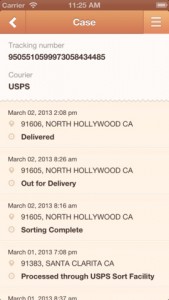 There’s a lot to like about this app. First and foremost, the interface is really solid. Sure, it’s all done in a sad, brown and beige color scheme, but the overall design makes a lot of sense. The app is quite user-friendly, with a tutorial and FAQ section to help you get oriented or do basic troubleshooting on your own.
There’s a lot to like about this app. First and foremost, the interface is really solid. Sure, it’s all done in a sad, brown and beige color scheme, but the overall design makes a lot of sense. The app is quite user-friendly, with a tutorial and FAQ section to help you get oriented or do basic troubleshooting on your own.
One thing that comes up in the FAQ for this app is the fact that Parcel may be slower to update than the carrier’s own website. The delay is not usually more than 90 minutes, but that is something to be aware of when using this app.
I love that you can sync your account between the web, the iOS app, and Mac OS X app. I was also really impressed that this app supports tracking numbers for so many different parcel carriers, even international carriers.
Overall, this is a solid tool that’s worth trying out for yourself.
Conclusion and download link
If you want to have a centralized app for tracking your packages, Parcel is a nice option. The app is attractive, easy to navigate, and supports a wide arrange of different global shipping companies. If you do a lot of international shipping, Parcel may be the superior choice over other apps in this category. It’s a solid app that has a surprising range of features, and it’s cross-platform natures makes this app worth checking out. Plus, you know, it’s a freebie.
Price: Free
Version reviewed: 3.0.2
Supported OS: Requires iOS 5.0 or later
Download size: 3.1 MB

 Email article
Email article



