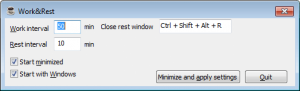 A lot of people tend to focus too much on their work that they often neglect something very important – rest. This type of situation usually happens to those who spend most of their time working in front of their laptop or office computer. If you think that you have the traits of a workaholic, you better try this handy reminder tool called WorknRest.
A lot of people tend to focus too much on their work that they often neglect something very important – rest. This type of situation usually happens to those who spend most of their time working in front of their laptop or office computer. If you think that you have the traits of a workaholic, you better try this handy reminder tool called WorknRest.
What Is It and What Does It Do
Main Functionality
WorknRest is a time management software that is created and developed by NSDApps. It’s a very simple reminder tool that is meant to remind you from time to time that you should take a break off from work. Once set, this tool will show an annoying pop-up window that will prevent you from doing something on your computer.
Pros
- Easy to install, easy to use
- You can easily configure the software – very basic controls
- Stays minimized or hidden in the system tray area – won’t disturb you while you’re doing your work
- You can set your preferred time and work interval
- Once it’s time for you to rest, this tool’s annoying pop-up window will appear and it won’t close until it’s time for you to resume your work
Cons
- The user interface looks very plain – not well designed
- Most of the time, the software fails to show the pop-up window with progress bar. The indicator works find but when it’s time for the software to remind you to get some rest, the window won’t show up.
- You can only set one reminder at a time
Discussion
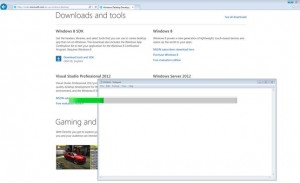 The WorknRest software is very easy to use and you won’t have a difficult time installing it since it readily launches right after you click its executable file. It’s also very easy to configure. Just set your work and rest interval and then you’re set to minimize the reminder tool to the system tray area. You just leave it there and it will show a progress icon that shows the numbers 10 to 1. The number 10 has a light green circle while the number 1 has a red circle.
The WorknRest software is very easy to use and you won’t have a difficult time installing it since it readily launches right after you click its executable file. It’s also very easy to configure. Just set your work and rest interval and then you’re set to minimize the reminder tool to the system tray area. You just leave it there and it will show a progress icon that shows the numbers 10 to 1. The number 10 has a light green circle while the number 1 has a red circle.
Throughout your entire work schedule, the indicator will act like a countdown timer. Once the red icon shows up, the annoying pop-up window will appear shortly thereafter. Once it pops up, you cannot close or move the window so you won’t be able to do anything on your computer. This way, you won’t be able to forget that it’s already time for you to take a break.
Functionality wise, this software is a mediocre reminder tool that needs a lot of improvement. There are times when the annoying window shows up but most of the time it fails to appear even if it is already past your scheduled rest hour. This is very disappointing because this is what this tool is supposed to do and it cannot even do it well.
Furthermore, it is very simple to the point that you cannot do anything else with its controls. It’s just good for setting one reminder at a time. Like for example, if you have set your work time to 45 minutes and your rest time to 15 minutes, you’ll have to wait until that entire schedule is done before you can set another reminder. It would be nice if there’s an option for multiple scheduling so that you won’t have to reset the tool every now and then.
The WorknRest tool may be simple enough for anyone to use but it’s not very effective. Aside from the fact that it mostly fails to show its annoying window, there’s really no assurance that it could convince you to take your time off work. This is because you can easily remove it by pressing the appropriate hot keys plus if you’re the stubborn kind, you may take a time off your computer but that doesn’t guarantee that you won’t be tempted on checking out other things through your tablet or smartphone.
Conclusion and Download Link
If you want a simple and reliable time management/reminder tool, I do not recommend you to download this software. It still needs a lot of improvement plus its developer definitely needs to fix the glitches found in this program. If you are really having a difficult time staying away from your computer, you could check out this simple screen dimmer tool called xTheEye.
Price: Free
Version reviewed: 1.0
Supported OS: Windows XP, Vista, Windows 7 and Windows 8
Download size: 1.56MB
VirusTotal malware scan results: 0/46
Is it portable? No

 Email article
Email article



