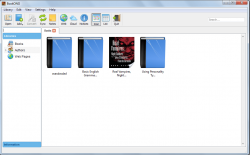 Nowadays, e-books are very popular because they are very convenient to use and you can easily store them to your tablet or computer. It’s just that not all of us are good at organizing e-books. So if you think that having a reliable e-book organizer is a necessity, you better check out this software called BookONO.
Nowadays, e-books are very popular because they are very convenient to use and you can easily store them to your tablet or computer. It’s just that not all of us are good at organizing e-books. So if you think that having a reliable e-book organizer is a necessity, you better check out this software called BookONO.
What Is It and What Does It Do
Main Functionality
BookONO, formerly called as Gnosis, is an e-book and PDF manager for Windows. It is created and developed by a Canadian company called Etopian Inc. What this software does is that it lets you access, manage and organize your e-books and PDF files in a user-friendly interface. It is basically a software that combines all of your digital book collection regardless if they are stored in different folders or file locations.
Take note BookONO works on Windows and Linux. For the purposes of this review, we took a look at the Windows version.
Pros
- Simple, neat and user-friendly interface
- Features a detailed list of your e-books and PDF documents – offers thumbnail view and list view
- You can organize or sort your digital books by author.
- Has an integrated search tool for browsing e-books of specific titles
- You can add and read your e-books with ease – this software lets you read or view your digital books using your computer’s default PDF reader. You can also add notes.
- Has a built-in internet browser – supports multi-tabbed browsing
- Converts web pages to PDF
- Supports Cloud Sync (paid subscription required)
Cons
- Since the software is still in its Alpha stage, do expect that most of its features are still half-baked. Expect forced closed errors, bugs and unresponsive controls.
- No refresh button. So if you want to see the new e-books that you’ve recently added in your list, you have to double-click the “Books” section to view your updated list in a new tab.
- The Cloud Sync feature is not applicable for free users. You have to subscribe to BookONO’s unlimited cloud access for $5 a month.
Discussion
 BookONO is still at its early stage of development so do expect that it won’t be as smooth and as stable as you want it to be. As a matter of fact, it often gives out a lot of forced closed errors and there are still a lot of controls that do not function properly. This includes the software’s convert to PDF option. It even lacks a refresh button.
BookONO is still at its early stage of development so do expect that it won’t be as smooth and as stable as you want it to be. As a matter of fact, it often gives out a lot of forced closed errors and there are still a lot of controls that do not function properly. This includes the software’s convert to PDF option. It even lacks a refresh button.
Nevertheless, this software still has a lot of room for improvement. If given the right focus and attention, this simple e-book manager/organizer could become a good alternative for Calibre.
To use this software, all you need to do is to add the e-books to your collection. You can add one digital book at a time or you can add your entire e-book / PDF folder. After this, you are all set to edit or update the details of your ebook and if it lacks the important details such as its cover page, author and synopsis, you can download the metadata from the internet.
When it comes to viewing an e-book, just browse through your collection and simply click on the digital book that you want to read. The software will eventually use your default PDF reader to load and show your e-book so you can read it like you normally do. Aside from that, you are also free to rate the book that you’ve read. It also provides a note section wherein you can leave your remarks or comments about the book that you’ve just read.
Aside from the above mentioned features, you can also use BookONO to browse the internet for popular e-books, author info, etc. Its built-in browser is very simple to use plus it supports multi-tabbed browsing. You can also convert any webpage to PDF but as of now, this feature is quite buggy so it’s not really that useful at all.
Another good thing about this software is that it supports Cloud Sync which means that you can easily access your eBooks anywhere and on any computer. It’s just that in order for you to avail this feature, you are required to subscribe to a monthly cloud access subscription which costs around $5 per month.
Conclusion and Download Link
This software still has a long way to go but, despite its half-baked features, it’s still useful enough to let you access your digital books in one location. So I’m looking forward to try its future updates but for now, I don’t suggest that you use this to organize e-books. It would be best for you to stick with a more stable and time-tested software like Calibre.
Price: Free, with optional Cloud Sync subscription of $5/month
Version reviewed: 0.2 Alpha
Supported OS: Windows XP, Vista, 7 and 8, Linux
Download size: 17.4MB
VirusTotal malware scan results: 0/46
Is it portable? No
BookONO E-book Manager homepage

 Email article
Email article



