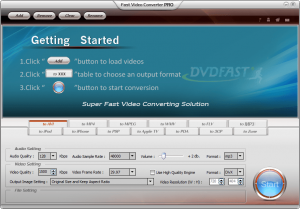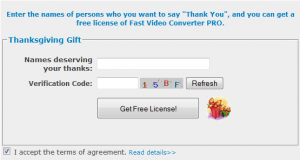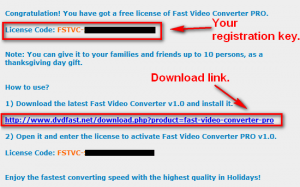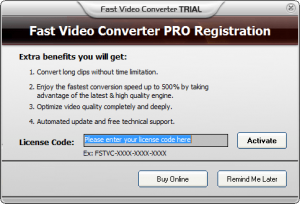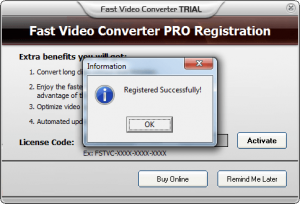If you have not figured it out yet, my favorite video converter is FormatFactory because it is freeware, supports many input/output format, works fast, and produces great quality videos (FormatFactory can also convert audio, images, and do other cool things). So when I got an e-mail informing me of a promotion (ends November 30, 2009) where users can get Fast Video Converter Pro for free, I was skeptical at first to write about it thinking “we all have FormatFactory so who cares”. However I decided to test Fast Video Converter Pro to see how it holds up, and I must say I am impressed.
Firstly, let me explain what Fast Video Converter Pro is. Simply put, it is a video converter that can convert videos, and rip audio from videos. These are all the supported input/output formats:
Additionally, Fast Video Converter Pro is very straightforward and easy to use:
(The interface looks very, very similar to WinX products… including their video converter which has a free and paid versions.)
The CEO of DVDFast (the developer of Fast Video Converter Pro) claims “There are many decent freeware converters out there, most notably handbrake and DVD fab, but Fast Video Converter PRO offers the fastest converting speed with high quality, a flotilla of output options, and the satisfaction of getting it for free [for a limited time] that’s usually $24.95.”
At first I dismissed the statement as promotional fluff by a CEO. However, I was also curious so I gave Fast Video Converter Pro a whirl; I put it against FormatFactory. The results were fairly surprising. I converted a 25 MB, 30 second long WMV video to MP4 with both FormatFactory and Fast Video Converter Pro. I made sure all output video settings were the exact same for FormatFactory and Fast Video Converter Pro and both programs ran under similar conditions. These are the results:
- FormatFactory created a 6.16 MB MP4 video in 26 seconds while using ~70% CPU and ~40 MB of RAM.
- Fast Video Converter Pro created a 6.16 MB MP4 video in 17 seconds while using ~60% CPU and ~80 MB of RAM.
The output quality for videos created by both FormatFactory and Fast Video Converter Pro were similar.
These results stunned me. I can’t remember the last I used a video converter that converted faster than FormatFactory (while using less CPU). Of course conversion speed and resource usage will always vary greatly depending on input and output video formats, size, and settings, so more in depth analysis and testing is needed to fully declare Fast Video Converter Pro to be “faster” than FormatFactory”, but nonetheless – wow!
Now does this mean I will ditch FormatFactory for Fast Video Converter Pro and encourage others to do the same? Heck no. Not only is FormatFactory freeware while Fast Video Converter Pro is shareware that is available for free only for a limited time, but FormatFactory also offers a lot more features than Fast Video Converter Pro; FormatFactory is more versatile. However, it is clear that Fast Video Converter Pro is a worthy video converter pro and I won’t fault anyone that wants to use it.
That being said, to get Fast Video Converter Pro, do the following:
Version being given away for free: v1.0 (I don’t know if free updates will be available)
Supported OS: Windows 98 and higher
- Visit the promotion page (click here) and fill out the short form:
- After you fill out the form and hit “Get Free License!” a download link for Fast Video Converter Pro and your registration key will be displayed to you directly (no need to check any e-mail):
- Copy the registration key and download Fast Video Converter Pro.
- Install Fast Video Converter Pro after it has finished downloading.
- When you run Fast Video Converter Pro for the first time after installation, you will be prompted to register the software; enter your key and register:
- Enjoy!
If you have any trouble getting this freebie post below – I will try to help.

 Email article
Email article