 If you have children you’re probably guilty of this practice, letting them use your smartphone or tablet for entertainment. I don’t have children, yet I’m still guilty of the act. Whenever I visit my niece I often allow her to play with my device. Unfortunately, one thing that generally happens when you let a child go buck wild with your device is that the interface or functions can be thrown into complete disarray. It’s very easy for a munchkin to dial numbers, send garbled text messages or even mess up your homescreen layout. Kids Zone App Lock is an Android application that works to provide a parental control feature on your device. It allows access only to user specified apps and can even work as a lockout timer to prevent kids from browsing for too long.
If you have children you’re probably guilty of this practice, letting them use your smartphone or tablet for entertainment. I don’t have children, yet I’m still guilty of the act. Whenever I visit my niece I often allow her to play with my device. Unfortunately, one thing that generally happens when you let a child go buck wild with your device is that the interface or functions can be thrown into complete disarray. It’s very easy for a munchkin to dial numbers, send garbled text messages or even mess up your homescreen layout. Kids Zone App Lock is an Android application that works to provide a parental control feature on your device. It allows access only to user specified apps and can even work as a lockout timer to prevent kids from browsing for too long.
What is it and what does it do
Main Functionality
 Kids Zone App Lock is a very useful parental control app for Android devices. The main feature is that it can restrict access so that children can only use a specific set of apps. Furthermore, you can set up a timer through a unique “chore mode” which prevents children from playing with the device for too long. It offers an efficient way to lock down access to your device, and prevent any major changes from happening while little ones entertain themselves.
Kids Zone App Lock is a very useful parental control app for Android devices. The main feature is that it can restrict access so that children can only use a specific set of apps. Furthermore, you can set up a timer through a unique “chore mode” which prevents children from playing with the device for too long. It offers an efficient way to lock down access to your device, and prevent any major changes from happening while little ones entertain themselves.
Pros
- Restrict access to a select few apps through use of user profiles
- Enable a chore mode which allows small children and adolescents timed access to the device
- The app and chore mode are locked down with a unique pin, otherwise known as a security code
 The home, back and recent apps functions are disabled, all will return the user to the main Kids Zone UI
The home, back and recent apps functions are disabled, all will return the user to the main Kids Zone UI- You can quickly unlock the device by entering the security code when a call comes in
Cons
- Free version has a few restrictions the pro version ($2.71) does not
- You can only allow access to a limit of six apps (pro unlimited)
- You can only have one profile (pro unlimited)
- Auto-reload function restarts apps for small children (pro only)
- Free version includes kid-safe advertisements
- The main UI when locked could do with a visual makeover, it could be better designed to accomodate small children
Discussion
 If you’re a parent, guardian, or you’re ever around small children it’s not difficult to see why an app like this would be necessary. Young audiences love technology and when used sparingly and responsibly it can be a great way to entertain them. Unfortunately –or fortunately, depending on how you see it- children are very curious, and that means they will naturally explore. Even worse, they’re not exactly always the most coordinated when it comes to using new platforms. It doesn’t take much for a child to through your smartphone or tablet setup into complete disarray. In some cases, they could even gain access to various websites or apps that could cause them harm.
If you’re a parent, guardian, or you’re ever around small children it’s not difficult to see why an app like this would be necessary. Young audiences love technology and when used sparingly and responsibly it can be a great way to entertain them. Unfortunately –or fortunately, depending on how you see it- children are very curious, and that means they will naturally explore. Even worse, they’re not exactly always the most coordinated when it comes to using new platforms. It doesn’t take much for a child to through your smartphone or tablet setup into complete disarray. In some cases, they could even gain access to various websites or apps that could cause them harm.
This app offers a simple and efficient way to solve those issues, by allowing you to setup a very basic parental control filter. You designate a select handful of apps which can be accessed through the Kids Zone UI and children are locked down to those apps and those apps alone. The home and back buttons are disabled, and take you back to the Kids Zone UI. Furthermore, the recent apps function is disabled so that resourceful users cannot just load a restricted app from memory.
The main UI is pretty simple, and setting everything up takes only a few minutes. Even casual users would have no problem setting up advanced filters for their munchkins.
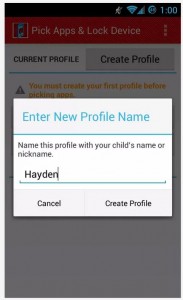 It works like this, when you first load the application you designate a user profile much like you would on a Windows computer. In the free version you can only create one profile at a time, but in the pro version there is no limit. Once a profile has been created, you select the installed apps that the user will have access to. When choosing apps those with questionable content will include an exclamation mark icon, while safe apps will have none. This offers a very loose guideline as to which apps are safe for your children and which ones are not. In the free version of the application, you can only set a maximum of six usable apps, but in the pro version the number of apps you can allow access to an unlimited number of apps.
It works like this, when you first load the application you designate a user profile much like you would on a Windows computer. In the free version you can only create one profile at a time, but in the pro version there is no limit. Once a profile has been created, you select the installed apps that the user will have access to. When choosing apps those with questionable content will include an exclamation mark icon, while safe apps will have none. This offers a very loose guideline as to which apps are safe for your children and which ones are not. In the free version of the application, you can only set a maximum of six usable apps, but in the pro version the number of apps you can allow access to an unlimited number of apps.
After setting up the limitations, you then enter a unique pin number which will unlock the app. After that, it’s as simple as activating the filter. While active, children will only be able to see the Kids Zone menu, which clearly displays the available apps. Pressing the back, home or other hardware/software buttons will have no effect. Children can only launch the apps offered.
 The pro version includes an auto-reload feature which automatically launches apps for small children, but this feature is not offered in the free version. Speaking of the pro version, it’s only $2.71 to purchase and in addition to adding the extra features mentioned, it also removes advertisements displayed through the Kids Zone UI.
The pro version includes an auto-reload feature which automatically launches apps for small children, but this feature is not offered in the free version. Speaking of the pro version, it’s only $2.71 to purchase and in addition to adding the extra features mentioned, it also removes advertisements displayed through the Kids Zone UI.
An additional chore mode feature is offered, which allows you to limit access to the device. For example, if you set a limit of fifteen minutes, after the time has expired the app will display the chore mode image. It restricts access to the Kids Zone menu completely, until the custom unlock pin has been entered. This is a great way to get your older children and young teenagers to do their chores before they can play with the device again.
It’s simple, it works exactly as advertised and it’s remarkably easy to setup. The only thing that I would like to see expanded upon is the UI. While Kids Zone is active is displays a very minimal UI, which is certainly not so attractive to small children. It would be nice to see the Kids Zone UI improved a little, perhaps to display improved visual icons for apps or something more appealing for small children. Otherwise, Kids Zone App Lock is pure ace. If you’re looking for some type of parental control feature or lock for your Android devices, this app will definitely suffice.
Conclusion and download link
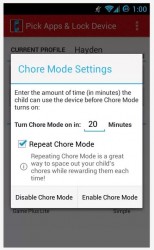 Kids Zone App Lock is a remarkably simple and useful parental control offering for Android smartphones and tablets. After setting up a user profile, you can restrict access and only allow users to start apps which you explicitly specify. In addition, you can enable a chore mode which allows children and adolescents to use the device for a certain period of time, after which the device is locked down. The idea with chore mode is to encourage kids to get their chores done before the parent allows them access to their favorite apps and games again. The free version does include a few limitations which you can see above, but the pro version is only $2.71 and well worth the cost. If you’re looking for a parental control filter or timer for small children, this app will do the job.
Kids Zone App Lock is a remarkably simple and useful parental control offering for Android smartphones and tablets. After setting up a user profile, you can restrict access and only allow users to start apps which you explicitly specify. In addition, you can enable a chore mode which allows children and adolescents to use the device for a certain period of time, after which the device is locked down. The idea with chore mode is to encourage kids to get their chores done before the parent allows them access to their favorite apps and games again. The free version does include a few limitations which you can see above, but the pro version is only $2.71 and well worth the cost. If you’re looking for a parental control filter or timer for small children, this app will do the job.
Price: Free, $2.71 (pro)
Version reviewed: 2.0.2
Requires: 2.2 and up
Download size: 1.1MB
Kids Zone App Lock on Play Store

 Email article
Email article



