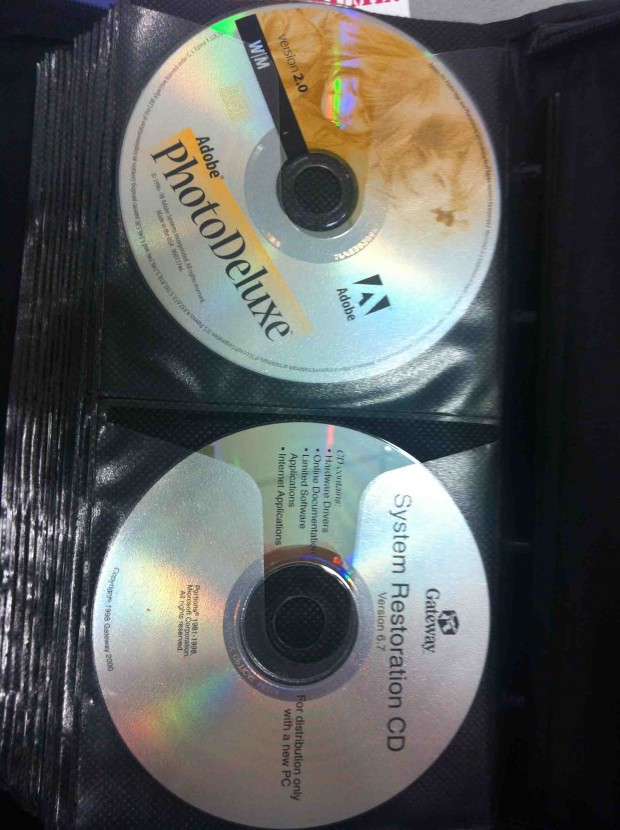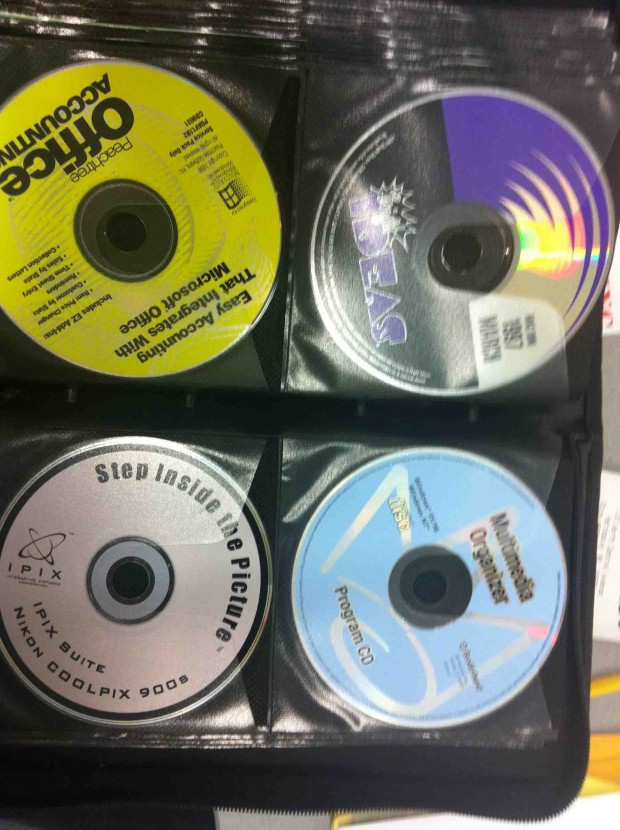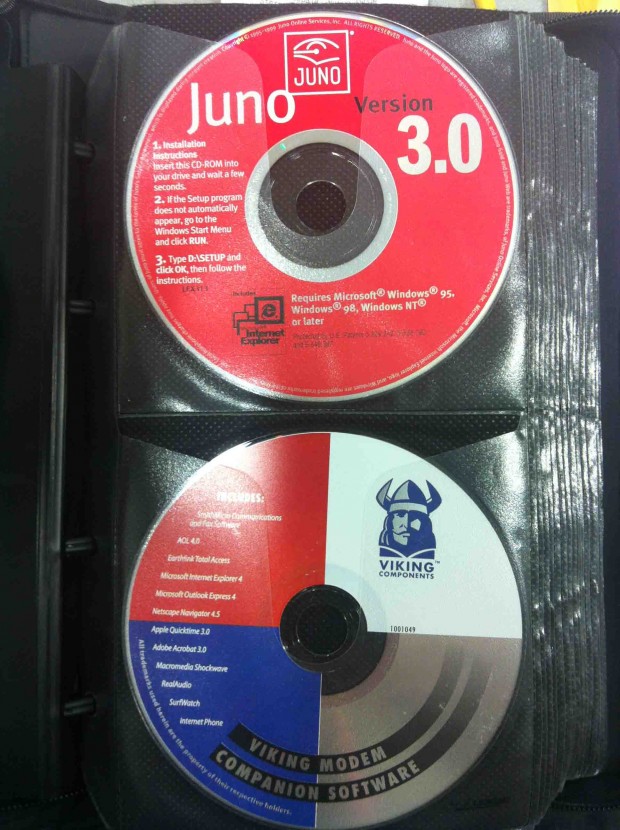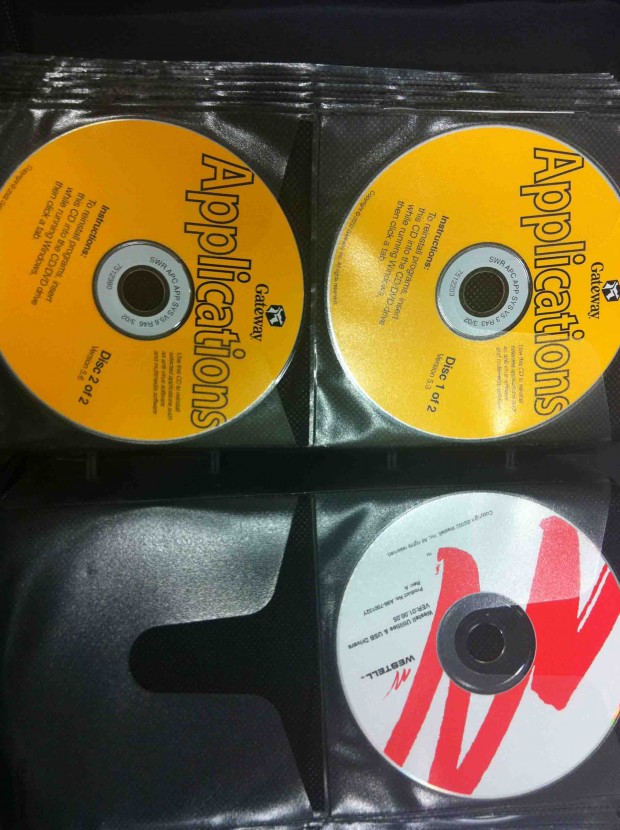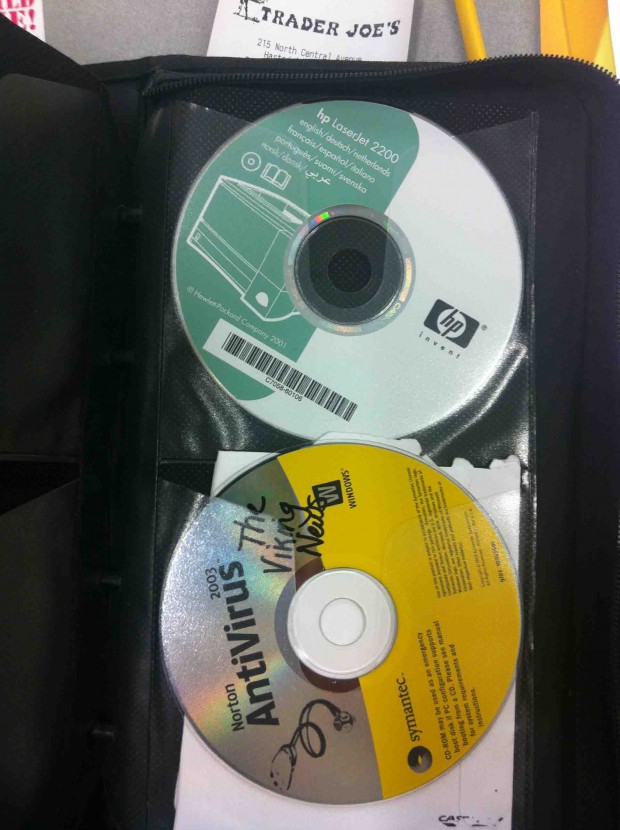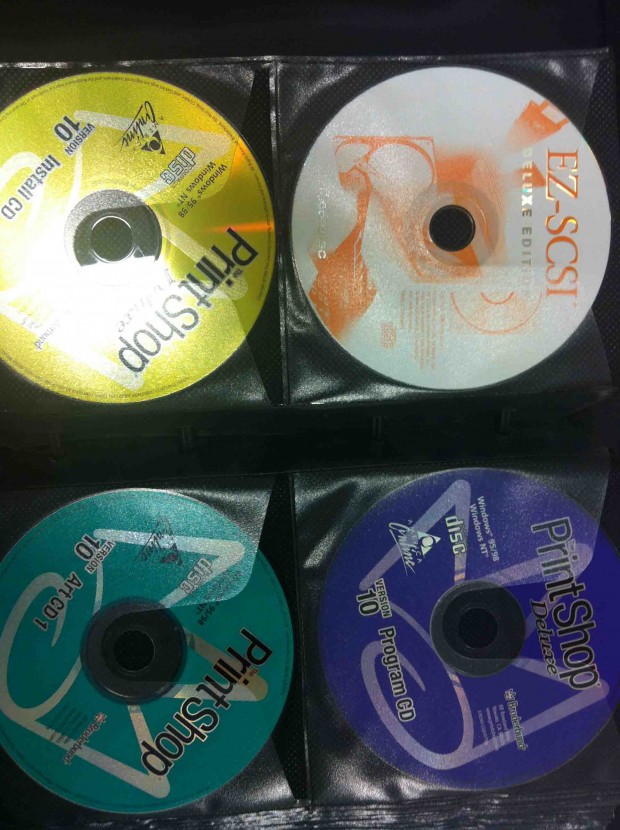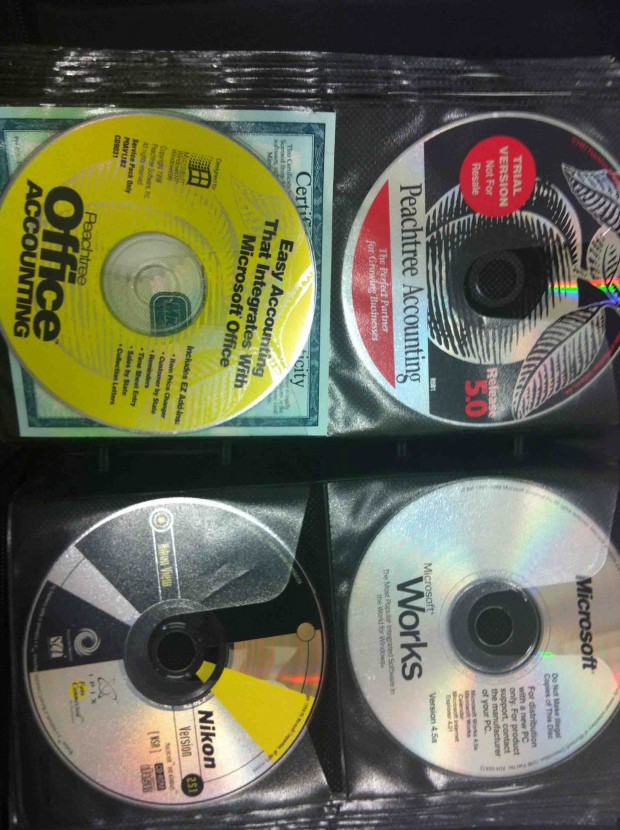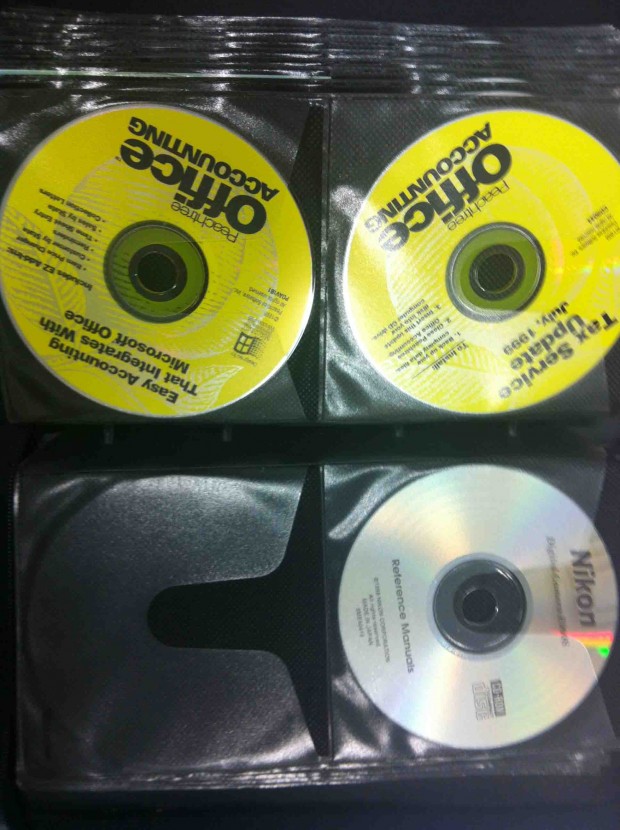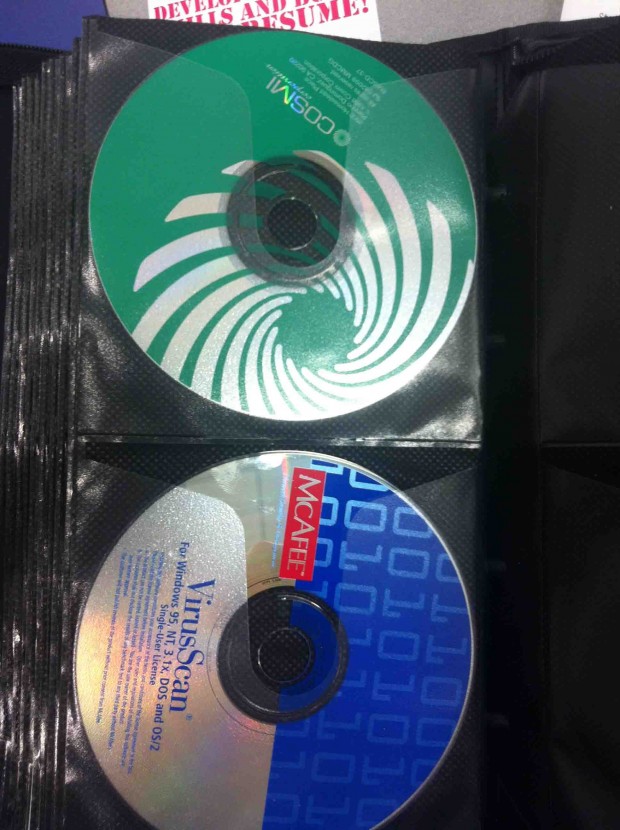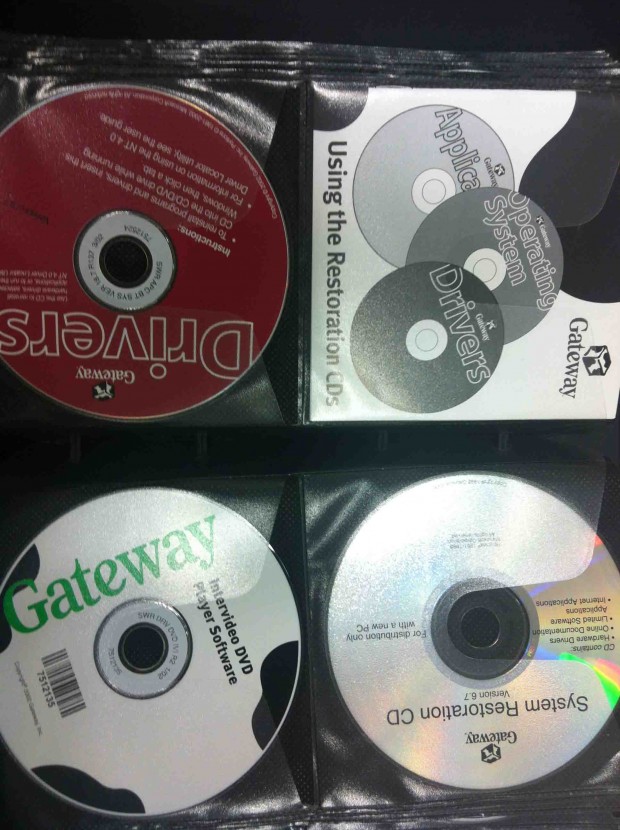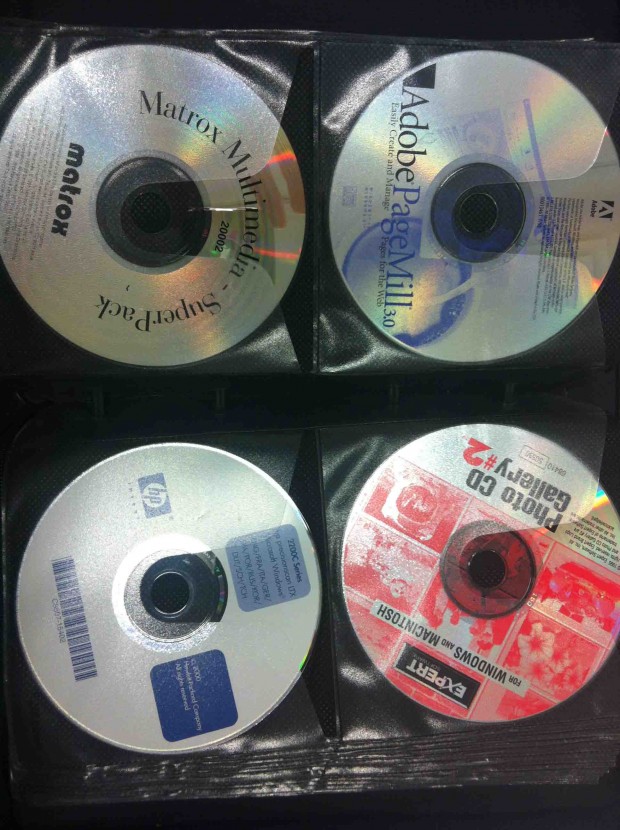About Ashraf
Happily married to the most beautiful woman ever, Ashraf is the founder of dotTech. Ashraf spends insane hours on dotTech (usually writing articles but sometimes doing absolutely nothing except staring). Yes he is weird, but he is also very friendly.

 Email article
Email article