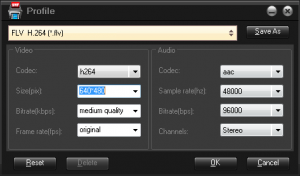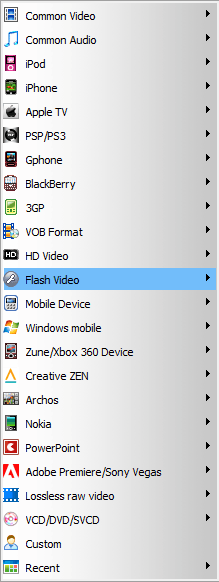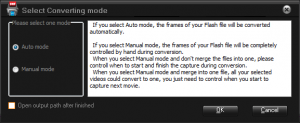{rw_text}Software reviewed in this article:
Version reviewed:
v2.0.1.41
System Requirements:
Windows NT4 (with SP3+)/XP/Server 2003/Vista/Win7
Price:
$69
Software description:
Aunsoft SWF Converter is an extremely easy and useful program which enables you to convert Flash file (*.swf) with Action Script or interactive flash to many other popular formats like MP4, WMV, 3GP, MPEG, AVI, VOB, etc. to be enjoyed on various gadgets like iPod, iPhone, PSP, Zune, Blackberry, 3G cell phones, etc. Meanwhile, it supports cropping, text/video/image watermark, special effect and batch conversion, which surely brings you better user-experience.
Key Features:
- The brand-new and intuitive interface.
- Support converting SWF to almost all popular video formats, including MPEG-4, H.264, and WMV;
- Allow users to convert SWF to AVI with Alpha;
- Convert SWF flash with Action Script or flash files demanding human interaction;
- Enable users to convert SWF flash to audio only files;
- Allow users to customize output videos through adding water mark, cropping the area, and choosing special effect models of the SWF file.
- Provide two convention modes, the single conversion mode and the batch convention mode, each having a correspondent button;
- Support converting SWF to 1080P, 720P, 480P and other HD video for PS3, Apple TV, Xbox360 and other HD TV;
- Convert SWF to videos with synchronization of video and audio, without frames skipping, audio distortion;
- Provide specific profile for specific video on different device, for example it provides profile for Blackberry AVI video, and you don’t need to do the profile settings by yourself;
- Support pictures capture, giving users access to capture certain picture from the playing SWF.
————————-{/rw_text} –>
{rw_good}
- Straightforward and easy to use.
- Converts SWFs and EXEs Flash videos.
- Supports simple and interactive (actionscript) SWFs.
- Supports Flash videos V6, V7, V8, V9, V10 format.
- Supports many output video formats including all the popular ones and AVI with Alpha.
- Supports various different electronic devices output “formats” such as iPhone, BlackBerry, and more.
- Can crop, add text and video/image watermarks, change brightness, contrast, and saturation, and add effects to videos before they are converted.
- Excellent output quality.
- Supports batch processing and drag + drop.
{/rw_good} –>
{rw_bad}
- During the actual video conversion process, the program window is fully maximized and user is unable to change the size of it.
- Lacking a feature to automatically shutdown computer when conversions have finished.
{/rw_bad} –>
{rw_score}
{for=”Ease of Use” value=”9″}Point and click for the most part; very easy to use. However there is one very annoying thing: the program window is is fully maximized and user is unable to change the size of it during the actual process of video conversion.
{/for}
{for=”Performance” value=”10″}Great output quality.
{/for}
{for=”Usefulness” value=”8″}Seeing as SWF/EXE flash videos are not as common as they used to be, some people may not have use for this software. However, I do believe many people will find it useful.
{/for}
{for=”Price” value=”6″}While SWF converters are rare, I do feel $69 for this software is way too much. I would only pay a maximum of $30.
{/for}
{for=”Arbitrary Equalizer” value=”9″}This category reflects an arbitrary number that does not specifically stand for anything. Rather this number is used to reflect my overall rating/verdict of the program in which I considered all the features and free alternatives.
{/for}
{/rw_score} –>
{rw_verdict}[tupr]
{/rw_verdict} –>
As some people know, and some people don’t know, SWF videos are usually not included in from-all-to-all video converting software because SWF videos are harder, and different, to convert than say an AVI, WMV, or MP4. So to convert SWF videos, more often than not you need a specialized SWF converter. AUNsoft SWF Converter is just that; it is a specialized SWF converter allows you to convert SWF and EXE Flash videos into various other video formats. However, AUNsoft SWF Converter does not support only simple SWFs; it converts both simple and interactive (actionscript) SWFs.
This is what the AUNsoft SWF Converter program window looks like:
Using ASC (AUNsoft SWF Converter) is very simple and straightforward. In fact the directions are written right on the program:
As the directions say, clicking on the “Add” button allows you to add the SWF or EXE videos you want to convert; you may also drag + drop them into the program. ASC supports batch processing so feel free to add in as many at one time as you want.
Once the videos have been loaded, you can individually edit each video by selecting it and clicking on the “Edit” button. The edits you can do are:
- Crop
- Add text watermark
- Add video or image watermark
- Change brightness
- Change contrast
- Change saturation
- Flip horizontally
- Flip vertically
- Add effects (you can only add one per video)
- Blur
- Sharpen
- Gray
- Flip colors
- Invert colors
- Aged Film
Once the videos have been edited to your liking or if you decided you don’t need to edit, you can select the output format you want from the bottom of the program window:
Clicking on “Settings” allows you to customize the output settings if you please:
The good thing about ASC is it has the ability to keep the size, bitrate, and frame rate of the output video the same as the input video. Additionally, users can either select options from the drop down menus or they can type in their own custom values.
Strictly in terms of output video format, according to the developer ASC can
- Convert SWF to AVI
- Convert SWF to AVI with Alpha
- Convert SWF to WMV
- Convert SWF to MPEG
- Convert SWF to H.264/MPEG-4 AVC
- Convert SWF to ASF
- Convert SWF to MOV
- Convert SWF to DV
- Convert SWF to 1080P HD video
- Convert SWF to 720P HD video
- Convert SWF to 480P HD video
However, ASC also supports many electronic device “profiles”:
Lastly, before you start converting your video, be sure to select what output location you want to place the videos after they have been converted, and select the option to use Alpha or merge all videos into one video if you want those two things:
When you are ready, hit the big round orange button to start converting your video(s):
After you click the orange button, you will be asked if you want to convert in “auto mode” or “manual mode”:
Which mode you want to do depends on what type of SWF you are converting. If the SWF is a simple SWF that requires no human interaction (such as clicking), do auto mode. If the SWF is interactive/uses actionscript (i.e. it requires someone to click a button or some other action) do manual mode.
The difference between auto mode and manual mode is in auto mode the video will be converted automatically; you can simply minimize the program window and come back at a later time when it has finished. For manual mode you have control over the beginning/end times, and if the SWF requires any human interaction/uses actionscript, you can incorporate that into the video conversion. Do take note regardless of which mode you chose, the video conversion is done in real time: it takes 1 second to convert 1 second of video. In other words, it would take 30 seconds to convert a 30 second video.
Overall, AUNsoft SWF Converter is an excellent SWF/EXE Flash video converter. I definitely give it thumbs up. However, there is one feature I would like added…
- The ability to automatically shutdown computer after conversions have finished (for auto mode only).
- This feature isn’t “critical” because SWF videos tend to be short anyway, but it would be nice to have especially considering videos convert in real time.
…and one annoying feature I want changed:
- During the actual conversion process, the program window is fully maximized and the user is unable to resize it to a smaller size. I find this to be very annoying because I don’t want a fully maximized window.
This review was conducted on a laptop running Windows 7 Professional 32-bit. The specs of the laptop are as follows: 3GB of RAM, a Radeon HD 2600 512MB graphics card, and an Intel T8300 2.4GHz Core 2 Duo processor.
{rw_freea}I don’t know of any free alternatives. If you know of any, please post below.
{/rw_freea} –>
{rw_verdict2}AUNsoft SWF Converter is an excellent SWF/EXE Flash video converter. I give it a thumbs up and recommend it to anyone that needs it.
{/rw_verdict2} –>
Key Features:
* The brand-new and intuitive interface.
* Support converting SWF to almost all popular video formats, including MPEG-4, H.264, and WMV;
* Allow users to convert SWF to AVI with Alpha;
* Convert SWF flash with Action Script or flash files demanding human interaction;
* Enable users to convert SWF flash to audio only files;
* Allow users to customize output videos through adding water mark, cropping the area, and choosing special effect models of the SWF file.
* Provide two convention modes, the single conversion mode and the batch convention mode, each having a correspondent button;
* Support converting SWF to 1080P, 720P, 480P and other HD video for PS3, Apple TV, Xbox360 and other HD TV;
* Convert SWF to videos with synchronization of video and audio, without frames skipping, audio distortion;
* Provide specific profile for specific video on different device, for example it provides profile for Blackberry AVI video, and you don’t need to do the profile settings by yourself;
* Support pictures capture, giving users access to capture certain picture from the playing SWF.

 Email article
Email article