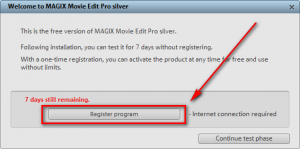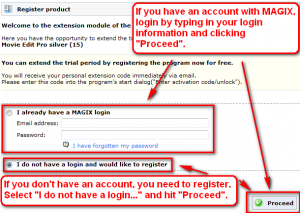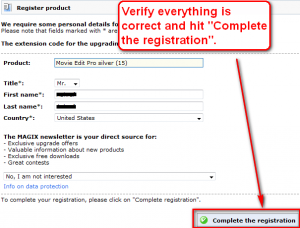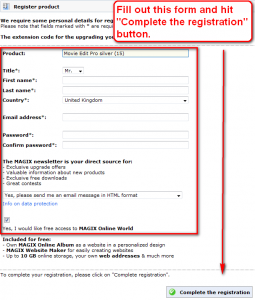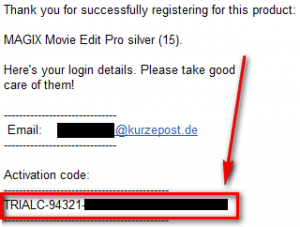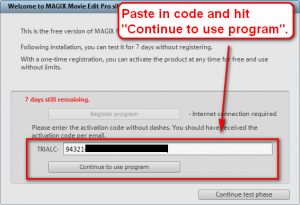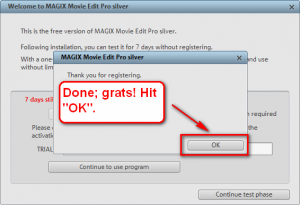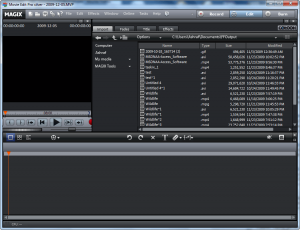Looking for a free movie editor besides Windows Movie Maker, VirtualDub, and Avidemux? You have come to the right place. Today I am going to tell dotTechies how everyone have get MAGIX Movie Edit Pro 15 Silver for free!
What exactly does MAGIX Movie Edit Pro 15 Silver do? Here is a short infomercial from the developer:
What is MAGIX Movie Edit Pro 15?
MAGIX Movie Edit Pro 15 is a complete movie studio for your PC. MAGIX Movie Edit Pro 15 lets you easily transmit your recordings to your computer and then, once you have improved and enriched them, onto DVD and Blu-ray Disc. It’s great for theater-quality presentations on TV, screen, or monitor.MAGIX Movie Edit Pro 15 is a production studio for the PC for editing videos, movies, photos, and audio from a wide range of sources. Long movies can be automatically separated into different chapters or scenes, or do the opposite by automatically incorporating short takes into a single movie.
Add audio, theater-quality transitions, text, and selected effects to your own movies with a mouse click. The easy-to-use interface, advanced technology and handy assistants guarantee perfect results at lightning speed!
Once your movie is finished, you can use it again in a number of ways: Transfer it back onto tape or to your camcorder, burn it onto DVD or Blu-ray DiscTM and enjoy it on TV, or put it online for your friends and family in your personal MAGIX Online Album.
The only thing to note is the freebie of MAGIX Movie Edit Pro 15 Silver has the burning features disabled – everything else works as far as I can tell.
So, how to get MAGIX Movie Edit Pro 15 Silver? Just follow these simple directions:
Version being given away for free: v8.6.017
Free updates available: Unspecified
Supported OS: Windows XP/Vista – it also seems to work fine on Win7
- Visit the promotion page and download MAGIX Movie Edit Pro 15 Silver.
- The download size is 115 MB and the download speed is really, really, really slow – be patient. It took me about 2 hours to download it and I am on a high-speed connection.
- After it has finished downloading, install it.
- After installation, run it and you should be asked to register the software:
Click on “Register program” and the registration page will open in your browser window:
- If you already have an account with MAGIX, login. Your registration information will already be filled out; you will just need to “complete the registration”:
If you don’t have an account with MAGIX, you will need to register:
- After you finished registering, either with an old account or a new account, check the inbox of the e-mail you registered with. There should be an e-mail from “MAGIX <register@magix.net>” with the subject of “MAGIX <register@magix.net>”. In the e-mail you will find your registration code:
Copy the registration code.
- Go back to MAGIX Movie Edit Pro 15 Silver program window and paste in your registration code to register the software:
- Enjoy your new, fully registered, and free MAGIX Movie Edit Pro 15 Silver:
If you have any trouble getting MAGIX Movie Edit Pro 15 Silver post below – I will try to help.
Thanks Jean²!

 Email article
Email article