 Our smartphones are arguably the most important accessory in our lives. No I’m not proposing that your mobile device is more important than your family, friends or anything like that. However, our smartphones hold all of our personal information, conversations, account numbers and more. Personally, my smartphone is my lifeline especially since I need it for work. It only makes sense then to keep your device running the best it can at all times. Mobie is an Android application that is designed to help you keep your phone healthy and running its best. It uses a robust selection of tools to keep your device secure, optimized and clean.
Our smartphones are arguably the most important accessory in our lives. No I’m not proposing that your mobile device is more important than your family, friends or anything like that. However, our smartphones hold all of our personal information, conversations, account numbers and more. Personally, my smartphone is my lifeline especially since I need it for work. It only makes sense then to keep your device running the best it can at all times. Mobie is an Android application that is designed to help you keep your phone healthy and running its best. It uses a robust selection of tools to keep your device secure, optimized and clean.
What is it and what does it do
Main Functionality
 Mobie is a remarkably attractive Android app that is designed to help you keep your device running as good as new. It offers six different tools, including a usage analyzer that prominently displays battery health, data usage and more. The list of available tools is comprised of a mobile security feature, Anti-theft support, power management, memory optimizer, app recommendation support and of course the data usage analyzer.
Mobie is a remarkably attractive Android app that is designed to help you keep your device running as good as new. It offers six different tools, including a usage analyzer that prominently displays battery health, data usage and more. The list of available tools is comprised of a mobile security feature, Anti-theft support, power management, memory optimizer, app recommendation support and of course the data usage analyzer.
Pros
- Health and performance curator that provides alerts and necessary support to keep your device healthy
- Uses six different tools, all of varying functionality
- Security- virus, malware and “madware” protection
- Anti-theft- remotely lock or ring a misplaced phone
- Power management- learns usage stats and provides accurate battery life levels, also recommends charging times
- Data- monitors data usage and provides necessary alerts
- Apps- provides app selections, analyzes how you use installed apps (for your personal benefit), and monitors apps for questionable behavior
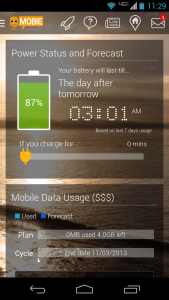 Remarkably attractive, as the background images change depending on the time of day
Remarkably attractive, as the background images change depending on the time of day
- You can customize the app by adding your own background images
Cons
- No homescreen widget support, which is a shame because the information that Mobie delivers would help make for a great one
- Every once in a while the app will boot to a black screen (testing device was a Moto X), this can be avoided by simply force stopping or closing it through the recent apps menu and then restarting
- The back software button always minimizes the app no matter where you are in the UI
Discussion
 The way Mobie works is pretty neat, but it offers suggestion and personal stats by analyzing how you use your device. If you’re not comfortable with that, then you should definitely stay away. It doesn’t require you to login to a social account or anything like that. Most of the analytical functions are related to data usage and battery consumption habits. What I find particularly interesting about Mobie is that after you use it for some time, it can accurately send you alerts pertaining to your usage habits. For example, Mobie will tell me the optimal time to plug in my phone for a quick charge to help me make it through the day. It does this by analyzing both past usage and current device stats.
The way Mobie works is pretty neat, but it offers suggestion and personal stats by analyzing how you use your device. If you’re not comfortable with that, then you should definitely stay away. It doesn’t require you to login to a social account or anything like that. Most of the analytical functions are related to data usage and battery consumption habits. What I find particularly interesting about Mobie is that after you use it for some time, it can accurately send you alerts pertaining to your usage habits. For example, Mobie will tell me the optimal time to plug in my phone for a quick charge to help me make it through the day. It does this by analyzing both past usage and current device stats.
It’s best to think of Mobie as a performance curator of sorts. It handles all the necessary operations and monitoring, whilst keeping you informed simultaneously. I say curator, because it pretty much knows what it needs to do without your input. That’s not to say it does anything without asking first, please don’t think it’s going to run amuck with your device and personal information because it doesn’t.
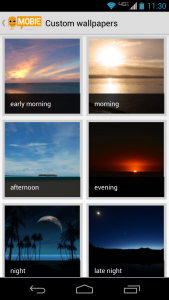 The main screen displays a background depending on the time of day. You can fully customize the background images by adding your own if you so desire. After enough data has been collected, the main screen will also display how much time you have left on your battery, your device health, and how much mobile data you have left for your monthly cycle. These stats are displayed in cards at the very bottom of the window. Tapping on any one of them will bring up a more in-depth stats screen pertaining to your device. For example, interacting with the remaining power estimation will bring you to the “power and status” card. I say card, because all of the information can be displayed on a single screen much like the infamous Google card UI with apps like Now, G Plus and others. On the main screen you can simply use a scroll gesture to bring up the other stat cards.
The main screen displays a background depending on the time of day. You can fully customize the background images by adding your own if you so desire. After enough data has been collected, the main screen will also display how much time you have left on your battery, your device health, and how much mobile data you have left for your monthly cycle. These stats are displayed in cards at the very bottom of the window. Tapping on any one of them will bring up a more in-depth stats screen pertaining to your device. For example, interacting with the remaining power estimation will bring you to the “power and status” card. I say card, because all of the information can be displayed on a single screen much like the infamous Google card UI with apps like Now, G Plus and others. On the main screen you can simply use a scroll gesture to bring up the other stat cards.
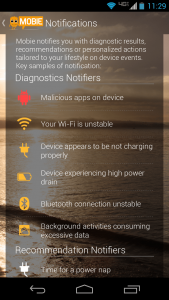 Across the top menu is a series of dialogue buttons. The first (a rocket), cleans memory and closes running apps. The second (a chat bubble), brings up a fun little quiz about your device. The third (a newspaper), displays news and tips pertaining to Mobie. The fourth (GPS tag), allows you to customize your current location. Last but not least is the notifications icon, which brings up all the alerts related to your device that Mobie has sent. Here you can find indicators for unstable Wi-Fi alerts, malicious app findings, high power drain, improper charging and more.
Across the top menu is a series of dialogue buttons. The first (a rocket), cleans memory and closes running apps. The second (a chat bubble), brings up a fun little quiz about your device. The third (a newspaper), displays news and tips pertaining to Mobie. The fourth (GPS tag), allows you to customize your current location. Last but not least is the notifications icon, which brings up all the alerts related to your device that Mobie has sent. Here you can find indicators for unstable Wi-Fi alerts, malicious app findings, high power drain, improper charging and more.
The quiz in particular is interesting because it will tell you a lot of thing about your device that you didn’t know. For example, one question asked me which app had access to my text messages, whereupon it gave me a choice of three apps that are currently installed on my device. Choosing the right option simpy afforded me an answer of “correct.” Even though you don’t actually win anything by participating I find that the information is always valuable.
Long story short, Mobie will monitor your device and let you know when something isn’t quite right. If an app is using a lot of data, memory or just killing your battery you can rest assured that you’ll know about it.
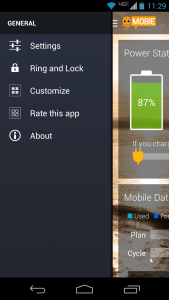 A slide-out holo themed menu also provides access to a couple additional features, like the app settings, remote access (ring and lock) features, and customization options. I was sad to find that there is currently no support for homescreen widgets, but maybe that will be added later. Mobie offers the kind of information about your device that would be delivered well through a widget.
A slide-out holo themed menu also provides access to a couple additional features, like the app settings, remote access (ring and lock) features, and customization options. I was sad to find that there is currently no support for homescreen widgets, but maybe that will be added later. Mobie offers the kind of information about your device that would be delivered well through a widget.
There is one minor annoyance I found, and it’s that pressing the “back” button from within anywhere in the UI will minimize the app completely. This is a matter of personal preference, but it’s still worth noting. I prefer the back button to help you navigate inside the app itself, since you can always use the home button to minimize an active window. That being said, the Mobie UI is easily navigated without the related software button. It’s just a habit that many of us will need to avoid.
Conclusion and download link
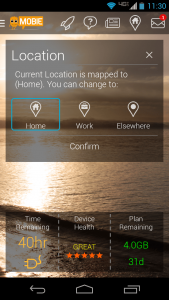 Mobie is a unique tool for Android that helps you keep your device in tip-top shape. I do realize that there are a lot of similar apps out there on the market, which bring into question the “unique” claim. I assure you, that I have never encountered anything quite so rewarding as this. Mobie will truly monitor every important aspect of your handset and return all the necessary information you need to make an informed decision. It doesn’t hurt that it includes security features like a malware scanner and remote security functions either.
Mobie is a unique tool for Android that helps you keep your device in tip-top shape. I do realize that there are a lot of similar apps out there on the market, which bring into question the “unique” claim. I assure you, that I have never encountered anything quite so rewarding as this. Mobie will truly monitor every important aspect of your handset and return all the necessary information you need to make an informed decision. It doesn’t hurt that it includes security features like a malware scanner and remote security functions either.
Speaking from a personal standpoint, my favorite thing about it is that it accurately informs me when I should plug my device in for a quick charge to make it through the day. It uses past usage information and current stats to accurately provide suggestions like that. Offered tools involve a data usage tracker, memory optimizer, power management support, recommended apps, anti-theft features, and security.
Believe me when I say, you can’t go wrong by installing this app on your device.
Price: Free
Version reviewed: 1.1.0.228
Requires: Android 2.3.3 and up
Download size: 4.8MB

 Email article
Email article



