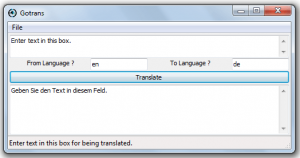 With the help of a language translation software, you can easily translate foreign texts without seeking the help of a human translator. Besides, not everyone can afford to hire a human translator. It is also not the best option especially if you just want to translate a short paragraph or blog post. Speaking of which, Gotrans is a simple text translator for Windows that you can use to translate texts into different languages.
With the help of a language translation software, you can easily translate foreign texts without seeking the help of a human translator. Besides, not everyone can afford to hire a human translator. It is also not the best option especially if you just want to translate a short paragraph or blog post. Speaking of which, Gotrans is a simple text translator for Windows that you can use to translate texts into different languages.
What Is It and What Does It Do
Main Functionality
As I’ve already mentioned above, Gotrans is a simple text translator for Windows. You can download and install this software for free. With the help of this software, you can easily translate texts into various languages such as English, Japanese, Korean, Spanish, German, French, Russian, Italian, Chinese, Filipino and a whole lot more. It is also important to note that this tool uses the Google Translate API so the translated texts are more or less accurate.
 To translate a text, you simply type or paste the text that you want to translate in the empty text box and then you set your language preferences. Make sure that you indicate the right code for the language origin as well as for the target language. For example, if the original text is written in English then you should put the language code “en”. If you want to translate your text into Korean, then you should use “ko” as your preferred target language code. Once you’re done, simply click the “Translate” button and then translated text will be shown at the bottom text area. You are also free to copy the translated text to your clipboard.
To translate a text, you simply type or paste the text that you want to translate in the empty text box and then you set your language preferences. Make sure that you indicate the right code for the language origin as well as for the target language. For example, if the original text is written in English then you should put the language code “en”. If you want to translate your text into Korean, then you should use “ko” as your preferred target language code. Once you’re done, simply click the “Translate” button and then translated text will be shown at the bottom text area. You are also free to copy the translated text to your clipboard.
Pros
- Simple, neat and easy to use UI
- Uses Google Translate API, so the translated texts are more or less accurate
- Allows you to copy the translated text to your clipboard
- Lightweight, responsive and stable
- Allows you to translate lengthy paragraphs or sentences – no word or character limit. Thus, you can easily translate a full length article or blog post.
- Can translate texts to English, Bulgarian, Chinese (Simplified and Traditional), Croatian, Czech, Danish, Dutch, Filipino, Finnish, French, Italian, Greek, Hindi, Indonesian, Irish, Japanese, Korean, Macedonian, Maltese, Polish, Serbian, Thai, Turkish, Urdu, Vietnamese, Welsh, Yiddish, etc.
Cons
- Doesn’t work offline – requires internet connection
- Requires specific language codes for the origin language as well as for the target language – you cannot just select your preferred language in a dropdown menu
- You cannot load in and translate a text file or Word document – everything must be translated via copy and paste method
Discussion
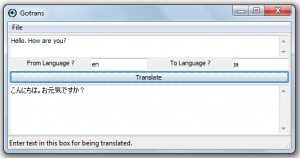 Gotrans may not be equipped with a full suite of features but it is very easy to use. It’s a straightforward and lightweight text translator that uses the Google Translate API. Thus, you can more or less expect that your texts will be properly translated into the language that you want.
Gotrans may not be equipped with a full suite of features but it is very easy to use. It’s a straightforward and lightweight text translator that uses the Google Translate API. Thus, you can more or less expect that your texts will be properly translated into the language that you want.
Just like the Google Translate tool, you can use Gotrans to translate texts or posts into different languages such as English, Japanese, Czech, French, Italian, German, Korean, Chinese, etc. Appearance wise, this tool features a neat and responsive user interface with properly labelled sections. By simply looking at the software’s UI, you can easily tell how it’s supposed to be used. Even so, what this software lacks is the ability to let you choose your preferred languages without having to use a bunch of language codes.
Unlike Google Translate or any popular text translator, Gotrans doesn’t offer a dropdown menu for language preferences. You have to enter the language code manually. Fortunately, you can easily look up for a specific language code at the Google Translate API page but still, it would be much easier if you can just select the language of your choice without having to enter a code.
Anyways, I haven’t experienced any serious issues with this software. It does its job well and it doesn’t crash. It can even translate a full length paragraph in just a matter of seconds. Nevertheless, I wouldn’t say that the translated text is one-hundred percent accurate since there are still a lot of discrepancies but you cannot really expect a machine to accurately translate texts just like a human translator can.
Conclusion and Download Link
Gotrans is a simple text translator that you can use at times when you feel too lazy to launch Google Translate in your web browser. Since Gotrans uses Google Translate API, it provides you with the same accuracy as Google Translate, which is not one-hundred percent accurate but has one of the best translation accuracies around.
If you are one to bitch and moan at having to type translate.google.com in your browser, then check out Gotrans. If you are OK with going to Google Translate’s website whenever you need to translate something, there is no need to get Gotrans.
Price: Free
Version reviewed: 0.5
Supported OS: Windows XP, Vista, 7 and 8
Download size: 4.73MB
VirusTotal malware scan results: 0/48
Is it portable? No

 Email article
Email article



