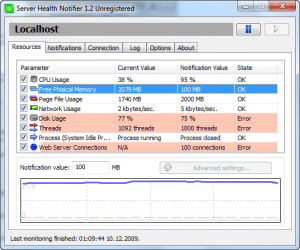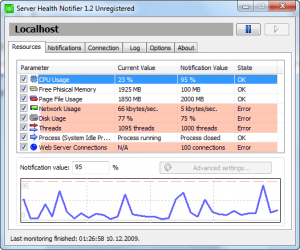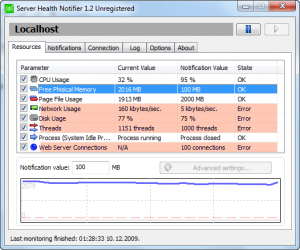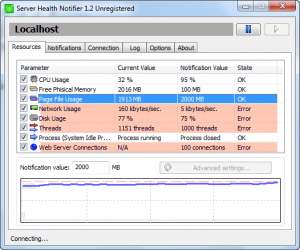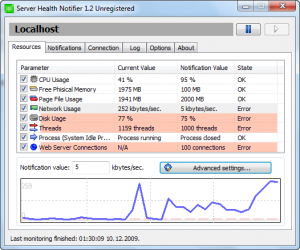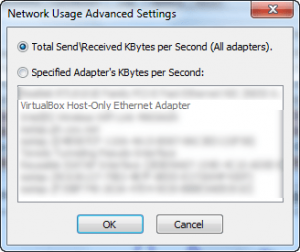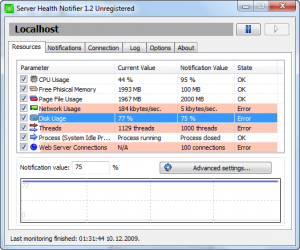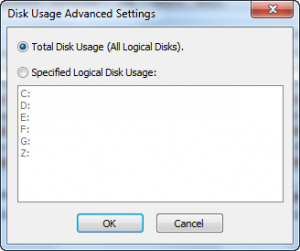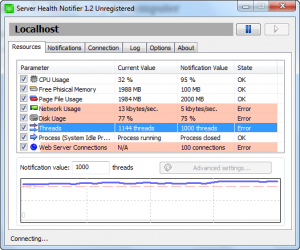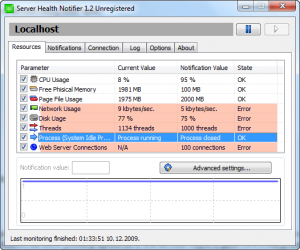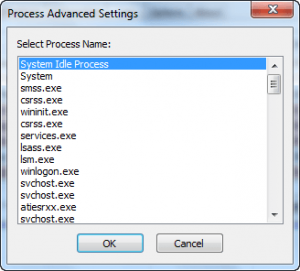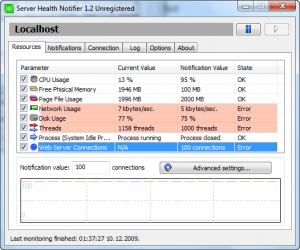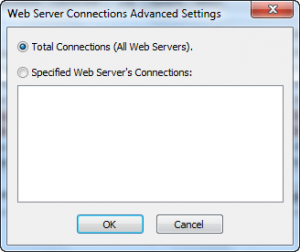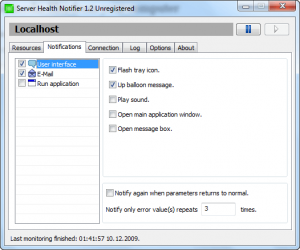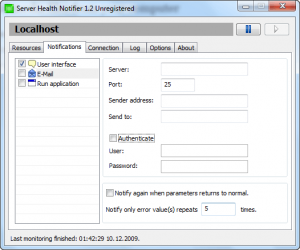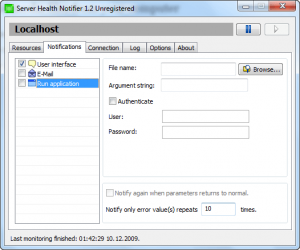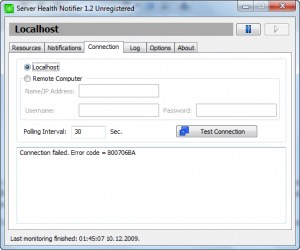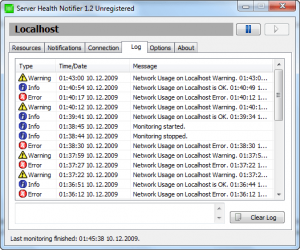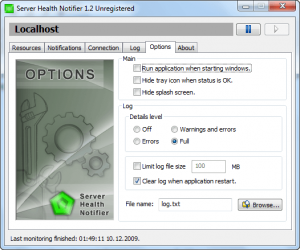{rw_text}Software reviewed in this article:
Trogon Software’s Server Health Notifier
Version reviewed:
v1.2 Build 01
System Requirements:
Windows 2000/XP/Vista or Server 2003/2008; 5 Mb free disk space
Price:
$19 but you can get it for free for a limited time at Giveawayoftheday.com!
Software description:
Powerful, simple and easily configured application for notifying about the system resources problems of a local or remote computer. With the help of this product you’ll be instantly informed of your server problems! You’ll be able to specify critical values for every monitored resource. When exceeding the critical level, you’ll be sent an e-mail or shown a balloon or message box with the detailed information or the specified program will be executed.
Monitoring available resources: CPU Usage, Memory Usage, Page File Usage, Threads, Process, Web Server Connections, Network Usage, Disk Usage.
————————-{/rw_text} –>
{rw_good}
- Monitors CPU Usage, Free Physical Memory, Page File Usage, Network Usage, Dusk Usage, (number of) Threads, (a) Process, Web Server Connections.
- Can monitor local computer/server or a remote computer/server.
- Provides pop-up notifications when the “threshold” values have been passed.
- Ability to send e-mail notifications once the “threshold” values have been passed and an e-mail when the parameters have returned to normal.
- Ability to execute user defined program/command when the “threshold” values have been passed.
- Works on non-server computers also.
{/rw_good} –>
{rw_bad}
- One dimensional – lacking in terms of having the ability to fix or prevent the errors/problems.
- E-mail notifications do not work.
- No local Help file and developer’s website only provides minimal assistance.
- The stop/start buttons in the program window do not correspond properly with the stop/start options via the system tray icon.
{/rw_bad} –>
{rw_score}
{for=”Ease of Use” value=”9″}Learning to use Server Monitor Notifier is a little bit confusing but once you learn how to use it, it is fairly easy to use.
{/for}
{for=”Performance” value=”5″}For monitoring, it works well although there is no option to control at what intervals the monitoring occurs. However, the e-mail notifications are not working properly, they do not support SSL, and I have found is the start/stop buttons don’t correspond properly with the stop/start options via the system tray icon.
{/for}
{for=”Usefulness” value=”3″}Very few people will find this useful.
{/for}
{for=”Price” value=”6″}$19 is a fair price although but I would like more features to be added before I would purchase.
{/for}
{for=”Arbitrary Equalizer” value=”6″}This category reflects an arbitrary number that does not specifically stand for anything. Rather this number is used to reflect my overall rating/verdict of the program in which I considered all the features and free alternatives.
{/for}
{/rw_score} –>
{rw_verdict}[tdown]
{/rw_verdict} –>
Server Health Notifier is a program that monitors various aspects of a computer/server, allows user to set a “threshold” value for each parameter, and notifies the user if the threshold value has been passed. Server Health Notifier allows you to monitor your local computer/server or a remote computer/server.
This is what the main program window looks like:
As you can see, there are 8 parameters that SHN (Server Health Notifier) can monitor:
- CPU Usage
- Free Physical Memory (RAM)
- Page File Usage
- Network Usage
- Disk Usage (Percentage of hard drive space used up)
- Threads (number of threads being used/open)
- Process (if one select process is running or not)
- Web Server Connections (number open)
You can enable/disable the monitoring of each individual parameter (check/uncheck the respective boxes) or you can start/stop the monitoring of SHN in general (via the start/stop buttons at the top).
For each parameter you are allowed to set a custom notification/threshold value. If the notification/threshold value is reached or passed by a minimal amount, a “warning” is issued. When the value is passed by a large amount, an “error” is issued. When an “error” occurs, if you have any sort of notification setup, the notification will be executed.
These are the notifications you can have with SHN:
Take note you must enter your own SMTP server address and authentication information for e-mail.
As you can see, not only can you set it so a notification is issued, but you have control over how many “errors” have to occur before each specific notification is issued and for the “user interface” and “e-mail” notifications, you can have SHN tell you when the parameters become normal again.
One cool feature of SHN is it allows you to monitor your computer/server locally, or you can monitor a remote computer/server:
Furthermore, SHN logs all activity so you can always refer to the log for information on what was going on while SHN was monitoring:
Last but not least, here are the options you have to mess around with:
Overall, I give Server Health Notifier a thumbs down. These are the reasons why:
- The e-mail notifications are not working. At all. I tried it with multiple accounts and different e-mail services and e-mail notifications just won’t work. When I setup it up over a SSL port, the log gives me a “e-mail notification has failed” error message so SSL is not supported. When I set it up over a normal port, the log does not give me a “e-mail notification has failed” error message but I just don’t receive the e-mails I should be. I know SHN is trying to send the e-mail notifications, because Outpost keeps notifying me it is trying to connect, so I am not sure why it is not working.
- There is not very many problem prevention or error fixing capabilities. At best, you can launch one program/command (this feature is most likely for offline server to connect via dial-up but it can be used in different ways) . Even that you can’t specify “when X error occurs launch X or do X”. Being told that there is a problem with your server/computer is nice. However, there should be some sort of ability to prevent or fix any errors. At the least I want to see the ability to launch X program or X command for X error. In other words, at least add the ability to launch a separate program/command for each separate error.
- No local Help file and the developer’s website provides minimal support. Update: Apparently there is a Help file – it just isn’t available from within the program. Access it via the Program Files folder or via your Start Menu. Thanks Bill!
This review was conducted on a laptop running Windows 7 Professional 32-bit. The specs of the laptop are as follows: 3GB of RAM, a Radeon HD 2600 512MB graphics card, and an Intel T8300 2.4GHz Core 2 Duo processor.
{rw_freea}If you know of any please post below.
{/rw_freea} –>
{rw_verdict2}Server Health Notifier needs a bit of work before its ready for use by any network or system administrator. Thumbs down.
{/rw_verdict2} –>

 Email article
Email article