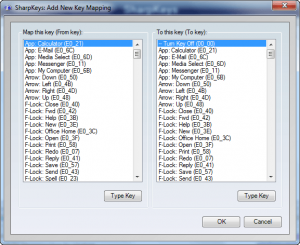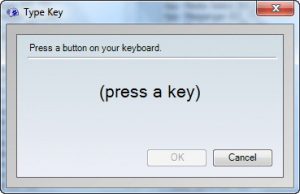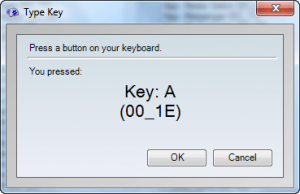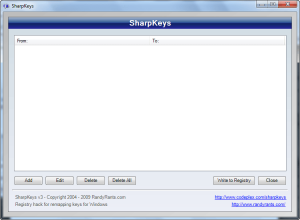 Are you constantly hitting Caps Lock while typing? Have you ever hit the Windows key while playing a game and end up paying the ultimate price because of it? Do you want to play a cruel joke on someone? Sounds like SharpKeys may be a program you want to look into.
Are you constantly hitting Caps Lock while typing? Have you ever hit the Windows key while playing a game and end up paying the ultimate price because of it? Do you want to play a cruel joke on someone? Sounds like SharpKeys may be a program you want to look into.
SharpKeys is a clever program that utilizes registry hacks to allow users to remap their keyboard keys. (Turn off a key or make a key do what a different key is supposed to do.)
Using SharpKeys is very easy. You run the program, and add all the remappings you desire (you can remap as many keys as you want). Once you have remapped to your heart’s content, you need to tell SharpKeys to “Write to Registry”, and then restart your computer or logoff and log back in. Once you have restarted/logged back in, the keys you remapped will start performing the new functions you assigned them. If you ever want to re-remap or undo the remapping you have done, all you need to do is run SharpKeys, edit or delete the remapping you want to change or undo, tell SharpKeys to “Write to Registry”, and then restart your computer or logoff and log back in.
SharpKeys provides you with an extensive list of keys you can select from to remap:
Just select the key you want to change from the left, and select the key you want to change it to from the right. If you are not sure what the name of the key is that you want to change/change to, you can click on the “Type Key” button. “Type Key” allows you to press the key on your keyboard and SharpKeys will detect and automatically select it for you (after you hit “OK”):
The cool thing about SharpKeys is it is open source. So if you find SharpKeys does not support one or two keys on your computer and you have the programming skills to do so, you can modify SharpKeys and add in support for those non-supported keys.
Since SharpKeys does explicitly edit your registry, be sure to make a registry backup and follow other precautionary tips mentioned in Samuel’s article on registry hacks before playing around with SharpKeys. However, when used properly SharpKeys can be a very useful – and mildly entertaining depending on what you use it for – tool. You can grab SharpKeys from the following links:
Version reviewed: v3.0
Supported OS: Windows/2000/XP/Server 2003/Vista/Win7
NOTE: When you SharpKeys for the first time it tells you that you need to be running Windows 2000/Server 2003/XP. This is incorrect. The latest version of SharpKeys also supports Windows Vista and Win7.
Download size: 364 KB for installer and 21.3 KB for portable version
Special requirements: .NET Framework v2.0

 Email article
Email article