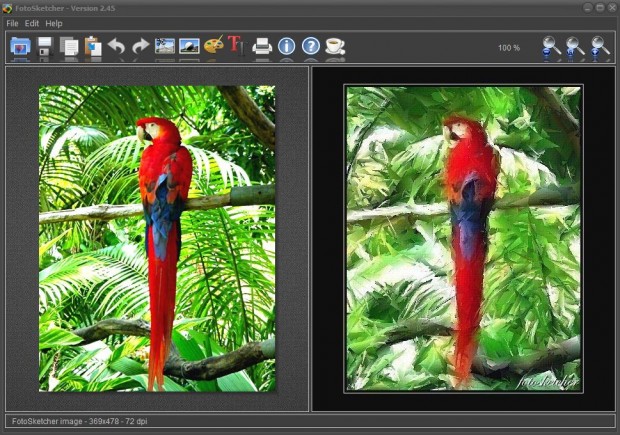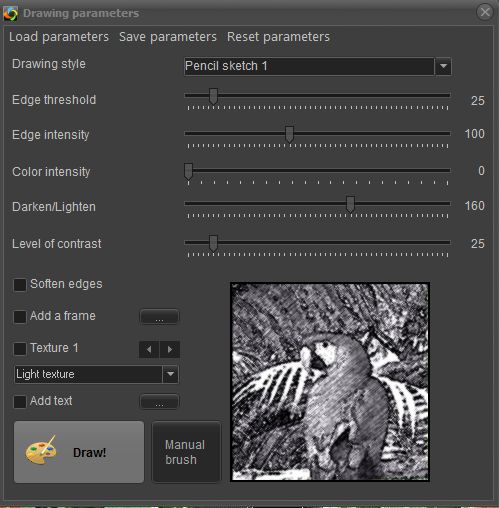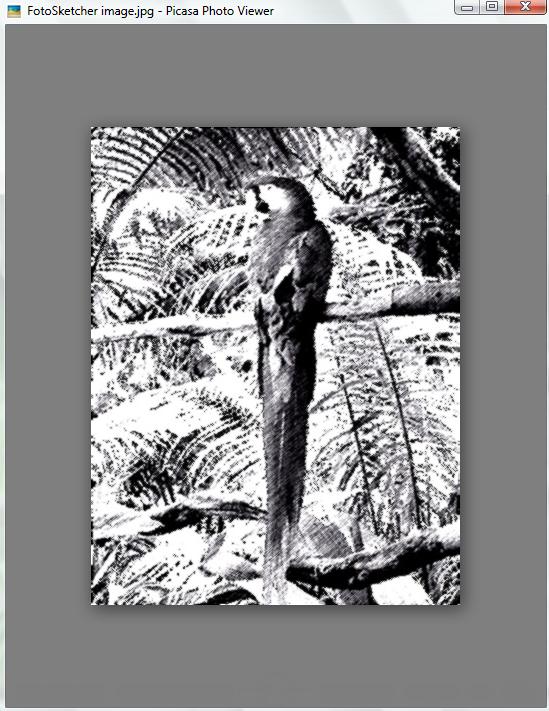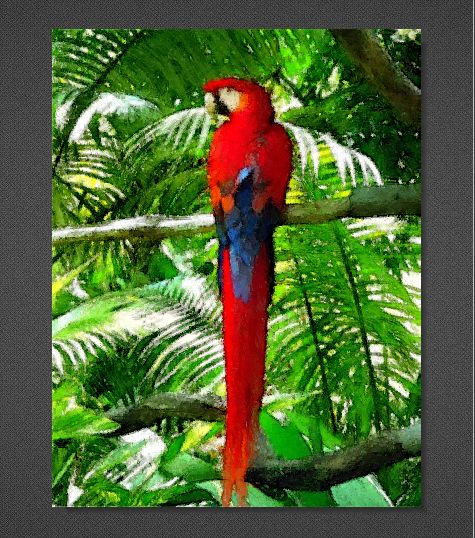With image editing software you can transform your photos into alternative art. Alternative art such as pen, pencil and oil pastel sketches. Although not all image editing software have such options, FotoSketcher is one package that converts photos into alternative art. It’s a freeware software package that you can install to Windows.
With FotoSketcher open you can convert the parrot photo, that comes included with the software package, into pen, pencil and oil pastel sketches. Alternatively, to convert your own photos select File, Open a picture and then a photograph. FotoSketcher displays the original photo on the left, and a converted image on the right as below.
The Pencil Sketch
Now click on the Drawing parameters’ option. That will open a small window from which you can select a range of alternative drawing or painting styles. Click on the Drawing style drop-down list, and select Pencil sketch 1.
The software has a few configuration options for the pencil sketch. For a black-and-white pencil sketch, without color, drag the Color intensity bar to the far left. Drag it to the far right to maximize the color included in the sketch. If you keep the other configuration bars in the center, FotoSketcher should convert your photo to something comparable to the sketch below.
Some might note that the original photo is still displayed on the left. However, the photograph is not displayed in the saved file. To save select File, Save the drawing as and a suitable folder. Add the sketch to your desktop wallpaper by selecting Edit and Set the drawing as wallpaper.
The Pen Sketch
That’s just one of the drawings that you can convert photos to with FotoSketcher. To convert the photo to a pen sketch, select Pen and Ink sketch 2 from Drawing parameters. With the pen sketch’s parameter bars in the center you should have the following pen drawing.
The Oil Pastel Sketch
To add a little color to the parrot sketches, click on Oil Pastel sketch (color) from the Drawing style drop-down list. There are a few configuration options for the oil pastel sketches. Dragging the Minimum stroke size bar to the far left makes the oil pastel sketch much clearer. If you leave the other bars in the middle, FotoSketcher will convert the photo to an oil pastel sketch comparable to the one below.
Conclusion
FotoSketcher is one of the best software packages I have found for converting photos to sketches. It also has plenty of options for paintings and cartoons. FotoSketcher frames and basic image editing options can add a finishing touch to the sketches and paintings. Check out the FotoSketcher website for further galleries and software details.

 Email article
Email article