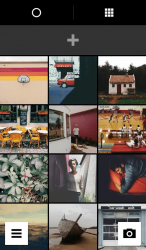The Play Store is already flooded with camera and photo editing apps. There’s Instagram, Camera MX, Camera 360, Pixlr Express, etc. It’s just that majority of these apps are leaning towards the concept of casual photo sharing. So instead of seeing those high-quality photographs, you get to see a lot of selfies and randomly taken shots. As for VSCO Cam, it seems to focus more on providing the means to make your photos look more stunning and elegant. In this review, we will find out if this app has what it takes to raise the bar for those avid photography enthusiasts.
The Play Store is already flooded with camera and photo editing apps. There’s Instagram, Camera MX, Camera 360, Pixlr Express, etc. It’s just that majority of these apps are leaning towards the concept of casual photo sharing. So instead of seeing those high-quality photographs, you get to see a lot of selfies and randomly taken shots. As for VSCO Cam, it seems to focus more on providing the means to make your photos look more stunning and elegant. In this review, we will find out if this app has what it takes to raise the bar for those avid photography enthusiasts.
What Is It and What Does It Do
Main Functionality
VSCO Cam is a free camera and photo editing app for Android. You can use this app to capture and edit photos on your Android tablet or smartphone. To use this app, simply take a photo using your phone’s camera then edit it using the available tools and presets. Once you’re done, you can save the photo to the image gallery and if you want, you are free to share your photos to others via Bluetooth, Instagram, Facebook, Twitter, Google Plus and Email. You can also upload your photo to VSCO Grid, the app’s official photo publishing platform.
- Impressive minimalist UI, very responsive and stable, easy to use
- Lots of stunning tools and presets – you can even adjust the strength of each tool and preset using the precision slider
- You can compare the original and the edited version of your image (just hold down the image in Edit view)
- Preset Packs – you can download both free and paid preset packs in the VSCO store
- You can rearrange the order of your toolkits and presets
- Image Library – all of the photos that you’ve taken using the VSCO Cam app will be stored in its built-in image library. You can even sort the images according to their status (raw or edited) and sizes.
- VSCO Journal – you can get regular updates that will inspire you to take more awesome photographs thru articles, artist spotlight and tutorials
- You can import images from your default media library and SD card
- Sharing Tools – you can share your edited and non-edited images via Bluetooth, Instagram, Facebook, Twitter, Google Plus, SNS and Email
- VSCO Grid – you can post and publish your images on the app’s official photo publishing platform
Cons
- Since VSCO Cam is a memory intensive app, it may not work properly on certain devices especially those with outclassed processors and low memory allocation
- You cannot resize your photos
- You cannot add watermarks
Discussion
 With VSCO Cam, it’s like you are drawing a line between a skilled photographer and a person who casually takes photographs. In other words, this app focuses more on the quality of your photos rather than gauging its popularity via likes, comments and followers.
With VSCO Cam, it’s like you are drawing a line between a skilled photographer and a person who casually takes photographs. In other words, this app focuses more on the quality of your photos rather than gauging its popularity via likes, comments and followers.
What I like most about this app is the quality of its presets. Each preset has a corresponding codename (ex. C1, F2, G3) but even if you do not tend to understand what that codename means, you can actually notice how it makes your photos more glamorous and stunning. The same goes for the app’s built-in tools. This app features the most essential tools needed for editing photos such as the tools for adjusting exposure, temperature, contrast, vignette, tint and saturation. There’s also a rotate and crop tool plus you can adjust the strength of each tool and preset using the precision slider.
Another thing that I like about this app is the fact that it can directly take photos using its built-in camera. The settings for the camera tool may not be as feature-rich especially when being compared to your phone’s default camera app but it is decent enough to provide you with options for enabling its photo grid and flash. Apart from this, the app also features its own image gallery but you are free to import the images that you have on your default gallery and SD card.
In addition to the above stated features, you can easily share the photos that you’ve taken and edited via Bluetooth, Email or SNS. There’s also the so-called VSCO Grid which is a simple yet elegant publishing platform that lets you post and publish your photos. Just remember, every photo that you post on VSCO Grid will be made available to the public. You’ll also be given your own VSCO Grid gallery URL.
Needless to say, VSCO Cam is an ideal application for individuals who wish to showcase their beautiful and stunning photos. You can even use VSCO Grid as your official photography portfolio. So far, I haven’t encountered any serious issues with this app but it may not work well on devices with low memory allocation and outdated processors. It would also be great if the app could add some tools that will allow its users to resize and add watermarks to their photos.
Conclusion and Download Link
VSCO Cam is a splendid camera and photo editing app for Android. It may lack in certain aspects but all in all, this app deserves a two thumbs-up. So whether you’re a professional photographer or a mere photography enthusiast, I highly recommend that you try this app. It can definitely live up to your expectations.
Price: Free
Version reviewed: 2.0.1
Requires: Android 4.0 and up
Download size: 14MB

 Email article
Email article