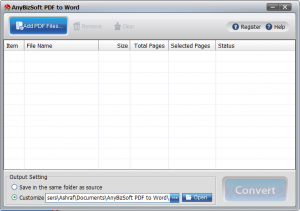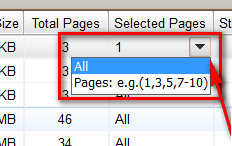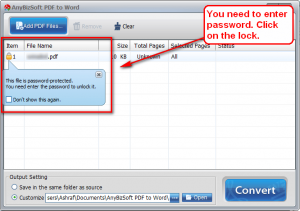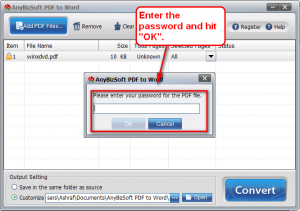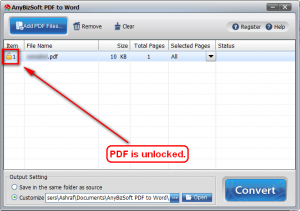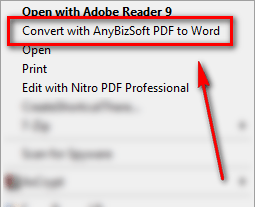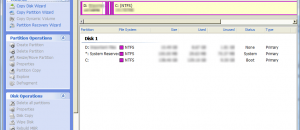{rw_text}Software reviewed in this article:
Version reviewed:
v2.5.3
System Requirements:
Windows 2003/XP/Vista/7 32bit
Need to have Microsoft Word 2003/2007/2010 installed
Price:
AnyBizSoft v2.5.3 is now freeware. AnyBizSoft v3.0.0 costs $29.95 (USD).
Software description as per the developer:
AnyBizSoft PDF to Word 2.5 is an easy-to-use application, which is specially designed for converting PDF to Word 2010 (.docx) 2007(.docx), 2003(.doc). The original text, layouts, images, and hyperlinks can be exactly retained in the generated Word documents. Just with one click, you can convert your read-only PDF files into fully formatted editable Word documents less one minute.
————————-{/rw_text} –>
{rw_good}
- Straightforward and easy to use.
- Fairly good conversion accuracy.
- You can convert up to 200 PDFs in batch.
- Allows you to convert whole PDF or select pages.
- Can convert encrypted PDFs.
- Supports drag + drop.
- Gives user the option to add a entry into right-click context menu for quick access.
- Works fairly quickly.
{/rw_good} –>
{rw_bad}
- You need Microsoft Office installed to use.
- Only converts to DOCX (no option for DOC) if you have Office 2007/2010.
- No way to add right-click context menu entry after installation if you opt-out of it during installation.
- Doesn’t always properly convert tables.
{/rw_bad} –>
{rw_score}
{for=”Ease of Use” value=”8″}Point and click for the most part. However if you have Microsoft Office 2007/2010, AnyBizSoft PDF to Word will convert to DOCX instead of DOC so you will have to open up the DOCX and save it as DOC manually if you plan on sending it to someone who can’t open DOCXs.
{/for}
{for=”Performance” value=”9″}Although not 100% perfect, the conversion accuracy is pretty good.
{/for}
{for=”Usefulness” value=”5″}Because it needs Microsoft Word to convert, many people won’t find this useful because many people don’t have Microsoft Word.
{/for}
{for=”Price” value=”8″}Seeing as many other good PDF converters cost $50+, $29.95 is not a bad price at all although I would prefer if it was somewhere around $20.
{/for}
{for=”Arbitrary Equalizer” value=”7″}This category reflects an arbitrary number that does not specifically stand for anything. Rather this number is used to reflect my overall rating/verdict of the program in which I considered all the features and free alternatives.
{/for}
{/rw_score} –>
{rw_verdict}[tupr]
{/rw_verdict} –>
AnyBizSoft PDF to Word is a simple, easy-to-use program that converts PDFs to Word documents (DOC or DOCX depending on which version of Microsoft Office you have installed).
This is whatAnyBizSoft PDF to Word (ABS PtW) looks like:
Using ABS PtW) is very easy; even easier than eating cake. You simply click on “Add PDF Files…” and add the PDFs you want to convert (or you can drag + drop the PDFs). You can convert 200 PDFs in batch so feel free to add as many PDFs (up to 200) as you want.
Once you have added a PDF, you can select to convert only specific pages…
…or if you would rather just convert the whole PDF you can leave it at “All”. After that, simply hit “Convert” to begin converting the PDFs. When the conversions are done, you should be able to click on the hyperlink under “Status” to access the Word documents directly:
Conversions are done at a pretty good speed, although not “blazing fast” either: it took me about 25 seconds to convert a 72 page PDF; computer resource usage is not too bad either (~50% CPU and ~50 MB RAM combined between Word and ABS PtW during conversion process).
Furthermore, the conversion accuracy is pretty good; ABS PtW converts the text and images of PDFs fairly accurately. I test-converted multiple PDFs and the output Word documents looked very similar to the input PDFs. See for yourself:
Note: I did not create those PDFs. I found them (via a Google query) here and here.
However, the ABS PtW does not always convert 100% accurately:
- I tried to convert my resume and the output Word document we, literally, just blank pages. Where there should have been text, there was white, empty, lonely space. I am not sure what caused this problem, but I can say with a fair amount of confidence that this was an “exception to the rule” rather than the rule, because all other PDFs that I tried to convert converted fairly well.
- The font size/type is not always perfectly converted. Not too big of a deal but worth mentioning.
- The text detection works well; too well. I noticed the text detection works so well that sometimes it even converts the text of images in editable text. In other words, in the PDF there is an image with text in it. Sometimes, ABS PtW converts that text in the image into editable text instead of just converting the whole thing as an image. Now this is not necessarily a “bad” thing. However it is just something worth pointing out.
- Sometimes the images may be converted in such as way that they will not be single images which you can play around with individually but rather multiple images may be combined together as one image or the image and background may be combined together as one image. (The text, however, is usually always converted into editable text so no worries about that.) This again is not that big of a deal but still worth mentioning.
- ABS PtW doesn’t always properly convert tables.
Last but not least, here is other note worthy aspects of ABS PtW:
- ABS PtW can convert encrypted PDFs. If the PDF is encrypted with a “user” password, you first need to enter the password (ABS PtW will not crack it for you):
If the PDF is encrypted with an “owner” password, you need not do anything; just load it into ABS PtW and convert like normal – ABS PtW will do the rest for you.
- ABS PtW adds an entry into the right-click context menu to allow users to quickly convert PDFs:
There are two things to keep in mind about the context menu entry:
- The option to add the context menu is presented to you during installation. If you opt-out of adding the context menu entry during installation, there is no way to add it after you install (bar reinstalling the whole program).
- If you have ABS PtW open, using the context menu entry will not work. This, however, is not that big of a deal considering you can just drag + drop the file into ABS PtW if it is open. Nonetheless, it is worth mentioning.
Overall AnyBizSoft PDF to PowerPoint is a good program; I give it a thumbs up. However there is one major con that prevent this program from being “excellent”:
- ABS PtW uses Microsoft Word as part of its conversion process. This means two things:
- If you have Microsoft Office 2007/2010, you will be creating .DOCX instead of .DOC (if you have Microsoft Office 2003 you will create .DOC). Therefore you will have to manually go in and save the .DOCX as .DOC if you plan on sending them to anyone that cannot open .DOCX files. This can rather be annoying especially if you have to do it with multiple files.
- If you don’t have Microsoft Office (2003/2007/2010) installed, you will not be able to use ABS PtW.
This review was conducted on a laptop running Windows 7 Professional 32-bit. The specs of the laptop are as follows: 3GB of RAM, a Radeon HD 2600 512MB graphics card, and an Intel T8300 2.4GHz Core 2 Duo processor.
{rw_freea}
Among all its features, eXPert PDF Pro 5 has a PDF to Word converter. It doesn’t support batch processing though.
Online PDF converter.
Online PDF to Word converter. Has a file limit on the size the output Word file can be (I think it’s 2 MB).
{/rw_freea} –>
{rw_verdict2}PDF conversion is a tricky process. There are many PDF “converters” out there, but most of them have horrible conversion accuracy. AnyBizSoft PDF to Word is one of the better ones; it converts well, converts quickly, converts in batch, and is easy to use. While AnyBizSoft PDF to Word will be useless to many people – since you have to have Microsoft Office installed to use it – ABS PtW is a very useful nice tool. I give it a thumbs up and recommend it to anyone that needs it.
{/rw_verdict2} –>

 Email article
Email article