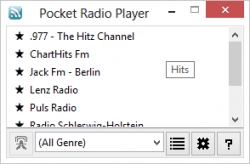 My love of music will probably have me wearing hearing aids by the age of thirty and deaf by the age of forty. One, great defining attribute of any hipster is his or her extensive taste in music. We pride ourselves in listening to artists (the majority of which are independent) that no one else has listened to or now no longer listens to. As long as they are deck (‘cool’). My music library extends from classical jazz, contemporary soul, dubstep, house,indie rock to obscure Norwegian underground rap. Even so, sometimes I just want to hear something new and different. There will be a sound scratching at my heart or the back of my brain that I yearn to hear but I cant find it any where in my library. I’m weird like that and when that need pops up, I usually turn to the radio.
My love of music will probably have me wearing hearing aids by the age of thirty and deaf by the age of forty. One, great defining attribute of any hipster is his or her extensive taste in music. We pride ourselves in listening to artists (the majority of which are independent) that no one else has listened to or now no longer listens to. As long as they are deck (‘cool’). My music library extends from classical jazz, contemporary soul, dubstep, house,indie rock to obscure Norwegian underground rap. Even so, sometimes I just want to hear something new and different. There will be a sound scratching at my heart or the back of my brain that I yearn to hear but I cant find it any where in my library. I’m weird like that and when that need pops up, I usually turn to the radio.
My first encounter with internet radio was with iTunes. I felt like a kid in a candy shop (pardon the cliche). With so many stations and websites broadcasting from all over the globe, for me it stood as a fine testament of how the internet shrinks the planet and connects us all. There are many applications and even hardware that can provide internet radio streaming. Stefen Sarbock’s Pocket Radio Player is one of those software alternatives.
What Is It and What Does It Do
Main Functionality
As the name would imply, Pocket Radio Player (PRP for short) is an online radio streaming application. It’s a portable application with versions that work on Windows, Linux, and Mac platforms. We specifically reviewed the Windows version.
Pros
- List to online radio stations for free
- Can record radio stations
- If the program doesn’t contain the radio station you want to listen to, you can add it yourself
- Keeps and caches a history of recently played songs and stations
- You can save the windows position so that will open up at the same exact point, every time you run the application
- Shoutcast compatible
- Simple to use
- It’s portable
- It has multiple user interface languages to choose from
- Highly customizable and skinable user interface
Cons
- Window is not resizable
- No option to minimize to the system tray
- The list of radio stations/websites that the application comes with may not be as extensive as its competitors, i.e. iTunes Radio has a wider range of radio stations.
Discussion
 The first thing I did after opening the application was browse through the radio stations and the various categories. While I was looking for some Hip-Hop, I couldn’t find a category marking it. After deeper searching, I stumbled upon Black and Rap. Not the most politically correct categorization but I digress. Besides the sometimes ill fitting genre descriptions and categories, the application is pretty easy to navigate through, even for a first time user. There is hardly any help required to use this application for it’s primary intended purpose and that’s to stream music from online radio stations.
The first thing I did after opening the application was browse through the radio stations and the various categories. While I was looking for some Hip-Hop, I couldn’t find a category marking it. After deeper searching, I stumbled upon Black and Rap. Not the most politically correct categorization but I digress. Besides the sometimes ill fitting genre descriptions and categories, the application is pretty easy to navigate through, even for a first time user. There is hardly any help required to use this application for it’s primary intended purpose and that’s to stream music from online radio stations.
The application’s main Window is a tiny square box, that takes up less than a twenty fifth of your screen space. It cannot be stretched,expanded, maximized nor restored. It uses a paging convention and design to display it’s different sections, as opposed to a multiple window or panel convention. For example, when you select the help or the about page, it will switch the entire user interface to display this screen. This ensures the size frugality of the application.
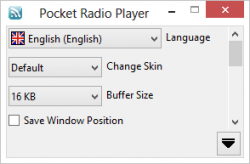 Overall, there are about 1900+ radio stations to choose from. This list can be updated from the About screen but I find issue with where this function has been placed. Why not place it in the options or settings screen? Another function that can be performed from the About screen is station editing and adding. This option seems like a feature for advanced users at first but when you slow down and employ a little self belief, you’ll be amazed at how easy it is to add your own on-line radio station. The majority of this applications functions and controls are dead simple and intuitive. Unfortunately, you cannot edit the genres from the user interface.
Overall, there are about 1900+ radio stations to choose from. This list can be updated from the About screen but I find issue with where this function has been placed. Why not place it in the options or settings screen? Another function that can be performed from the About screen is station editing and adding. This option seems like a feature for advanced users at first but when you slow down and employ a little self belief, you’ll be amazed at how easy it is to add your own on-line radio station. The majority of this applications functions and controls are dead simple and intuitive. Unfortunately, you cannot edit the genres from the user interface.
You can mark your favourite radio stations and choose to list these according to genre as well. Under the options screen, you have a selection of sixteen different languages to choose from and set the the user interface in. You also have an option to change the skin and theme of the application. You have a list of 9 different skins to choose from, including the default theme. It’s funny how the user’s experience changes with every skin. The user can also select the buffer size from this screen, 4 KB being the lowest and 48 KB the highest. The option screen includes a ‘Save Window Position’ check box, when ticked, it will save the windows position on close as persistence data and open the window at the same exact position when the application is run again. This is a relatively useful option.
 From the ‘currently playing radio station’ screen you can choose to change the volume, access song history, retrieve the radio station’s server URL, navigate through the list of radio stations, stop and start streaming, mute and unmute; and visit the radio station’s website by double clicking the logo. I don’t know if this is a bug or a feature but you can have multiple instances of the application running all at the same time and playing different radio stations.
From the ‘currently playing radio station’ screen you can choose to change the volume, access song history, retrieve the radio station’s server URL, navigate through the list of radio stations, stop and start streaming, mute and unmute; and visit the radio station’s website by double clicking the logo. I don’t know if this is a bug or a feature but you can have multiple instances of the application running all at the same time and playing different radio stations.
Conclusion and Download Link
Though the list of radio stations may not reach the extensibility of all its competitors, Pocket Radio Player still does a good job. I didn’t get the same mind blown feeling I got from using iTunes radio but it does have a highly responsive user interface with some great ideas mixed into it. It’s more than apt as an online radio station streamer and a great portable alternative to whatever you are currently using. It’s more of an old school walk man than a ghetto blaster; I think it deserves your time if you’re looking for similar software.
Price: Free
Version reviewed: v221213
Supported OS: Windows XP, Vista, Windows 7, and Windows 8
Download size: 14 MB
VirusTotal malware scan results:
Is it portable? Yes

 Email article
Email article



