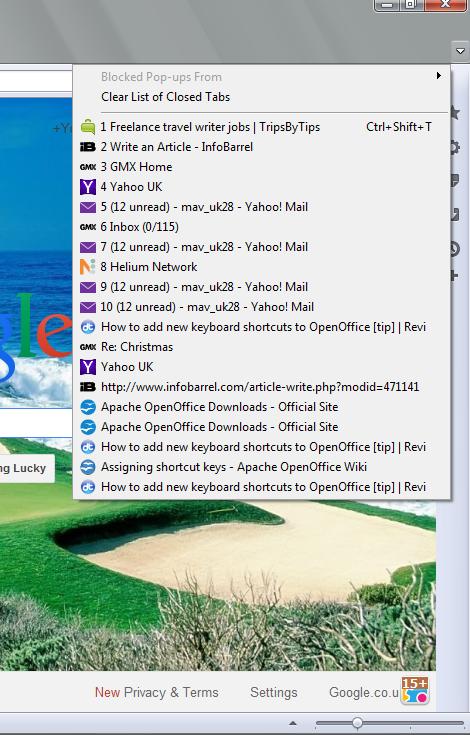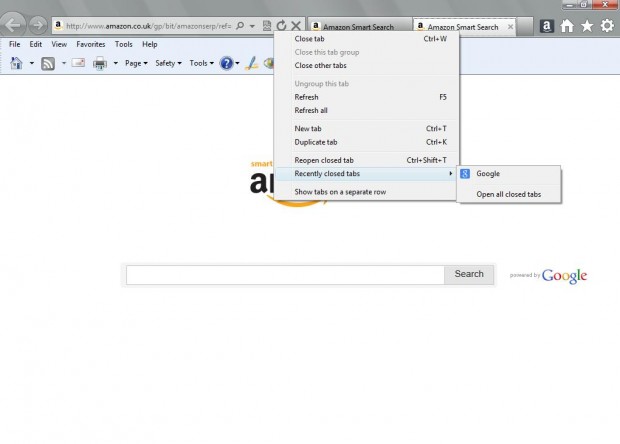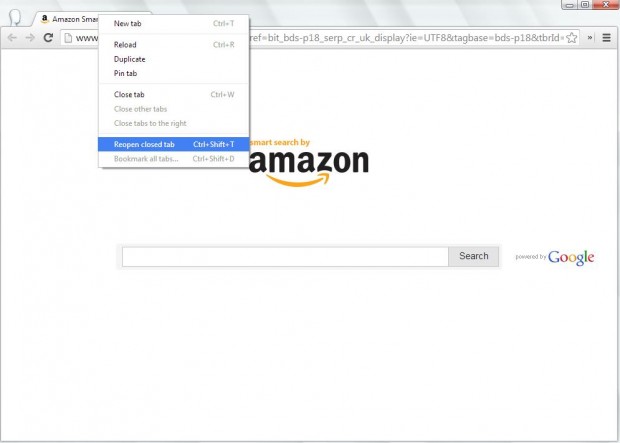Any browser worth its salt has tabs! Today all the leading Window browsers such as Chrome, Internet Explorer, Firefox and Opera have tabs. When you close a tab or two, there is a way to easily reopen (restore) closed tabs without having to manually revisit the website(s) in question. Each of the foremost browsers have options which you can reopen recently closed tabs with. Read on to learn more.
Opera
The Opera browser is one which you can reopen tabs with. Close a number of Opera page tabs, and then press Ctrl + Shift + T to open the most recently closed tab. Opera also includes a small recycle bin icon, or a small arrow, at the far right of the tab bar. Click on it to open a list of recently closed tabs from where you can reopen the pages.
Internet Explorer
Reopening previously closed tabs with IE is similar to Opera. It has the same Ctrl + Shift + T shortcut key to open the most recently closed tab. To open a list of previous page tabs, right-click an open tab; and then select Recently closed tabs. Select Open all closed tabs to reopen all the previous tab pages.
You can reopen all the IE tabs from your last browsing session. Click Tools from the Menu bar, and the Reopen last browsing session option. That will then reopen all the tabs you opened from the previous session.
Google Chrome
To open a recently closed tab with Google Chrome, right-click an empty tab. Then select the Reopen closed tab option. Or you can press the shortcut key: Ctrl + Shift + T.
Google Chrome also has a Session Manager extension which saves sessions of your opened tabs so that you can reopen them even after closing the browser. Check out the Session Manager extension page here to add it to Chrome.
Firefox
Firefox has the usual Ctrl + Shift + T shortcut key to reopen the most recently closed page tab. To open another tab which was not the most recently closed, click History > Recently Closed Tabs. That opens a list of the closed tab page from which you can reopen one, or all, of them.
Firefox doesn’t have an IE Reopen last browsing session option. However, it has a Session Manager add-on which saves and restores entire tab sessions. You can add Session Manager 0.8.0.8 to Firefox 10 upwards from this page.
As such, you can reopen your most recently closed tab pages with all the top browser software packages. The Ctrl + Shift + T shortcut does the trick, and most of the them also have options to reopen tabs other than the most recently closed. With those browser options you’ll reopen and find closed pages in a jiffy!

 Email article
Email article