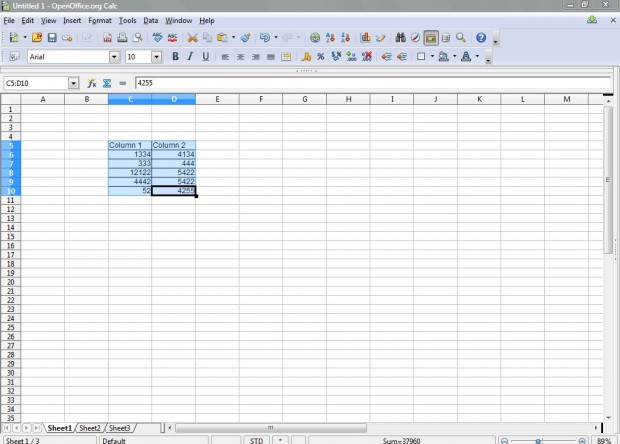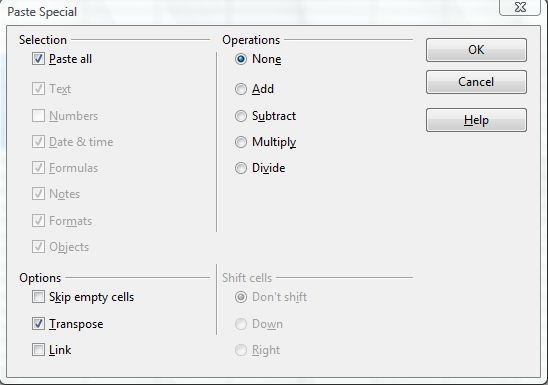Transposing spreadsheet tables is an option which rearranges tables with columns to those with rows. As such, when a table with column headings is transposed it is changed to a table with rows. This can be quite handy when the main emphasis of the table data has changed from one aspect to another.
You can transpose spreadsheet tables with the freeware OpenOffice spreadsheet software. Add OpenOffice to your software library from this page. Then open the Calc spreadsheet software.
Open a spreadsheet document that includes a table with columns. Left-click and select the range of cells within the the table. You should select all the table cells as in the shot below.
Select Edit from the menu bar and Cut. The table will then disappear. Click Edit > Paste Special to open the window below.
From that window select the Transpose check-box. Then click on OK. The new, transposed table should be added to the spreadsheet with rows instead of columns.
With the option you can also transpose a table with rows to one that has columns. All the original table formatting is retained. Other spreadsheet software, such as Excel, also have a transpose option.

 Email article
Email article