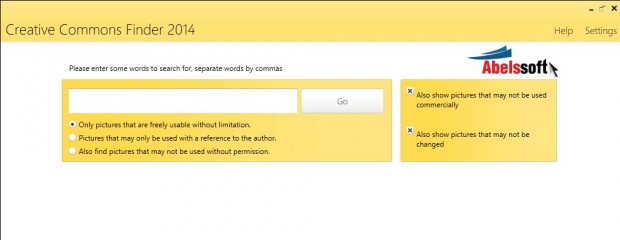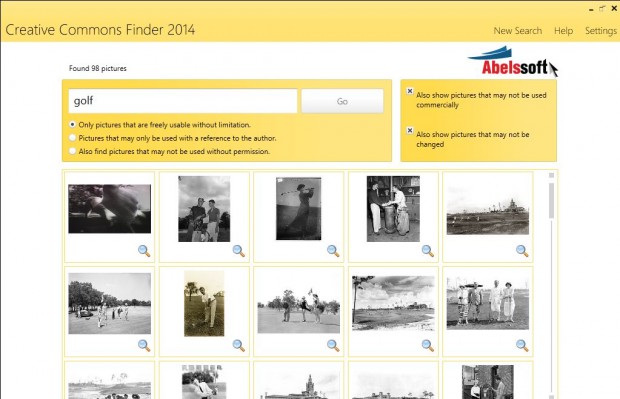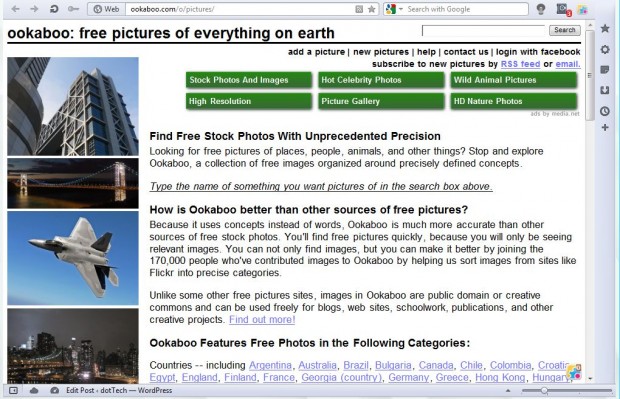If you have a website or blog you’ll probably require some images for it. The web is the place to search for images, but you must always remember that some are copyrighted. As such, you should add non-copyrighted Creative Commons images to your website or blog to ensure there is no copyright infringement. This article will show you how to easily find those Creative Commons photos and images. Read on to learn more.
How to search for and find free Creative Commons photos and images
To find Creative Commons images, you need Creative Commons Finder. This is software that finds online images which you can add to your website or blog under the Creative Commons license. Check out the CCFinder website to download the software to Windows XP, Vista, 7 or 8. Take note the program has two versions, Pro and Free. Pro costs 10 euros while Free is 100% free. Free is fully functional with no time limit but you’ll have to activate the software by inputting an email address and then click the activation link in the email sent. (Activation/registration is free.)
Once you have the software up and running, you can input keywords into the CC Finder search box above. Select the option Only Pictures that are freely usable without limitation. Then input a suitable keyword to find Creative Commons images. When I input the keyword golf, the software found 98, largely black and white, golf images.
Click on the magnifying glass below the images to expand the thumbnail previews. That opens the window below from where you can make some basic edits to the image. From there you can go to the image’s website by clicking the Visit Website option, or select Desktop Wallpaper option to add it to the desktop. Click the Download option to add it to your image folder.
That’s one way you can find Creative Commons images. There are other ways to find Creative Commons photos and images.
There are some websites that index non-copyrighted images. Among the sites to note is Oookaboo which has loads of public domain images. Input a suitable keyword in the site’s search box, and it will find images that match it. Click on the thumbnails to expand the images, and then select the Download option.
Wiki Commons is another site to note. There you can also find various Creative Common and public domain images. Input a keyword in the search box, and then click on one of the thumbnail images. The Wiki Commons site includes licensing details under the images as in the shot below. A lot of them are Creative Commons and public domain images.
Another site you can use if Flickr. In Flickr, go to Advanced Search, tick “Only search within Creative Commons-licensed content”, and search for whatever type of image or photo you want.
CONCLUSION
Enjoy non-copyrighted images which you can add to your websites and blogs without getting sued!

 Email article
Email article