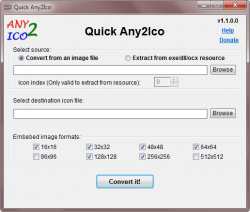 ICO files are files that are commonly used to replace or customize your Windows desktop and folder icons. Other than this, these types of files are also commonly used as website or blog favicons. Speaking of which, there are lot of free file icons that you can download online. It’s just that most of these files are available in PNG (.png) format so you cannot really use them unless you convert them into ICO (.ico). So if you want to make your task easier, you can just use this portable desktop app called Quick Any2Ico.
ICO files are files that are commonly used to replace or customize your Windows desktop and folder icons. Other than this, these types of files are also commonly used as website or blog favicons. Speaking of which, there are lot of free file icons that you can download online. It’s just that most of these files are available in PNG (.png) format so you cannot really use them unless you convert them into ICO (.ico). So if you want to make your task easier, you can just use this portable desktop app called Quick Any2Ico.
What Is It and What Does It Do
Main Functionality
Quick Any2Ico is a free desktop application that is specifically intended to convert any image file into ICO. In addition, you can also use this desktop app to extract icons from EXE, DLL, OCX, ICL, CUR and ANI files. So if ever you have any image file that you want to convert into an icon, all you need is to convert them using Quick Any2Ico. What’s also great about this app is that there’s no need for you to install it on your computer. It’s a portable desktop app so you’re free to use it on any computer.
Pros
- Easy to use
- Stable and responsive
- Simple UI
- Can convert any type of image file (PNG, JPG, GIF, etc.) into ICO (.ico)
- Can extract icons from EXE, DLL, OCX, ICL, CUR and ANI files
- You can save your .ico files in different sizes – ex. 16×16, 32×32, 48×48, 64×64, 96×96, 128×128, 256×256 and 512×512
- Fast file conversion
- Portable – no installation required, you can even save this app on your USB flash drive or portable hard drive
Cons
- None that I can think of except for the fact that this free ICO file converter does not support multiple file conversion – you are also not allowed to save your ICO file in multiple sizes in just a single file conversion
Discussion
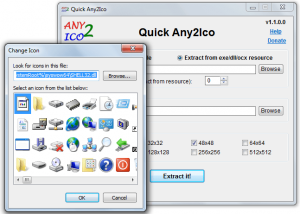 Quick Any2Ico is very simple to use. Since it’s a portable desktop app, you can just download and launch it directly from your computer. There’s no need for you to install it or if you want, you can even save it to a portable storage device such as your USB flash drive or portable hard drive. You are also free to use this desktop app on any computer.
Quick Any2Ico is very simple to use. Since it’s a portable desktop app, you can just download and launch it directly from your computer. There’s no need for you to install it or if you want, you can even save it to a portable storage device such as your USB flash drive or portable hard drive. You are also free to use this desktop app on any computer.
Aside from this, Quick Any2Ico is also a very straightforward application. Its user interface may not look too impressive but what is important is that it does the job and it can smoothly convert your image files into icons. To create high quality icons, you can either convert an image into .ico or simply extract an icon from EXE, DLL, OCX, ICL, CUR or ANI files. The latter is quite useful especially if you want to extract or reuse your existing icons. It’s just that choosing this method may affect the quality of your ICO file so if you want to create an icon with better image quality, it would best for you to choose the convert image to ICO option. There are also no restrictions to the type of image files that you can convert. It is also important to note that this app can create high quality ICO files in various sizes.
To use this tool, simply select the method that you want. If you want to convert an image into an ICO file, choose the option for “Convert from an image file”. If you want to extract an ICO file, select the option for “Extract from exe/dll/ocx resource”. After which, indicate the path for your destination icon file. It’s totally up to you if you want to save it to your desktop or to a different folder. Once you’re done, select your preferred icon size then click the “Convert It!” or “Extract It!” button.
So far, I haven’t experienced any serious issues with this app. It’s very stable and there weren’t any annoying glitches or errors. It’s just a bit disappointing to know that this tool doesn’t support batch conversion plus you’re not allowed to save your ICO file in multiple sizes in just a single file conversion.
Conclusion and Download Link
Whatever your reason is for creating an ICO file, what’s important is that you have a handy and easy-to-use ICO converter that you can use whenever you want. As for Quick Any2Ico, it’s definitely a reliable tool that you can use to create all sorts of high quality ICO files. It may not support batch file conversion or extraction but it’s still worth checking out.
Price: Free
Version reviewed: 1.1.0.0
Supported OS: Windows XP, Vista, 7 and 8
Download size: 483KB
VirusTotal malware scan results: 0/48
Is it portable? Yes

 Email article
Email article



