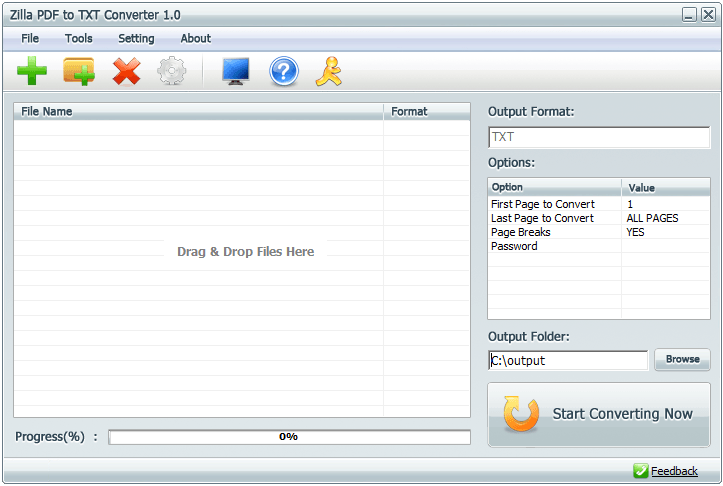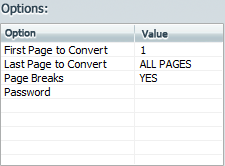{rw_text}Software reviewed in this article:
Version reviewed:
v1.0.8
Supported OS:
Windows 2000, XP, and Vista
Price:
$19.95 (USD) but you can get it for free for a limited time at Giveawayoftheday.com!
Software description as per the developer:
Zilla PDF to TXT Converter is a windows application to convert pdf files to plain text format files in batch mode. Zilla PDF to TXT Converter also support convert specific pages range to txt files.
————————-{/rw_text} –>
{rw_good}
- Straightforward and easy to use.
- Can convert PDFs in batch.
- Supports drag + drop.
- User can convert whole PDFs or define a specific portion of the PDFs to be converted.
- Supported encrypted PDF conversion.
{/rw_good} –>
{rw_bad}
- Can’t seem to properly convert PDFs that were created out of text files.
- Doesn’t properly carry over spacing between paragraphs/lines.
- Doesn’t give the user any sort of “heads up” if the PDF being converted is encrypted or not.
- Doesn’t follow normal program “conventions”, such as installing into the Program Files folder.
- “Sound Reminder” doesn’t work.
{/rw_bad} –>
{rw_score}
{for=”Ease of Use” value=”9″}Point and click; very easy to use. The only real annoyance is how the folder always defaults to C:/Windows/System32 whenever initially browsing for PDF files after opening the program.
{/for}
{for=”Performance” value=”7″}Works very fast and converts well for the most part. Only three problems that I noticed: 1) It can’t seem to convert PDFs that were created out of text files 2) The spacing between paragraphs/lines is not properly carried over and 3) The “Sound Reminder” feature does not work.
{/for}
{for=”Usefulness” value=”2″}I don’t see many people finding a PDF to text converter very useful.
{/for}
{for=”Price” value=”2″}$19.95 for a program that can only doPDF to text conversions? Is this a joke?
{/for}
{for=”Arbitrary Equalizer” value=”3″}This category reflects an arbitrary number that does not specifically stand for anything. Rather this number is used to reflect dotTech’s overall rating/verdict of the program in which all the features and alternatives have been considered.
{/for}
{/rw_score} –>
{rw_verdict}[tdown]
{/rw_verdict} –>
As the name may suggest, Zilla PDF to TXT Converter is a software that does PDF to text conversions. For those that have heard or used PDFZilla before, Zilla PDF to TXT Converter is basically the PDF to text converting part of PDFZilla.
This is what Zilla PDF to TXT Converter’s main program window looks like:
Using Zilla PDF to TXT Converter is very easy. You simply add the PDFs you want to convert (you may drag + drop, use the “+” button to select single PDFs, or use the folder “+” button to add all the PDFs in one folder; you can add as many PDFs are you want because batch processing is supported), change any output settings that you wish…
NOTE: You can convert the whole PDFs, or select a specific portion of the PDFs to convert.
NOTE2: If you are converting encrypted PDFs (owner or user), you need to enter the password.
…set the output folder, and hit “Start Converting Now”. Conversions are done pretty must instantly so you shouldn’t be waiting long. A sound is supposed to play – if you have “sound reminder” (“Setting” -> “Settings”) set to “on” which it is by default – when the conversions have finished but this feature doesn’t seem to work.
In terms of conversion, the conversion accuracy is good for the most part. (However, keep in mind they are PDF to text conversions, so don’t except your output text file to look like the input PDF file). There are only two problems I have noticed with the conversion accuracy:
- The spacing between paragraphs/lines does not carry over into the output text file. For example, if two sentences have 4 lines of empty space between them in the PDF file, the output text file will only have 1 line.
- For some weird reason, any PDFs that were created from text files are not properly converted to text files. I don’t know why.
That being said, I really dislike how the developer of Zilla PDF to TXT Converter did not follow many program conventions:
- During installation, Zilla PDF to TXT Converter tries to install directly into the C:/ partition instead of C:/Program Files. You can, of course, change this.
- By default, the output folder is set to C:/Output/. There is no reason why Zilla PDF to TXT Converter should be outputting there. Like most other programs, it should be outputting either into a subfolder its own Program Files folder or into a subfolder in My Documents. The good thing is that once you change the output folder, it stays changed until you change it again.
- Usually when a user clicks on a drop down menu from the menu bar at the top of a program, you can float your mouse cursor to other drop menu menus in the menu bar and the menus will appear. With Zilla PDF to TXT Converter, however, you need to click on each drop down menu to make it appear – you can’t just float your mouse cursor over.
Lastly, I would like to see one feature added into Zilla PDF to TXT Converter. As it stands, if you add an encrypted PDF to convert into Zilla PDF to TXT Converter, you are not given any sort of heads up that you need to enter a password. I would really like to see a feature that alerts the user that a password needs to be entered because otherwise the user may not know/remember and this will mess up the conversions (any encrypted PDF that is converted without password will create no output file).
This review was conducted on a laptop running Windows 7 Professional 32-bit. The specs of the laptop are as follows: 3GB of RAM, a Radeon HD 2600 512MB graphics card, and an Intel T8300 2.4GHz Core 2 Duo processor.
{rw_freea}
AnyBizSoft PDF to Word Converter
Technically speaking, PDF to Word converter is different than a PDF to text converter. However, both can serve a similar purpose, and PDF to Word can double as a PDF to text. Plus PDF to Word is a lot more useful.
A-PDF Text Extractor is a free utility designed to extract text from Adobe PDF files for use in other applications. There are three mode of output text: In PDF Order, Smart Rearrange and With Position.
-Developer
Convert PDF to Text format – Fast, Accurate and Free! Some PDF to Text Converter can help you to convert PDF to Text, so you can edit and reuse your PDF content. It does NOT need Adobe Acrobat software. It processes at very high speed and you can convert multiple PDF files to text files at one time.
-Developer
Online converter that, among other things, can do PDF to text.
{/rw_freea} –>
{rw_verdict2}I give Zilla PDF to TXT Converter a thumbs down. Aside from the kinks I mentioned above, performance of Zilla PDF to TXT Converter is not really the problem. The biggest problem I have with this software is that 1) it is a software that only does PDF to text conversions, a task that is very limited in usefulness, and 2) it charges a huge price for such a simple task. My recommendation is to grab AnyBizSoft PDF to Word Converter (if you have Microsoft Word) – it will serve your purpose of doing PDF to text conversions and serve you in many other ways also. Otherwise give Zamzar.com or SomePDF PDF to Text Converter a shot if you really want to do PDF to text conversions.
{/rw_verdict2} –>

 Email article
Email article