 The LG G Flex is a high-end Android smartphone released towards the end of 2013, it’s unique claim-to-fame being the curved 6″ display technology, which set it aside from the rest of the pack. If you happen to have picked up one of these for yourself, and are looking for an easy and quick way to root it, you’re at just the right place. Here’s a step-by-step tutorial which will guide you through the process of how you can root the LG G Flex on Android Jelly Bean.
The LG G Flex is a high-end Android smartphone released towards the end of 2013, it’s unique claim-to-fame being the curved 6″ display technology, which set it aside from the rest of the pack. If you happen to have picked up one of these for yourself, and are looking for an easy and quick way to root it, you’re at just the right place. Here’s a step-by-step tutorial which will guide you through the process of how you can root the LG G Flex on Android Jelly Bean.
The root method uses a one-click root script and supports multiple variants of the G Flex, as listed below, in addition to the Optimus G and LG G2 as well, running all versions of Jelly Bean.
Device Models and Firmware Supported:
LG G Flex
F340 series – All
AT&T D950 – All
D955 series – All
D958 series – All
D959 series – All
Sprint LS995 – AllDisclaimer: This guide is intended as a helpful How To. dotTech and its writers are not responsible for any gain or loss (including but not limited to bricked devices) incurred as a result of following this guide. Proceed at your own risk. Rooting may void your warranty.
Requirements
This guide will help you root the LG G Flex. The root method supports multiple variants of the LG G Flex. Please refer to the list above to check if your particular model number is supported. You can verify your phone model number by going to Settings > About Device
Before We Begin
Be ready with the following before you start with the root guide.
- LG USB Drivers
- IORoot Package
- USB Debugging Enabled – On your phone, go to Settings > Developer Options and check the USB Debugging box. If you are unable to find the Developer Options, go to Settings > About Device and tap the Build Number field 7 times
- Turn Off Screen Lock and increase the Screen timeout to 10 minutes
How To Root LG G Flex
- Download the IORoot package and extract it to your desktop
- Open the IORoot folder and execute the root.bat file if you’re running Windows. For Linux and Mac users run root.sh. You should see a command window pop up.
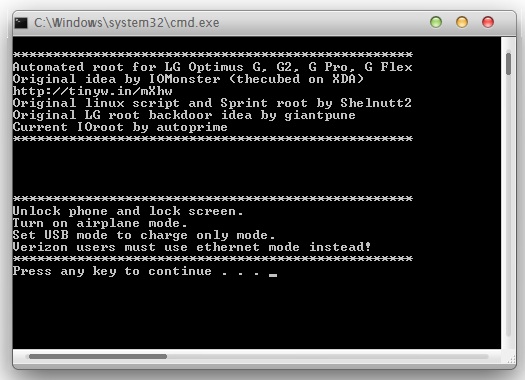
- Connect your phone to the computer via USB. Set the USB connection mode to Charge Only. ( Use Ethernet Mode if you have a Verizon Model)
- Hit any Key on your computer keyboard to initialize the script
- Simply follow the on-screen instructions carefully from this point onward to root your device
Tha’ts about it. Once rooted, you can disconnect your device and verify root access by downloading and running Root Checker from the Play Store. If you want to go ahead and install a custom recovery on your phone, you can jump over to our handy guide on How to Flash CWM Recovery On LG G Flex.

 Email article
Email article



