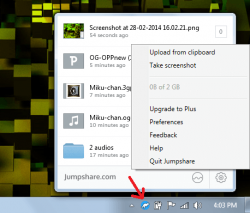 When it comes to choosing the best online file sharing and storage service, one must have a clear understanding of what he or she needs. You cannot just settle for a service with mediocre features just because it’s free. So let’s just say that you want a safe and reliable cloud-based file storage service with easy sharing options, what could be your best option? There may be a lot of good choices out there but how many of them can give you the benefit of viewing over 200 types of file formats without using any third-party app or software? If you can’t think of any, then you might as well check out this free file sharing and storage service called Jumpshare.
When it comes to choosing the best online file sharing and storage service, one must have a clear understanding of what he or she needs. You cannot just settle for a service with mediocre features just because it’s free. So let’s just say that you want a safe and reliable cloud-based file storage service with easy sharing options, what could be your best option? There may be a lot of good choices out there but how many of them can give you the benefit of viewing over 200 types of file formats without using any third-party app or software? If you can’t think of any, then you might as well check out this free file sharing and storage service called Jumpshare.
What Is It and What Does It Do
Main Functionality
Jumpshare is a cross-platform file sharing and storage service. Right now, it is currently available for web (directly via their website without any download), Windows (desktop program) and Mac (desktop program). This service is free to use but if you want to gain access to its premium features, then you can opt to upgrade to its paid subscription plan aka the Jumpshare Plus. With this service, you can instantly store, sync and share your files via cloud. You will also get up to 2GB of free storage space. You can even upload any type of file and view them directly on your web browser. Since Jumpshare supports over 200 types of file formats, you can immediately load, view or play your files online so there’s no need for you to open or download a separate software or app.
Do keep in mind that in this review, I will be focusing more on the features and functionality of the Windows version than the Mac or web version. However, the Mac and web version have the same core features.
Pros
- Supports over 200 types of file formats that you can directly upload and view in your web browser – this includes photos, videos, songs, documents, presentations, spreadsheets, e-books and a whole lot more (click here to view Jumpshare’s full list of supported formats)
- Fast file uploads – you can also upload multiple files at once
- Real-time sync – all of the files that you upload to your account will be automatically synced and updated
- Easy file sharing options – you can share your files via direct link or email; you can also share them directly via Facebook or Twitter
- Secure – uses AES-256 bit encryption
- Has an integrated screenshot capture and sharing option
- Supports hot keys (keyboard shortcuts)
- Easy to use, supports drag and drop
- Easy to configure
- Neat user interface
Cons
- There’s a file size limit of 100MB and a monthly bandwidth limit of 5GB – once the bandwidth limit has been reached, all of your sharing links will be automatically deactivated. You need to upgrade to Plus to remove file size limitation; it is unclear if Plus removes bandwidth limitation.
- Cannot play songs and videos as playlists – you can only play one song or video at a time. There are also no options for media playback such as shuffle, repeat and repeat all
- Some of the more interesting features, such as password protection of files, self destruction, and schedule share, are not available to free users
- No mobile apps and not mobile optimized
- Windows desktop program does not support Windows XP or Vista
Discussion
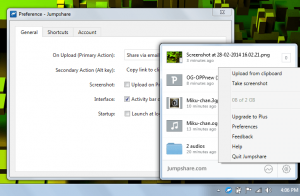 As mentioned earlier, Jumpshare is a cross-platform service so you can access it via Windows, Mac or Web. All you need is an account to access your cloud-based storage. So once you have an account, just download and install its desktop application for Windows and then you’re all set to upload, manage and share your files to your recipients.
As mentioned earlier, Jumpshare is a cross-platform service so you can access it via Windows, Mac or Web. All you need is an account to access your cloud-based storage. So once you have an account, just download and install its desktop application for Windows and then you’re all set to upload, manage and share your files to your recipients.
It should also be noted that compared to other cloud-based storage services, this particular service focuses more on providing its users with easy file sharing options. This simply means that you can instantly share your files to others even if they do not have an account at Jumpshare. All you need to do is to give them the direct link to your file/s and they can immediately view and download the file on their web browser.
Other than this, this service also supports over 200 types of files so you can upload and view any file that you want. You can upload images, songs, videos, documents, APKs, spreadsheets, presentations and a whole lot more. What’s also great about this service is that you can view all of these files online. There’s no need for you to download and view them using a separate app or program. I also like the fact that this file sharing/storage service is non-obtrusive and very easy to use. Just drag and drop the file that you want to share over the Jumpshare icon on the system tray area and that’s it. Once the file is fully uploaded, you can immediately get and share its direct link to your recipients. That’s not all. You can also use this service to capture, upload and share your screenshots.
Functionality wise, this service proves to be very useful for users who wish to share their files in an efficient and hassle-free manner. It’s just that its 100MB file size limit seems to be quite low especially if you want to upload and share some videos. It also doesn’t support playlists which is quite a bummer since you cannot load all of your audio and video files and play them without constantly clicking on every file.
Conclusion and Download Link
When compared to the competition, Jumpshare falls short in the amount of free storage it offers and its file size limit for free users. For example, Dropbox offers 2GB free storage also but has no file size limit for free users; pCloud offers 10GB free storage and has no file size limit; hubiC offers 25GB free storage and no file size limit; Google Drive offers 15GB free storage and no file size limit; etc. Jumpshare also needs to get with the program and start optimizing its website and releasing apps for mobile users. Jumpshare shines, however, if you want to be able to view files directly from within your browser. So if you find that aspect of Jumpshare attractive, go ahead and give it a try. If not, skip it.
Price: Free, Plus – $8.25/month
Version reviewed: 1.0.17.0 (Windows program)
Supported OS: Works via any modern web browser on any desktop operating system (Windows XP, Vista, 7, 8, 8.1, Mac OS X, Linux, etc). Has desktop programs for Windows 7, 8, and Mac OS X 10.8 and up
Download size: 1.90MB (Windows program)
VirusTotal malware scan results: 0/49
Is it portable? No

 Email article
Email article



