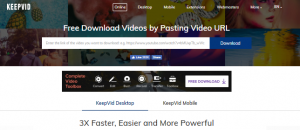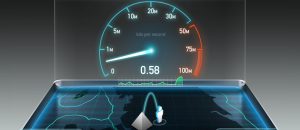Can’t read what the above sentence says? No, you don’t need glasses. The reason why you (probably) can’t read or understand the first line of this article is because it has been typed upside down and backwards. (It says “dotTech.org – Reviews, advice, tips, tricks, and freebies related to the digital world!).
TypeUpsideDown.com is a website that allows users to input text and the website then outputs the same text but upside down and backwards:
Once the text appears upside down and backwards in the “Inverted Text” box, you simply need to copy + paste it wherever you intend on showing the text. Do take note that for upside down and backwards text to show properly, Unicode has to be enabled. However, most applications and websites nowadays support Unicode so you can paste the inverted text practically anywhere.
[via Cogizio]

 Email article
Email article