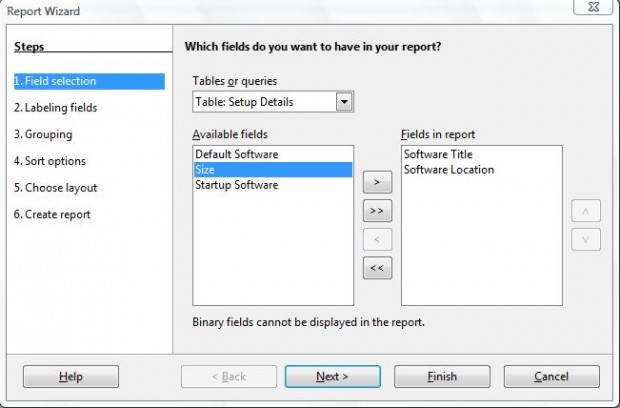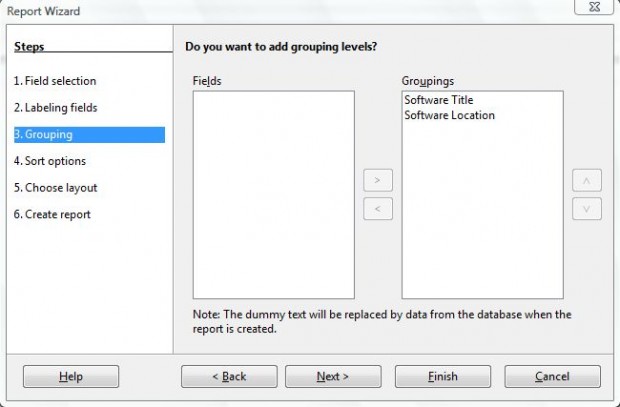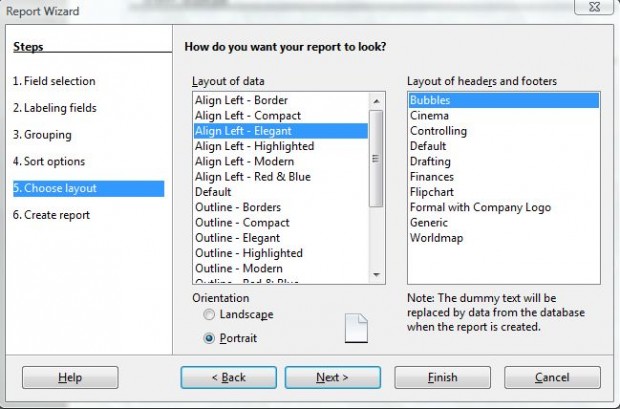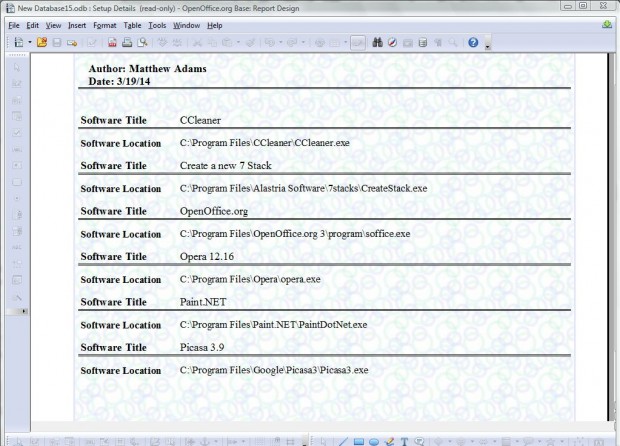The previous articles in this three-part series covered setting up database tables and adding forms for them with OpenOffice Base. However, you can still add more to it such as database reports which give a more specific overview of the records. In this third article of the series we’ll be adding a report that includes an overview of the softwares’ locations.
Open OpenOffice Base, the software database file and then click Reports on the primary window. Then you should select the Use Wizard to Create Report option to open the wizard in the shot below. On the first step of the wizard select Setup Details from the table drop-down list, and then the software title and software location fields. Click Next to go to step two in the wizard.
You can skip the second step, and move on to the third wizard step where you group the fields. Select the fields, and then arrow button to move them to Groupings. Then proceed to the fifth step of the wizard.
It is there that you can pick a suitable report template. On the left you can choose from a variety of alternative font styles such as Align Left – Elegant and Align Left – Modern. On the right pick a suitable template for the report’s headers and footers such as Bubbles. Click on the Portrait or Landscape check-boxes to switch its page layout.
On the final, sixth, step of the wizard you should select the Dynamic report and Create report now check-box options. Then click Finish to close the wizard and open the new report. So long as you have already input some records into the database, the report should be comparable to the one below. After closing the report, click File > Save to save the database.
The above report shows the software in the database, and their folder locations. As you selected the Dynamic report option, it updates when you input new records into the database. If you remove records from the database, they are also erased from the report.
You can set up a variety of database reports much the same. With this report added, and perhaps a few others, you have a fairly extensive software database with a form for inputting records and report that shows the software locations.

 Email article
Email article