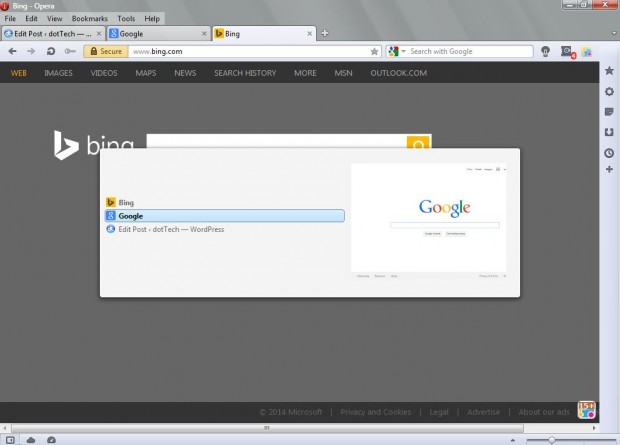Windows has a variety of shortcut keys for folders, Windows Explorer, system tools etc. These are 10 of my favorite Windows hotkeys. Most of them should work on all versions of Windows but some may only work on Vista or 7.
Ctrl + Tab
Ctrl + Tab is a great Windows shortcut key for browsers. When you press this shortcut key in a browser, it opens a site tab switcher in some browsers as in the shot below. Then you can flick through your open tabs with the keyboard shortcut.
Alt + Tab
Alt + Tab is another great shortcut key which opens the Tab Switcher in the shot below. That displays thumbnails of all your open windows. From the Tab Switcher you can then select a window to open.
PrtScn
The PrtScn shortcut key is not as essential as it once was, but might still be required for capturing screen shots. The PrtScn option captures full-size shots of the Windows desktop, and, unlike the Snipping Tool, can also capture shots from software that does not have a window mode as below. You can also further crop down PrtScn shots with image editing software.
Ctrl + Z
Ctrl + Z is a Windows Explorer shortcut key which undoes selected options. For example, if you delete a folder in Windows Explorer it will come back if you press Ctrl + Z. Pressing Ctrl + Z will also revert renamed folders back to their originals. Note that it’s only effective if you press the shortcut key in Windows Explorer soon after deleting or renaming a folder.
Win + R
This is an accessory shortcut key that opens Run. You can open a range of software from Run, and the shortcut key gives more direct access to the accessory.
Ctrl + C
Ctrl + C is the shortcut key that copies text or images to the clipboard. It’s an invaluable shortcut key with which you can copy plenty of text from other sources. For example, with the shortcut key you can copy Java code snippet from websites such as FlashVortex to add animated texts to your own site.
Ctrl + V
This is the shortcut key which pastes anything that you copied with Ctrl + C. Open a word processor, and then press Ctrl + V to paste anything that you might have copied. It also pastes PrtScn shots to image editing software.
Shift + Delete
Select a file and press Shift + Delete to delete it. Not only does the shortcut key delete the file, it also bypasses the Recycle Bin. As such, the Recycle Bin remains empty.
Win + M
This is a great shortcut key if you have 10 windows open on the desktop. When you press the shortcut key, it minimizes all open windows. The Windows 7 Show desktop button also minimizes all open windows, but Vista does not have that button.
Ctrl + Alt + Del
This is also among the most essential of Windows shortcut keys. Ctrl + Alt + Del opens the Task Manager from where you can close running programs. Whenever software freezes up, and is not responding, you can press Ctrl + Alt + Del to open the Task Manager and close the programs.
Conclusion
Those are 10 great Windows shortcut keys that you should add to desktop sticky notes. You can also set up plenty more keyboard shortcuts with software such as WinKey. Alternatively, right-click a desktop shortcut, select Properties and enter a key in the Shortcut key text box.
Do you have any favorite hotkeys not mentioned here? Let us know in the comments below!

 Email article
Email article