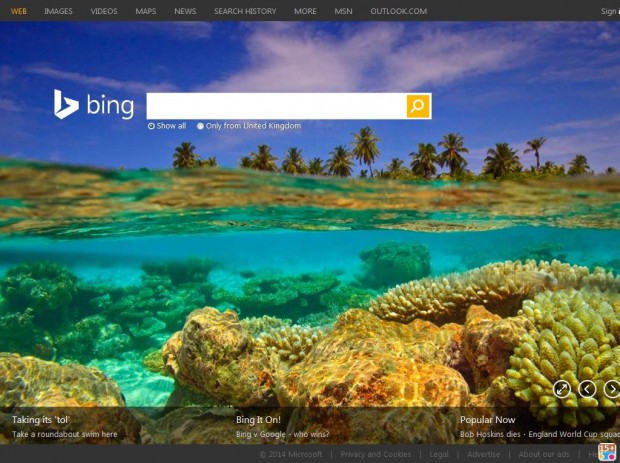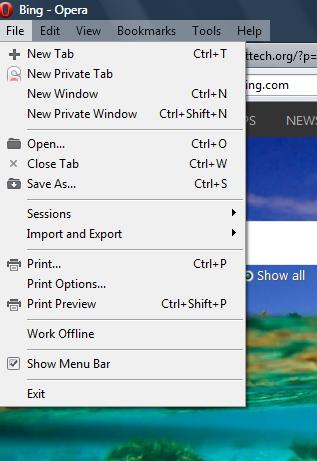The foremost browsers are Google Chrome, Firefox, Internet Explorer, Opera and Safari on the Mac OS X. Whilst they each have their own browser-specific keyboard shortcuts (hotkeys), you will find that the share a number of hotkeys that do exactly the same thing. The following are a few of the keyboard shortcuts that you can press in all of those browsers.
Zoom in and Out
You can press the same zoom in and out shortcut keys in the browsers to expand or reduce the text size. Press Ctrl and + to zoom in, and Ctrl and – to zoom out of the Web page. In addition, press F11 for a full-screen mode which removes the browser toolbars as in the shot below.
Tab Keyboard Shortcuts
All the foremost browsers have tabs, and they also have many of the same hotkeys for them. Press Ctrl + 1-9 to switch to a specified tab on the browsers’ tab bars. Or you could press Ctrl + Tab to switch to the next tab to the right of the one currently selected.
To close a current tab, press either Ctrl + W or Ctrl + F4. Press Ctrl + Shift + T to reopen the last closed tab on your tab bar. The Alt + F4 keyboard shortcut closes all Web browser windows.
Navigation Button Shortcut Keys
The browsers have back, forward, home page and reload options on the navigation bar. Each has their own shortcut key which you can press in any of the five browsers. The Alt + Home shortcut key opens the browsers’ home pages. Press Alt + left arrow to open previous Web pages, and Alt + right arrow to open the most recently opened pages. Pressing F5 reloads the page in the selected browser tab.
File Menu Shortcuts
You’ll also find that the browsers’ file menu options have the same shortcut keys. Press Ctrl + P to print the current page. The Ctrl + S shortcut saves open Web pages, and Ctrl + O opens files. Note that many of the shortcut keys are listed on the File menus along with their options.
Conclusion
The major browsers include all of those keyboard shortcuts. You might find that some of the hotkeys work with browsers other than Chrome, Firefox, IE, Opera and Safari as well.
Know any other hotkeys that work in all major browsers? Let us know in the comments below!

 Email article
Email article