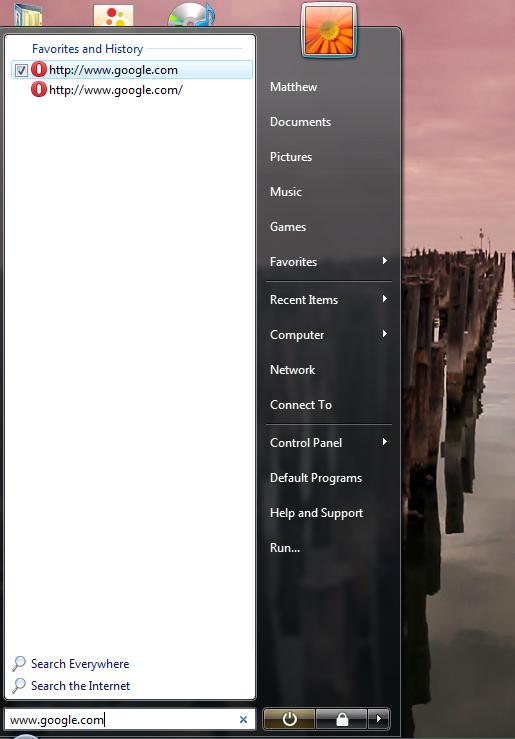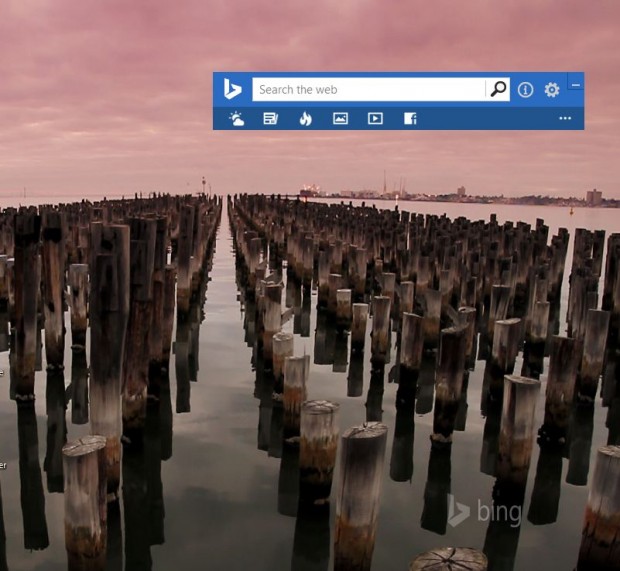It is very easy to open or launch a website from within a web browser; simply open the browser, type in the website URL, and go. However, what if you wanted the ability to launch websites directly from your desktop without first opening your web browser? This guide shows you exactly how to do that, in three different ways.
Start menu Address Bar
Those with Windows Vista and 7 will find a website address bar on their Start menu. The search box at the bottom of the Start menu is a website address bar in disguise. Click the Start menu, and enter a URL, such as www.google.com, into the search box as you would a browser bar. Then press Enter to launch your default browser which will also open with the website you entered in the search box. Note that you cannot search for sites with the Start menu website address bar.
The Start menu search bar is also a great tool for opening software. Type the software package’s title in the search bar and press Enter. That should open the software package much the same as Run. However, you can open a wider variety of software directly from the Start menu search box. As such, it’s a great alternative to Run.
Taskbar Address Bar
Or you could add a URL (Universal Resource Location) address bar to the taskbar in Windows Vista/7 and 8. To add an address bar, right-click the taskbar and select Toolbars. Then click on Address from the toolbar to add the URL bar in the shot below to the taskbar.
Then enter URLs in that address bar instead of the one on your browser. The websites open in your default browser package, and this address bar also includes search engine options as well. Consequently, you can enter search engine keywords in it much the same as the Google Chrome or Firefox address bars.
This address bar also opens Windows Explorer folders. Click the small down arrow at the right of the bar to open Windows Explorer folders. Alternatively, enter a folder path in the address bar to open Windows Explorer.
Bing Desktop Address Bar
Bing Desktop, for Windows XP, Vista, 7 and 8, provides another alternative to your browser address bar. This freeware software adds Bing wallpaper and a URL address bar to the desktop as below. Click on the Bing Desktop Minimize option to move the address bar to the taskbar. As the Bing Desktop address bar has alternative colors it is also customizable. Select the Settings option, and choose an alternative theme color from the drop-down list.
Those are three Windows desktop alternatives to your browser address bar. With them you can open websites directly from the desktop. In addition, some of those URL address bar alternatives also open software and Windows Explorer folders.

 Email article
Email article