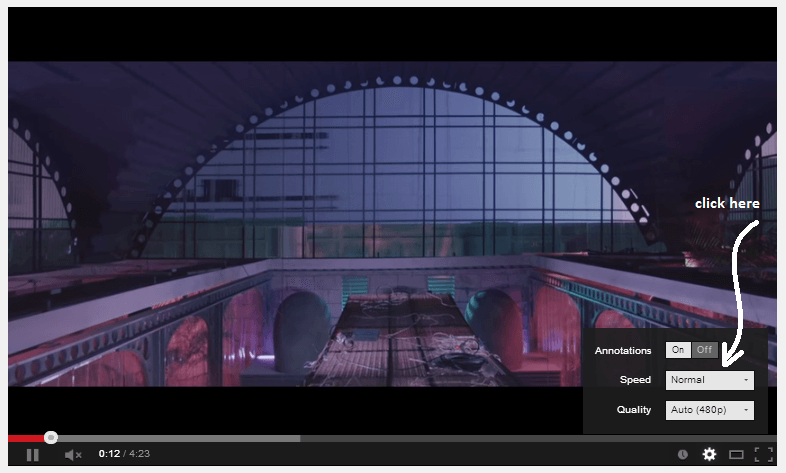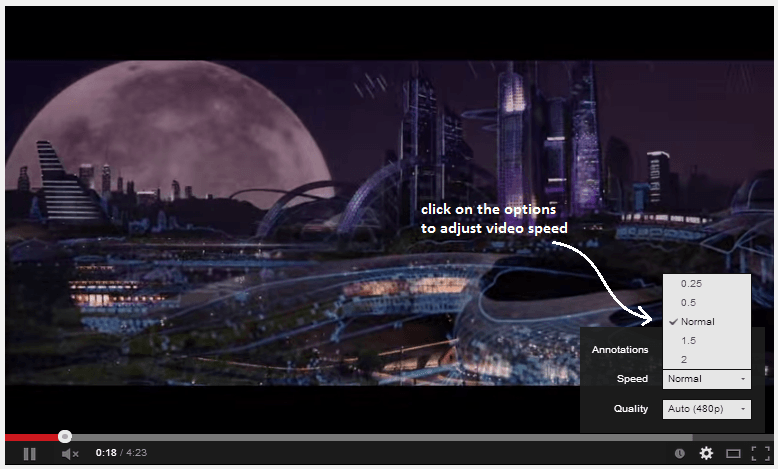Today, almost every media player has a built-in video playback speed option. This way, you can easily set the video playback speed to slow or fast motion. This is quite helpful especially if you are trying to learn a dance move or a song. Now, what if you’re watching the video on YouTube? Is there any way for you to set the video speed in slow or fast motion?
Actually, there is. As a matter of fact, it is very simple to do so there’s no need for you to download any third-party app or browser extension. However, keep in mind that this option will only work if you’re running the YouTube HTML5 video player. Fortunately, most of today’s modern web browsers support HTML5 so you don’t really need to do anything — you should already be using YouTube HTML5. But if ever you run out of luck, you can always update your browser as well as your YouTube video player. To do this, just go to http://youtube.com/html5 then follow the given instructions.
How to set your YouTube video playback speed to fast, normal or slow
Now that you’re using the HTML5 video player, just search the said video sharing community and load any video that you like. After which, click the “Settings” icon that is located right below your video and then click the section next to “Speed”. (see image below)
In this section, you will see a drop-down list with various digits. These digits signify your video’s playback speed. By default, your video will be set to “normal” speed but if you want to slow it down, you can click 0.25 or 0.5. On the other hand, you can choose 1.5 or 2 to increase its playback speed. Needless to say, the lower the digit, the slower the playback speed. The higher the digit, the faster the playback speed.
Anyways, this option is only available for the web version of YouTube. As of now, there’s no still no way for you can adjust the playback speed of the videos that you play on its official mobile apps.

 Email article
Email article