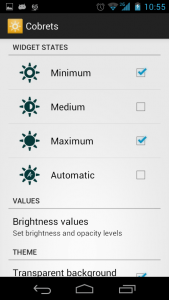Most Android devices are equipped with pre-installed widgets that you can use for various purposes. One good example of this is the power control widget which allows you to control your device’s Wi-Fi, Bluetooth, GPS, Sync and Brightness. Speaking of which, this widget may allow you to adjust your Android screen’s brightness level in a single tap but you won’t be able to customize its presets. If you wish to gain more control over your device’s brightness state, you can use a simple app like Cobrets.
Most Android devices are equipped with pre-installed widgets that you can use for various purposes. One good example of this is the power control widget which allows you to control your device’s Wi-Fi, Bluetooth, GPS, Sync and Brightness. Speaking of which, this widget may allow you to adjust your Android screen’s brightness level in a single tap but you won’t be able to customize its presets. If you wish to gain more control over your device’s brightness state, you can use a simple app like Cobrets.
What Is It and What Does It Do
Main Functionality
Cobrets (also known as “configurable brightness presets”) is a free app that lets you add a small widget to your Android home screen. Apparently, the widget functions as a simple screen brightness controller with configurable settings. It flaunts a total of four presets – minimum, medium, maximum and automatic. All of the presets are configurable except for “automatic”. Apart from this, you can also set the Cobrets widget to adapt to your home screen’s background image or theme.
- Easy to use, very convenient
- Features a total of four widget states – minimum, medium, maximum and automatic
- Configurable brightness values – you can set your preferred brightness and opacity levels for each preset (except for automatic)
- You can customize the widget’s size and appearance
- Stable, glitch-free
Cons
- None that I can think of but it would be nice if the users can adjust the widget’s transparency
Discussion
 Cobrets is a simple and practical app. It does not consist of any unnecessary features. It simply sticks to what it is supposed to do and that is to allow you to have a better widget for adjusting your Android screen’s brightness level.
Cobrets is a simple and practical app. It does not consist of any unnecessary features. It simply sticks to what it is supposed to do and that is to allow you to have a better widget for adjusting your Android screen’s brightness level.
To use this app, simply download it from the Play Store (see link below) then install it on your device. After which, add the Cobrets widget to your home screen by dragging it from your downloaded widgets list. After you add the widget, configure its settings by launching the app from your app drawer.
In your app’s settings, you’ll see its three main sections – widget states, values and theme. In “Widget States”, you can check the boxes next to the brightness state that you want to include in the widget. Since there are only four states, it would be best for you to check them all.
Moving on, you may set your preferred brightness level for each state by going to the “Value” section. In this section, just tap “Brightness Values” then drag the marker to your desired level. The higher the level, the brighter your screen goes and vice versa. Apart from this, you can also configure the widget’s appearance in the “Theme” section. In this section, you can opt to remove the widget’s background image. You can also make its icon look bigger or darker. Just choose the settings that you think would best fit your home screen’s background or wallpaper.
Anyways, this widget can be used in the same manner as your device’s pre-installed widget for power control. Simply put, just tap the widget lightly to change its state to minimum, medium, maximum or automatic. If you wish to update or redo the widget’s brightness settings, just repeat the abovementioned steps and that’s it. It’s really that simple.
All in all, I can say that Cobrets for Android is a great alternative for users who wish to gain more control over their device’s screen brightness settings. In just a single tap, you can automatically adjust the brightness level of your screen. This can be very handy especially if you’re the type who often reads a lot of ebooks and webcomics.
Functionality wise, I don’t really have any serious concerns regarding this app. It does what it is intended to do but it doesn’t go beyond that. Even so, it would be nice if it could add more features and options like the ability to adjust the widget’s transparency.
Conclusion and Download Link
Cobrets is a great choice for users who wish to automatically adjust their Android screen’s brightness without any hassle. It is a very simple and practical app that you can use on a regular basis. You can also configure its presets according to your own liking. So go ahead and check it out.
Price: Free
Version reviewed: 1.0.1
Requires: Android 3.0 and up
Download size: 497KB

 Email article
Email article