 Windows has a lot of good and useful features. Plus, it’s user-friendly. However, it happened to overlook something that may appear impractical yet necessary. This is none other than the option to easily resize windows and adjust their transparency. Yes, you may be able to adjust the size of your app or file windows by clicking and dragging its borders but what about the window transparency? Well, this is something that you can easily do for as long as you have this tool called Feel the Wheel.
Windows has a lot of good and useful features. Plus, it’s user-friendly. However, it happened to overlook something that may appear impractical yet necessary. This is none other than the option to easily resize windows and adjust their transparency. Yes, you may be able to adjust the size of your app or file windows by clicking and dragging its borders but what about the window transparency? Well, this is something that you can easily do for as long as you have this tool called Feel the Wheel.
What Is It and What Does It Do
Main Functionality
Feel the Wheel, also known as Feewhee, is a simple system tool that you can use to easily resize windows and control their transparency with a mouse wheel. Since this is a portable app, there is no need for you to install it on your computer. You can even save and launch it directly from your USB flash drive or use it on another computer.
Pros
- Easy to use, portable (no need to install)
- Lightweight, hassle-free
- No additional configuration required
- Runs in the background so there are no annoying icons or whatsoever
- Easy user controls – just place your mouse pointer over the title bar, scroll your mouse wheel to adjust the window size or transparency and that’s it, you’re done
- Stable and responsive
Cons
- You cannot use this tool to set fixed values for window size and transparency
- Since this tool won’t place any icon on your system tray or notification area, it would be difficult for you to determine if it’s already active or not
- The said tool doesn’t work on specific programs or apps – ex. Paint, Microsoft Office Tools, etc.
Discussion
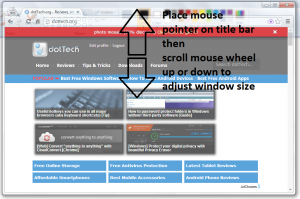 To use Feel the Wheel (aka Feewhee), you will need to download and execute its portable application first. Fortunately, this tool won’t require you to install anything. There’s also need for you to configure it manually. You can even save it to your USB flash drive and use it on a different computer.
To use Feel the Wheel (aka Feewhee), you will need to download and execute its portable application first. Fortunately, this tool won’t require you to install anything. There’s also need for you to configure it manually. You can even save it to your USB flash drive and use it on a different computer.
As soon as you open the portable app, it will automatically run in the background but it won’t appear on your taskbar and even on your system tray area. Simply put, this app runs silently and you won’t even know that it’s there. You will only know that it’s working as soon as you try to adjust any of your active window’s size or transparency.
Speaking of which, you can use this tool to easily adjust the size of your windows by placing your mouse pointer over the title bar and then you scroll your mouse wheel until you get your desired outcome. If you scroll your mouse wheel up, the size of your active window will increase. If you scroll it down, the size of your active window will decrease.
As for adjusting the window transparency, all you need to do is to place your mouse pointer over the title bar of your active window. After that, press and hold the Shift key then scroll your mouse wheel upwards or downwards. If you scroll your mouse wheel upwards, your active window will become more opaque and less transparent. If you scroll your mouse wheel down, your active window will become even more transparent.
To sum it all up, I find Feel the Wheel really useful. It’s great for users who like to multitask because you can immediately resize or adjust the transparency of your active window. You can apply such method to take a quick glance of your other windows as well as your desktop. It’s also non-obtrusive and very easy to use so it does not matter if you’re not that well-versed with computers.
Even so, this tool also has a couple of downsides like its inability to set fixed values for window transparency and window size. It should also be noted that since this tool won’t add any icon on your system tray area, it would be difficult for you to determine whether it’s active or not. The only way to do so is to put it into action. I also noticed that this tool doesn’t work on specific programs and apps such as MS Paint and MS Word but it works perfectly fine on Chrome and Windows Explorer.
Conclusion and Download Link
Feel the Wheel is a really reliable portable Windows application that you can use whenever you want. It can help you resize or adjust the transparency of your windows with ease. It’s also portable so you can use it on any Windows-based computer. So go ahead and check it out.
Price: Free
Version reviewed: 1.3
Supported OS: Windows XP, Vista, 7 and 8
Download size: 6KB
VirusTotal malware scan results: 2/52
Is it portable? Yes

 Email article
Email article



