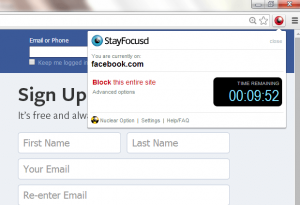 It’s already typical for a procrastinator to always set his or her work aside. This is apparently a bad habit that could greatly decrease one’s level of productivity. Come to think of it, you are given a whole day to finish your tasks and yet, you’re too busy stalking your friends on Facebook and posting tweets. Now, the time has come for you to stop putting off your work for later. With StayFocusd, you can easily block those time-wasting sites so that they could no longer distract you from doing your work.
It’s already typical for a procrastinator to always set his or her work aside. This is apparently a bad habit that could greatly decrease one’s level of productivity. Come to think of it, you are given a whole day to finish your tasks and yet, you’re too busy stalking your friends on Facebook and posting tweets. Now, the time has come for you to stop putting off your work for later. With StayFocusd, you can easily block those time-wasting sites so that they could no longer distract you from doing your work.
What is it and what does it do
Main Functionality
StayFocusd is a free Chrome browser extension that you can use to block any site that could only hinder you from doing your work. These sites are often called as “time wasters”. Simply put, these sites make you do pointless things. With StayFocusd, you can limit or restrict your access to these sites by setting up a timer. So after your allotted time has already been used up, you’re no longer allowed to browse or open these sites so you have no choice but to wait until the next reset time.
Apart from this, this extension is also equipped with an advanced ant-cheat system. This way, you cannot easily modify the settings that you’ve made unless you can successfully solve the given challenge.
Pros
- Easy to use
- You can specify the sites that you want to allow or block
- You can set a timer for your blocked sites – by default, you’re only given ten minutes to browse a blocked site. After that, you’re no longer allowed to visit the site for the entire day so you need to wait for the next reset time.
- Configurable settings for maximum time allowed, active days, active hours, daily reset time, blocked sites, allowed sites, import/export, etc.
- Features a special option called “The Nuclear Option” – this option gives you the ability to block specific sites for a certain period of time. This feature can work independently so it can override the time that you’ve set on your default timer.
- Customizable notifications and message prompts
- Anti-cheat system – you can set the extension to require you to solve a difficult challenge before you can further change or update its settings
- You can hide the button to prevent others from knowing that you’ve actually blocked the site
Cons
- None that I can think of but there’s still a tendency for a user to cheat by manually removing the extension from Chrome
Discussion
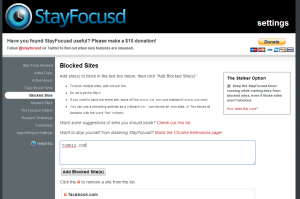 The way how StayFocusd works is quite simple. After you install it on Chrome, you go to its “Settings” page and then you configure it according to your personal preferences. To do this, just right click on the extension’s icon (the one that you see on your browser’s omnibar) then select “Options”.
The way how StayFocusd works is quite simple. After you install it on Chrome, you go to its “Settings” page and then you configure it according to your personal preferences. To do this, just right click on the extension’s icon (the one that you see on your browser’s omnibar) then select “Options”.
On StayFocusd’s settings page, you’ll see a list of options that you can update and manage. First and foremost, you will be required to set your timer. The timer applies to all of the sites that you’ve blocked. Say, for example, if you set the timer for ten minutes, then this will be the only time that you will be allowed to visit the sites that you’ve blocked. After this, you’ll need to wait for the next reset time before you can access the sites again. Anyhow, the rest of the extension’s options are pretty much self-explanatory. Just make sure that you’ve properly set its daily reset time, active days and active hours. You also need to specify the sites that you want to block and allow.
Another notable feature of this extension is its ability to override the settings that you’ve made. This option is called “The Nuclear Option” and it is where you can specify the sites that you want to block for a longer period of time. Apart from this, StayFocusd also flaunts a highly effective anti-cheat system which helps prevents its users from making any changes to its default settings. If enabled, the extension will prompt you to solve a very difficult challenge. It will also give you constant message alerts and notifications just to remind you that the time that you’ve spent on visiting a blocked site is already running out.
All in all, I can say that StayFocusd for Chrome is quite an effective tool as it can really prevent you from wasting your precious time on sites that could only hinder you from finishing your work. I don’t really have any serious issues with it as it works perfectly fine without any annoying errors or glitches. It’s just that if a user knows how to remove the extension from Chrome, then he or she can still cheat. It should also be noted that whenever you get to visit a blocked site, the StayFocusd icon will turn red.
Conclusion and download link
StayFocusd is a really good browser extension that can help you focus on doing your work. It’s very stable and responsive plus you can easily configure its options according to your personal preferences. It also features a good anti-cheat system. However, the rest is up to you. If you are not really determined to change and discipline yourself, then all of your efforts to effectively manage your time will still go to waste.
Price: Free
Version reviewed: 1.4.9
Requires: Google Chrome on Windows XP, Vista, 7, 8, Linux and Mac OS X

 Email article
Email article



