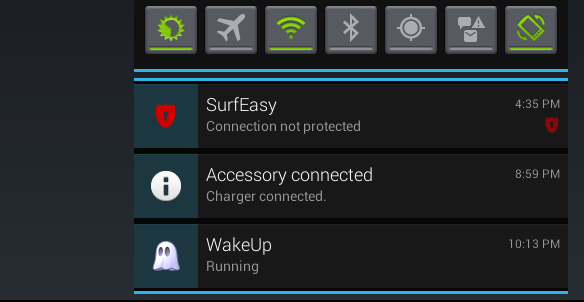In my previous reviews, I’ve already covered some apps that could automatically switch a phone screen on or off via gesture controls. However, what if you want to automatically turn your Android screen on without even using any hand signals? Is that even possible?
Well, aside from your Android’s proximity sensor, it also has a tilt sensor so you can practically turn on your phone or tablet screen as soon as you pick them up from your table. If you want to learn how, better read on.
Step 1
On your Android device, go to the Play Store then search and download an app called “WakeUp”. This system enhancement app utilizes your device’s built-in tilt sensors to automatically switch your Android screen on.
Step 2
Install and launch the app from your app drawer. In order for this app to work, you will need to enable it as a device administrator first. To do this, just press the yellow button that states “Activate Device Administrator” then you’ll find a message prompt. Press “Activate” then proceed to the next step.
Step 3
Make sure that you are still on the app’s main screen then select “Start Automatically Monitoring” among the three given options. This will allow you to automatically monitor your device screen without using any home screen widgets.
Step 4
Once enabled, the app will run in the background so if you want to test it out, press your phone or tablet’s power button to switch off its screen.
Step 5
Place your device on top of your desk or table then pick it up. Notice that your device screen will just turn on automatically without you having to make any hand gestures or press any button. This simply means that the app is working.
However, do take note that your phone screen will automatically switch off if you don’t unlock your phone. This is usually the case if you have enabled the secure lock screen feature on your phone. If this happens, just unlock your phone and go to your device home screen. It’s as easy as that.

 Email article
Email article