It’s about time we have the ‘talk’. The talk about Boot Loaders or as some call them Boot Managers. It is a very uncommon question and it has stumbled many of even the most savvy users. Truthfully, many people are unaware of what a Boot Loader is – let alone which one you use. In this article, I hope to educate you on what a Boot Loader is and provide a little guidance as to what Boot Loaders to use.
Before we can understand what a boot loader is, we need to look at how booting process works. The boot process is simply just a progression (think dominoes) of small programs running in the correct order. Each will do its job and then start the next one in the sequence. Typically there will be 4 or 5 of them with the last one having the job of kick-starting the operating system – be that Windows, Linux or whatever. The Boot Manager or Loader is a program that helps load an operating system into memory. This is the last stage in the booting process before the operating system initialization. Many people would not believe the amount of boot loaders that are available these days. We are only going to look at a few of them today.
Having said that, we love your comments and thoughts, please comment on what you use.
1. rEFInd (for Intel Macs)
 rEFInd is a powerful and simple to use boot manager for Apple’s Mac computers. You have a great deal of options available to you such as; graphical or text-based use, customize your background and icons, launch legacy systems and setting OS-specific options.
rEFInd is a powerful and simple to use boot manager for Apple’s Mac computers. You have a great deal of options available to you such as; graphical or text-based use, customize your background and icons, launch legacy systems and setting OS-specific options.
Personally, I do not own a Mac but some of my friends, had me setup their computers with a Linux dual boot and by far rEFInd was the easiest to work with.
2. GRUB2
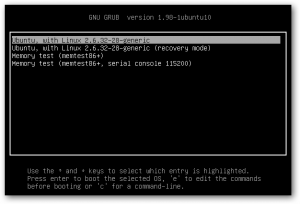 GRUB2 is the modern and up to date version of the GNU Bootloader know as GRUB. GRUB and GRUB2 is a multiple operating system boot-loader, that is typically installed with Linux. For example when you install Ubuntu you use GRUB2 and if you installed RedHat Linux you would have classic GRUB.
GRUB2 is the modern and up to date version of the GNU Bootloader know as GRUB. GRUB and GRUB2 is a multiple operating system boot-loader, that is typically installed with Linux. For example when you install Ubuntu you use GRUB2 and if you installed RedHat Linux you would have classic GRUB.
Personally, I use GRUB2 with my multiple installations comprised of Linux distros and Windows 8.1. In itself GRUB2 is a very stable and solid boot-loader, with a number of features that allow you to repair it. If you make a mistake with GRUB the recovery and boot process is easy to restore.
Being an advocate of Grub, I would also like to mention that like any Linux application you can customize the look and feel of Grub. This can be accomplished using a small tool, I will create guide for you.
3. EasyBCD
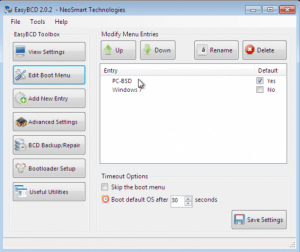 EasyBCD is a Windows based boot-loader with a twist, the management of the boot-loader is all done within Windows. EasyBCD is by far the easiest tool to manage your multiple boot environment. It has many additional features, but by far the best feature is that it is free.
EasyBCD is a Windows based boot-loader with a twist, the management of the boot-loader is all done within Windows. EasyBCD is by far the easiest tool to manage your multiple boot environment. It has many additional features, but by far the best feature is that it is free.
To answer the question of which boot-loader to use, one must consider the circumstances that you are faced with. For example if you dual boot just Windows Opertating Systems then use EasyBCD. For users dual booting Windows and Linux then use Grub and for my Mac users, use rEFInd. When discussing this topic with a friends of mine ( a Linux System Admin) he told me “Grub is the only way to go for PC,” though I agree with Mike it is important to use what works best in circumstances.
P.S. – Thank you, David C, for your question and I apologize for the amount of time it took to write this article. I wanted to test each of these programs and do so different hardware configurations, thanks for your understanding.

 Email article
Email article



