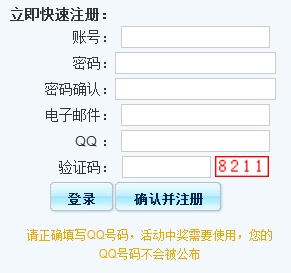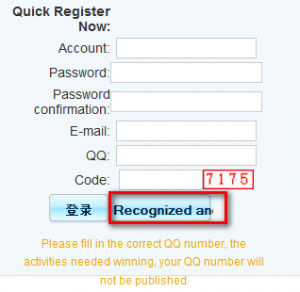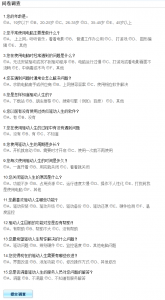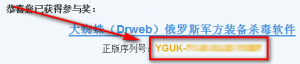Dr. Web Anti-virus for Windows is an security software. These are the features as per the developer:
I have never used Dr. Web Anti-virus for Windows, so I don’t know how good or bad it is. However, for those that want it you can get 1 year of Dr. Web Anti-virus for Windows for free! Note that this is not the Pro version, so it will not include the firewall.
To get Dr. Web Anti-virus for Windows for free, follow these simple steps:
Version being given out for free: v6.0
Supported OS: Windows 95 and higher
- Visit the promotion page, scroll down to the middle of the page and fill out the registration form:
(NOTE: QQ is any random string of numbers.)
For those that don’t understand Chinese, here is a rouge translation:
(NOTE: QQ is any random string of numbers.)
- Visit this page and fill out the the survey:
For those that don’t understand Chinese, here is a rough translation:
- After you have filled out the survey, you will be given a license key for 1 year of Dr. Web Anti-virus for Windows:
- Download (32-bit | 64-bit) and install Dr. Web Anti-virus for Windows. Use the provided license key to register the software during installation (“Receive key file during installation” -> “Obtain a license key file” -> Enter Key -> Finish Installing).
- After installation right-click on Dr. Web Anti-virus for Windows’ system tray icon, select “Updater”, go to “Settings”, and select “Update virus databases only” for the “Update Mode”, and click “OK”. If you do not do this, Dr. Web Anti-virus for Windows will revert back to v5.0 instead of staying the latest v6.0.
- Enjoy!
[via Raymond.cc]

 Email article
Email article