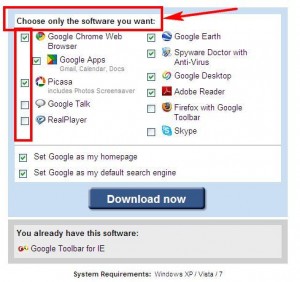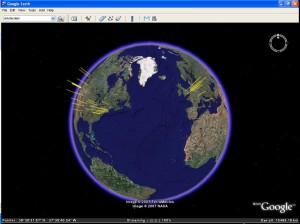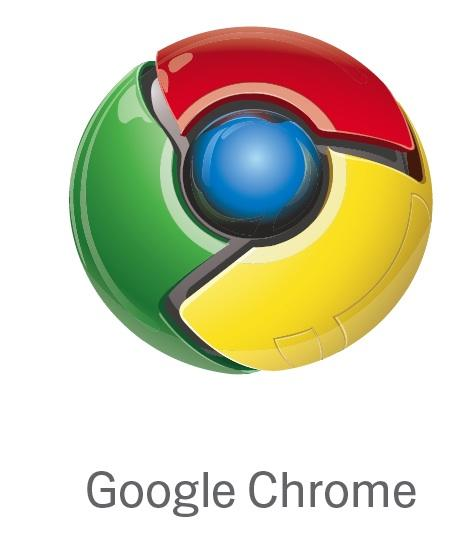More and more we are seeing companies releasing software “packs” – basically a one-size-fits all installer for multiple programs. Google is one of those companies – in the form of the Google Pack – and could be credited with actually making this wave popular (no pun intended). Google Pack includes the following software:
(As you can see in the screenshot, “Google Toolbar for IE” has already been installed on my PC.)
Seeing as I am sure may people have heard of, used, or considered to use the Google Pack, I figure it would be handy for me to list my recommendations and opinion of all the software available from the Google Pack.
Editor’s note: The following list is Adrian’s recommendation and opinions on software from the Google Pack. Ashraf, or other dotTech writers, may have different opinions on the matter.
Favorite
Google Earth
Google Earth is a tool that allows you to travel around the world – just sitting in front of your computer! It basically allows you to view places around the world, right from your desktop. Google Earth never fails to amaze me when I zoom on the various landmarks and cities around the world – it’s just soooooo realistic.
Firefox
Firefox has its roots back in the Netscape vs Internet Explorer days. Back then Internet Explorer pounded Netscape into oblivion (not before Netscape’s founders/owners/executives made their millions, though). Firefox is now back to haunt Microsoft for what they did to Netscape.
As I am sure everyone of us knows, Firefox is an Internet web browser. However, it isn’t just a web browser – it is one of the best browsers out there, providing a good mix of speed, security, and add- ons. Just note that the specific Firefox from Google Pack comes with Google Toolbar.
Recommended
Google Chrome is an excellent web browser; it boasts extremely quick browsing speeds (loading Java and Flash). However, the bad thing for it is that it hasn’t as much addons (i.e. security features) as Firefox, and it isn’t as secure as IE (no kidding).
I’m sure most of you are familiar with Google Chrome; so I won’t talk so much. :)
Google Apps
Google Apps is a online collaboration system designed for businesses and educational organizations, which includes document file sharing system (Google Docs), diary/planner (Google Calender), e-mail (Gmail). There is also Google Wave for realtime communication between users using Google Apps.
Picasa
Picasa is a photo and image management software written by Google, and it is considered by many to be one of the best free photo managment apps. Perhaps it’s best function is the ability to make photo collages or may it is to make photo CDs, screensavers, and posters. All in all, it is very good for a free app!
Spyware Doctor with Antivirus
Spyware Doctor with Antivirus is a free version of the acclaimed Spyware Doctor program. The full version contains full-fledged security abilities – but it costs $29.95.
This version is a stripped-down one that only has on-demand scanning abilities and very few realtime functions. However, this program is very good for a second-line defense – but you still need a primary defense program (i.e. read dotTech’s list of best free security software).
Skype
Skype is an IM (Instant Messaging) tool that allows you to make free video phone calls to computers around the world, which I regularly use to chat and collarborate with my classmates. It also has many other communication related features, like competitive rates for making phone calls (to real phones). Skype is a really cool program, and a magnificent invention! It practically has transformed how people view VoIP.
Google Toolbar
Google Toolbar? Another toolbar? Wasting screen estate again?!
Oh wait — it’s the only toolbar I install on my browsers! Why? Google Toolbar allows me to easily access Gmail, search Google for websites, images, blogs, etc.; and the best function is automatic translation – especially for those German freebie promo sites that are often featured on dotTech. If you plan on installing any toolbar on your computer, Google Toolbar is probably one of the best choices.
Good
Google Talk
Google Talk is a communication tool that combines the powers of Google Wave, Gmail, and instant messaging. It started off as Google’s attempt as an instant messaging platform and slowly got integrated with other features as it matured. It has taken off, but at a very slow pace – many people still prefer the likes of AIM and MSN over Google Talk. Perhaps I’m a bit old-fashioned, but personally I really prefer Skype over Google Talk.
Google Desktop
“Google Desktop is a desktop search application that provides full text search over your email, files, audio files, photos, chats, Gmail, web pages that you’ve viewed, and more. By making your computer searchable, Google Desktop puts your information easily within your reach and frees you from having to manually organize your files, emails, bookmarks, etc.. Google Desktop makes searching your computer as easy as searching the web is with Google.
Google Desktop doesn’t just help you search your computer; it also helps you gather new information from the web and stay organized with gadgets and sidebar. Google Gadgets can be placed anywhere on your desktop to show you new email, weather, photos, personalized news, and more. The sidebar is a vertical bar on your desktop that helps you keep your gadgets organized.” -Google
Personally I think that Google Desktop is just a waste of screen estate – but it’s not a bad software and many people still use it (probably from the time when those who didn’t have Vista just wanted to cram their desktop with widgets just like Vista users).
Rejected!
RealPlayer
Oh ****! There’s a crappy media player coming down the road!
Back in the 90s – when RealPlayer became widely known – it was a one hit wonder, being the “go-to” media player for many. Now, RealPlayer is infamous for being slow, bloated, ugly, and also constantly nagging people to download more codecs/the paid version of RealPlayer. It was even featured on PCWorld’s list of the 25 worst tech products!
Adobe Reader
Oh, Adobe Reader – the very definition of bloatware; and it’s probably one of the most hacked pieces of software in history (second only to perhaps IE6), filled with obscure features, and is very slow. Who would want a program that takes 20 seconds to open a PDF file?! Get real!
Final Words
So that’s all of the Google Pack software. Google may change the software in Google Pack, so if you can take the time to notify me, I’ll make an update on this post. Happy downloading! :)
Feel free to share your thoughts, such as if you use any of the software in Google Pack or if you agree/disagree with me, in the comments below.

 Email article
Email article