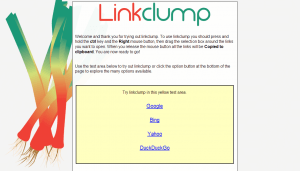 Tasks that require repetitive actions such as opening or copying multiple links can be very tedious. Just think about it. You have to open or copy each link and then transfer it to another file or document. Not only does it consume a lot of time, it will also strain your eyes as well as your hands. So, why suffer when you can think of a quicker and easier solution? As a matter of fact, that’s the main reason why extensions like Linkclump exist.
Tasks that require repetitive actions such as opening or copying multiple links can be very tedious. Just think about it. You have to open or copy each link and then transfer it to another file or document. Not only does it consume a lot of time, it will also strain your eyes as well as your hands. So, why suffer when you can think of a quicker and easier solution? As a matter of fact, that’s the main reason why extensions like Linkclump exist.
What is it and what does it do
Main Functionality
Linkclump is a free browser extension for Chrome. What this tool does is that it lets you copy, bookmark or open multiple links at once. With this extension, you can easily open multiple links in new tabs or new windows. You can even customize your actions by choosing your desired mouse/key commands and advanced options.
In short, with Linkclump, you can…
- Simultaneously open links in new tabs
- Simultaneously open links in new windows
- Copy multiple links at once and automatically save them to clipboard
- Bookmark multiple links at once and save them to your bookmarks list/manager
Pros
- Easy to use, easy to configure
- Can copy, open and bookmark multiple links at once
- You can set a custom mouse/key command to initiate an action – ex. press SHIFT then RIGHT-click mouse to select and copy multiple links to clipboard
- Features advanced options such as smart filter, selection box color, block repeat links, open links in reverse order, etc.
- You can create separate actions for each link task
- Auto scroll function – the page will automatically scroll as you make your selection
- Supports local files
Cons
- None that I can think of but it would be nice if this tool can add an option for opening links as tabs in a new window
Discussion
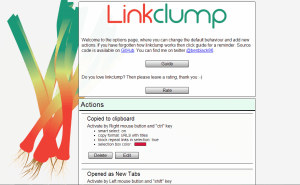 With Linkclump, you can set separate actions for each link task. So if the default action is for opening links as new tabs, then you can add a separate action for copying multiple links to clipboard, bookmarking multiple links and so on. You can even set similar actions but with different settings or conditions – ex. Action 1 – Copy links to clipboard as URLs with titles, Action 2 – Copy links to clipboard as list link HTML.
With Linkclump, you can set separate actions for each link task. So if the default action is for opening links as new tabs, then you can add a separate action for copying multiple links to clipboard, bookmarking multiple links and so on. You can even set similar actions but with different settings or conditions – ex. Action 1 – Copy links to clipboard as URLs with titles, Action 2 – Copy links to clipboard as list link HTML.
After installing the said extension to your Chrome browser, make sure that you configure its options first. To do this, you need to go to your browser’s extensions page (chrome://extensions) and then you click the “Options” link right below Linkclump. If you still can’t figure out how it works, I would suggest that you read and follow the basic instructions stated in its new user guide.
Anyways, the way how Linkclump works is quite simple. By default, it is set to open multiple links as new tabs. So all you need to do is to hold the Ctrl key and then right-click on your mouse while you drag the selection box (highlight box) around the links that you wish to open. In the same manner, you can also apply a similar action for copying or bookmarking multiple links at the same time. You just need to set a different mouse/key command.
Functionality wise, Linkclump works as intended. It’s also very stable, responsive and glitch-free. It is not only efficient to use, it also helps you save a lot of time. Plus, you can finally free yourself from doing a lot of tedious link-related tasks. I also like the fact that it does not only work on web links but also for local files. It also features advanced options so you have more control over the actions that you wish to use or apply.
All in all, I don’t really have any serious issues or concerns with this extension. It is a must have tool for anyone who constantly deal with links (ex. webmasters, bloggers, forum moderators, online shop owners, etc.). It would also be nice if this tool can add another option that would allow a user to open multiple links as tabs in a new window.
Conclusion and download link
If you’re looking for an efficient way to open, copy or bookmark multiple links at once, then I strongly suggest that you try using Linkclump for Chrome. It is a very reliable tool that can help you finish your work on time. So go ahead and check it out.
Price: Free
Version reviewed: 2.7.3
Requires: Chrome on Windows XP, Vista, 7, 8, Linux and Mac OS X

 Email article
Email article



