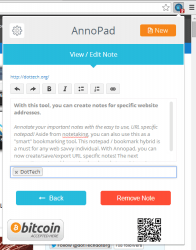 In Chrome, you can install an extension or app for taking notes. There are note-taking apps that lets you create and post notes on a separate tab while there are also those that lets you add notes to specific websites or URLs. If you want the latter, then you can try using AnnoPad which is a free browser extension.
In Chrome, you can install an extension or app for taking notes. There are note-taking apps that lets you create and post notes on a separate tab while there are also those that lets you add notes to specific websites or URLs. If you want the latter, then you can try using AnnoPad which is a free browser extension.
What is it and what does it do
Main Functionality
AnnoPad is a free browser extension for Chrome. It’s a URL specific note-taking app that lets you add notes for specific websites and URLs. You can even consider it as something like a notepad / bookmark hybrid since you get to save the actual page link as well. With this extension, you just open a page, add a note to it and that’s it. You’re done.
Pros
- Easy to use, easy to access
- Non-obtrusive
- Lets you create or add notes to specific sites or URLs
- Rich text editor – you can set texts to bold or italic, you can insert links, you can create bulleted or numbered lists, etc.
- You can sort out your notes by page, site or category
- You can view your notes in ascending or descending order or by newest to oldest and vice versa
- You can export your notes as TXT or PDF
Cons
- No sync support – you cannot sync your notes across browsers (ex. multiple PC setup, etc.)
- You cannot insert or upload images to your notes
Discussion
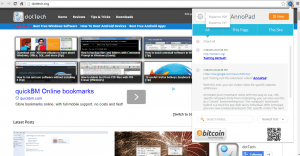 There are notepad apps that simply store all of your notes in one place while there are also those that can attach notes to specific URLs. As for AnnoPad, its URL specific so you get to view and access all of your notes regardless of the site or page that you’re viewing.
There are notepad apps that simply store all of your notes in one place while there are also those that can attach notes to specific URLs. As for AnnoPad, its URL specific so you get to view and access all of your notes regardless of the site or page that you’re viewing.
To use AnnoPad, you must install the extension first on your Chrome browser. After which, it will automatically add its icon to your browser’s omnibar. If you look at the icon, it will show the total number of notes that you have created regardless of the page or site that you’re on. If it doesn’t show any, then that simply means that there are no notes available on your list.
To start creating a note for a specific page or URL, open the page where you want to attach your notes first and then click on the AnnoPad icon on the omnibar. A pop-out window will appear. What you need to do next is to click the “New” button at the top-right portion of the window and then type the note that you want.
The good thing about this extension is that it supports rich text editing so you can apply some basic formatting to your notes by adding lists, links, etc. You can also set texts to bold or italic. Just keep in mind that for every new note that you create, the extension will also save or bookmark the page where your note is attached to.
Once you’re done creating a new note, you may place it on a specific category (ex. Personal, Works, To-do lists, etc.). After you’re done, simply click the “Back” button to view all of your created notes.
To sort out your notes according to the URLs or pages where they are attached to, just click any of the three main tabs that you see on the pop-out window. You can also use the search bar at the bottom of the window to search for specific notes. To delete a note, just hover on it and then click the small “X” button that appears on its top-right section.
All in all, I like how easy it is for users to create URL specific notes via AnnoPad. It also flaunts a smooth, stable and responsive UI. Plus, you can access it anywhere regardless if you’re opening multiple tabs or windows. I don’t really have any serious issues with it but it would be great if the extension can add support for data sync as well as an option for inserting images or photos.
Conclusion and download link
If you are looking for a reliable, smooth and decent-looking notepad tool for Chrome, I highly recommend that you try AnnoPad. It’s a URL specific notepad extension that’s easy to use and very convenient. You can definitely use it for adding specific notes to various sites or posts that you wish to bookmark. So go ahead. Check it out.
Price: Free
Version reviewed: 1.4.3
Requires: Chrome on Windows XP, Vista, 7, 8, Linux and Mac OS X

 Email article
Email article



